Unable to select 'Press Screen'19131
Pages:
1
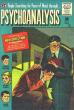 Cover, 8 pages before the staples, 8 pages after, back cover. Cover, 8 pages before the staples, 8 pages after, back cover.
|
MrNotSoNice private msg quote post Address this user | |
I am working on a submission and I have 10 books in the cart. I am unable to select Press Screen on any of the books. The link is greyed out and unclickable. What am I missing? Any help appreciated.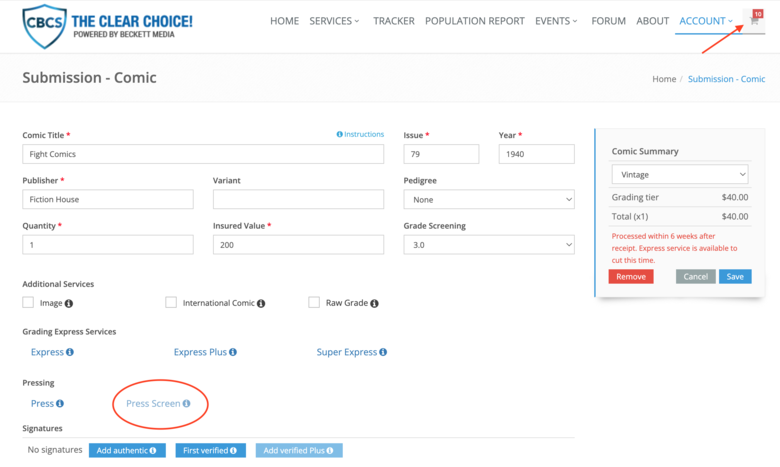 |
||
| Post 1 • IP flag post | ||
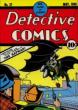 I live in RI and Rhode Islanders eat chili with beans. I live in RI and Rhode Islanders eat chili with beans.
|
esaravo private msg quote post Address this user | |
| You are missing the Superbowl, but I don’t know what is up with that form. | ||
| Post 2 • IP flag post | ||
 Not trying to be an ass since February 12, 2020. Not trying to be an ass since February 12, 2020.
|
HulkSmash private msg quote post Address this user | |
Uuummmm. Select “press” then you will be able to select “press screen”. 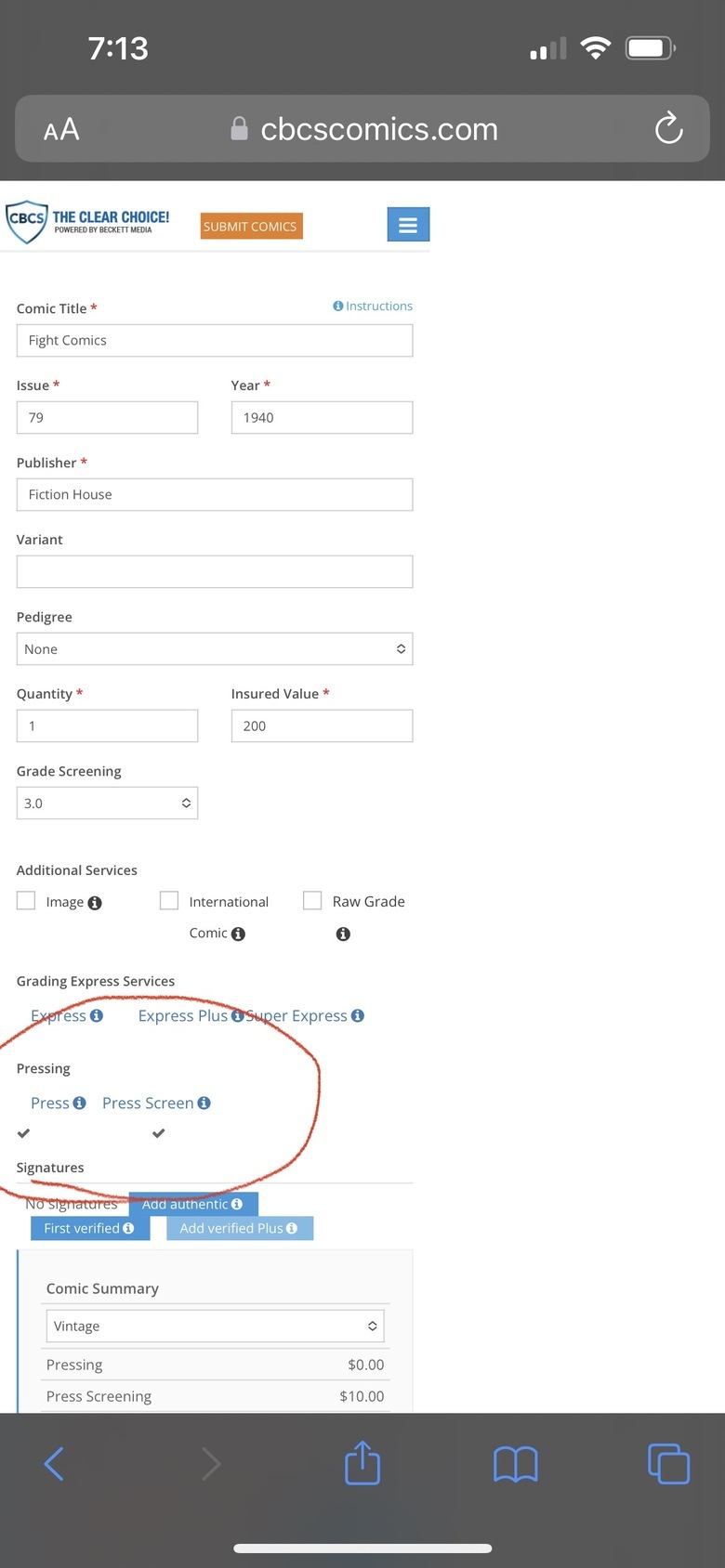 |
||
| Post 3 • IP flag post | ||
 Where's his Bat-package? Where's his Bat-package?
|
Byrdibyrd private msg quote post Address this user | |
| @MrNotSoNice It's been a while since I last submitted books, but I believe you have to have 'Press' selected first before you can request a press screen. I'm not seeing pressing in the comic summary. |
||
| Post 4 • IP flag post | ||
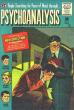 Cover, 8 pages before the staples, 8 pages after, back cover. Cover, 8 pages before the staples, 8 pages after, back cover.
|
MrNotSoNice private msg quote post Address this user | |
Quote:Originally Posted by Byrdibyrd That works! Thanks. OK to close this thread. |
||
| Post 5 • IP flag post | ||
Pages:
1This topic is archived. Start new topic?
