Any tips on photographing slabs with cell phones?12259
Pages:
1
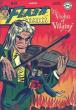 Masculinity takes a holiday. Masculinity takes a holiday.
|
EbayMafia private msg quote post Address this user | |
| I'm constantly fighting with the trio of lighting, glare and shadows when I try to photograph slabs. Usually I can solve any 2 of the 3, but not all 3 together. I end up photographing from side angles and it looks like I'm hiding something. I know some people must do it much better than me. What's the secret? | ||
| Post 1 • IP flag post | ||
 Collector Collector
|
moodswing private msg quote post Address this user | |
| I use a app called photo scan. I think it does a decent job. | ||
| Post 2 • IP flag post | ||
 I have a problem with fattening women up. I have a problem with fattening women up.
|
Bronte private msg quote post Address this user | |
| There was a thread on light box. I never got around to trying it, but it may give you ideas. Ganasouth had a suggestion on a DYI box https://forum.cbcscomics.com/topic/11757/light-box/ |
||
| Post 3 • IP flag post | ||
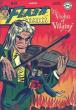 Masculinity takes a holiday. Masculinity takes a holiday.
|
EbayMafia private msg quote post Address this user | |
Quote:Originally Posted by Bronte @ganasoth can build things in his sleep that I couldn't build in a lifetime. He's a self-sufficient and highly capable country boy, I'm an incapable and highly dependent city boy. |
||
| Post 4 • IP flag post | ||
 I have a problem with fattening women up. I have a problem with fattening women up.
|
Bronte private msg quote post Address this user | |
Quote:Originally Posted by EbaySeller Agreed. I am not good at building stuff either. However the idea of a light box is intriguing and seems like it might be worth it. You figure a picture is worth a thousand words, and a crappy cell photo says a lot. My personal auctions are most likely hindered by my photos. |
||
| Post 5 • IP flag post | ||
 COLLECTOR COLLECTOR
|
dielinfinite private msg quote post Address this user | |
| This is the app @moodswing mentioned, Google PhotoScan Basically it works by taking 5 photos of a document with the lighting different in each one then combines them all to get even lighting across the whole thing without hotspots and glares. It's not replacement for a good flatbed scanner but it's free and convenient |
||
| Post 6 • IP flag post | ||
 I have a problem with fattening women up. I have a problem with fattening women up.
|
Bronte private msg quote post Address this user | |
| @dielinfinite Thank you for the link. Just installed and will play with it later. |
||
| Post 7 • IP flag post | ||
 COLLECTOR COLLECTOR
|
dielinfinite private msg quote post Address this user | |
| Here’s a thread with some examples of slabs scanned with the app | ||
| Post 8 • IP flag post | ||
 KFC does haircuts now, Wooh Hoo. KFC does haircuts now, Wooh Hoo.
|
zdoes10 private msg quote post Address this user | |
Quote:Originally Posted by dielinfinite @dielinfinite What flat bed scanner are you using? I have been using a HP Officejet Pro 7740. The comics I scan comes out great, but the slabs look blurry to me. |
||
| Post 9 • IP flag post | ||
 Leftover Sundae Gnus Leftover Sundae Gnus
|
CatmanAmerica private msg quote post Address this user | |
| My suggestion for tight controlled imaging is to invest in a good quality legal document flatbed scanner like an HP Scanjet 8300 (the model I use). It’s old school, but dependable. On the fly, when traveling to shows I usually photograph books with an iPad. That’s tricky to use without distortion or blurring, but usually without glare if shots are set-up with good offset lighting. |
||
| Post 10 • IP flag post | ||
 I had no way of knowing that 9.8 graded copies signed by Adam Hughes weren't what you were looking for. I had no way of knowing that 9.8 graded copies signed by Adam Hughes weren't what you were looking for.
|
drchaos private msg quote post Address this user | |
| The Epson GT-15000 that I use takes great scans. A new one is fairly expensive but the used one I found on ebay for just over $200 has worked great. When I used to take pictures with a camera I had to wait for the time of day when I got the best natural sunlight. |
||
| Post 11 • IP flag post | ||
 KFC does haircuts now, Wooh Hoo. KFC does haircuts now, Wooh Hoo.
|
zdoes10 private msg quote post Address this user | |
| Thanks, I’ll look into them. I had the 7740 because it scans 11x17. | ||
| Post 12 • IP flag post | ||
 Beaten by boat oars Beaten by boat oars
|
Studley_Dudley private msg quote post Address this user | |
| I've been meaning to search this topic out. I was looking at scanners at Staples the other day when I picked up shipping supplies. I have a scanner, but a nice legal size will help with the slabs. My place has terrible lighting, and I can really only take pics during the day with the natural light coming in. Thanks for the suggestions. | ||
| Post 13 • IP flag post | ||
|
|
BatmanofSteeI private msg quote post Address this user | |
| @EbaySeller If the intention is to sell and be 100% honest then you can’t go wrong with taking a picture of the QR code and telling potential buyers to scan it through the screen and see the grading notes for themselves |
||
| Post 14 • IP flag post | ||
 COLLECTOR COLLECTOR
|
dielinfinite private msg quote post Address this user | |
| @zdoes10 @Studley_Dudley Regarding Scanners, I actually discuss them a little bit here. I use an old HP Scanjet 8200 In short, @zdoes10, there are two major technologies for flatbed scanning. Current technology found in most retail scanners is cheaper and it works great for paper documenta that are right up against the glass but they have a weak depth of field so slabs don’t look great because the book itself is some distance away from the scanner glass. The older, more expensive technology that is now used mostly in prosumer models and up but was ubiquitous in older scanners has a deeper depth of field which is perfect for scanning slabs. Here is the same book scanned using a new type of scanner vs old. All scanner settings were about the same so the main difference was the scanning technology 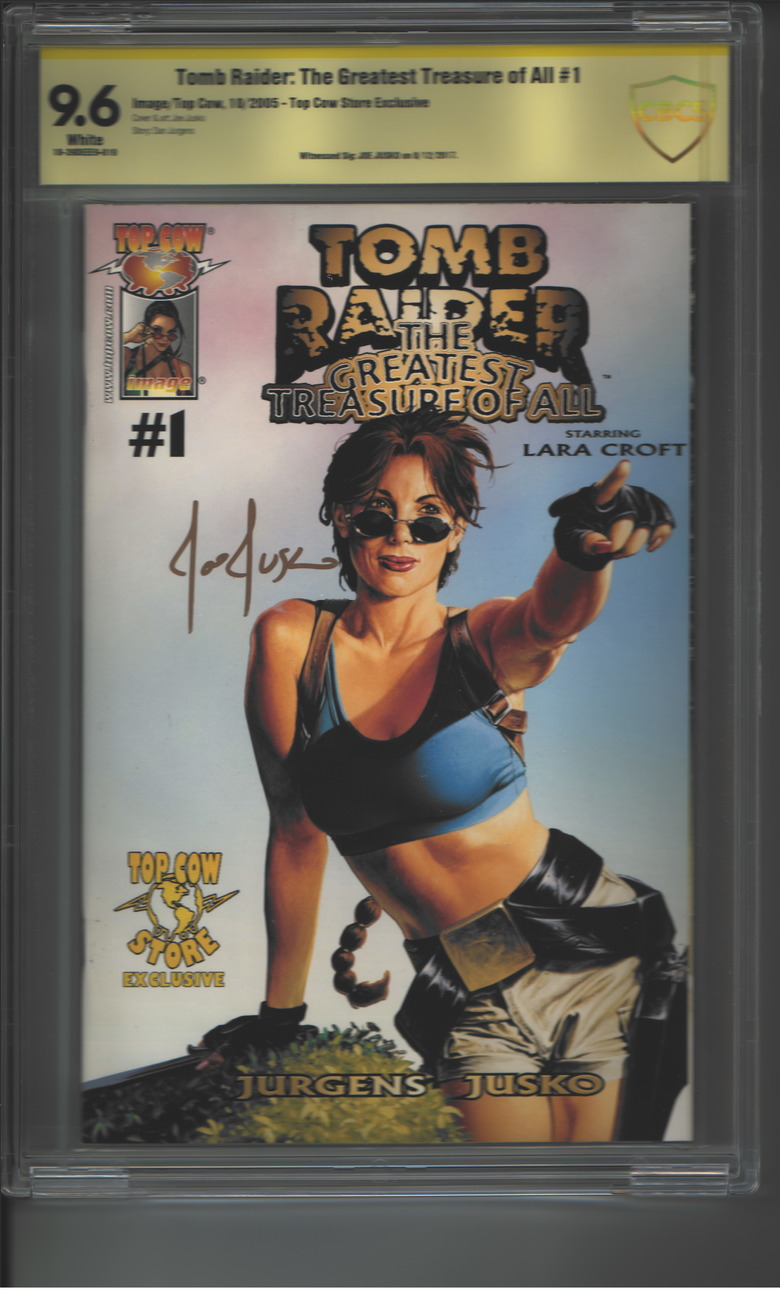 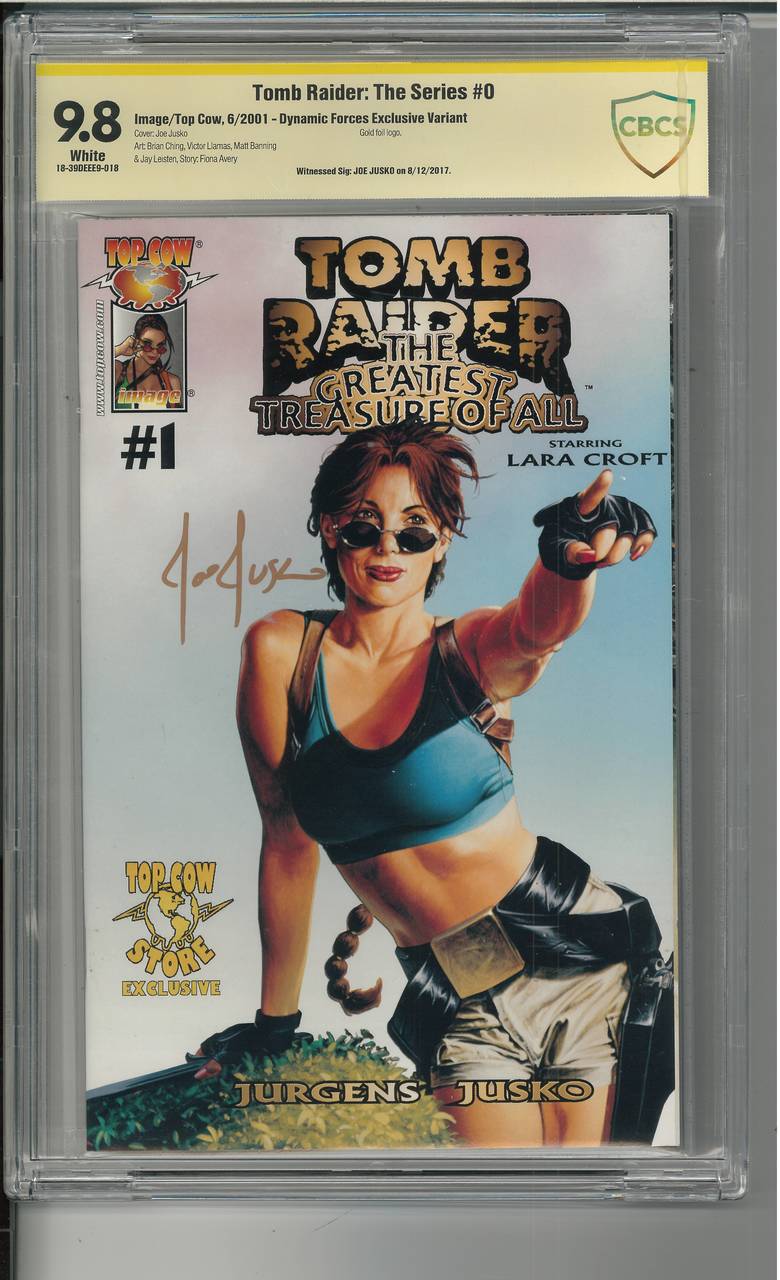 |
||
| Post 15 • IP flag post | ||
 Leftover Sundae Gnus Leftover Sundae Gnus
|
CatmanAmerica private msg quote post Address this user | |
Quote:Originally Posted by dielinfinite Excellent visual presentation demonstrating the differences in scanner tech. Below is a detailed explanation of the two primary technologies involved and how they work. Also, legal document scanners are best for properly scanning encapsulated comic books as the extended bed length fully accommodates the holder. I've boldfaced the differences in the two main types of flatbed scanners available. There are other types which include drum scanners, hand held, etc., but these are less suitable for our applications. For consistency in scanning details the older CCD technology variety is best as explained below. Of the two dominant flatbed scanning technologies, CIS is the one to avoid. While I'm not familiar with drum scanners, they are described as costly and may not even be applicable for our use. Flatbed Scanners In most flatbed scanners, a bright light illuminates the image while an array of capacitors moves across the image, reading the entire area. The array used in flatbed scanners is usually a CCD (charge-coupled device) array. When light hits one of the CCD's in the array, the light photons free the electrons in the semiconducting material, in effect creating a charge that's directly proportional to the intensity of the light. This process is repeated until the array reaches the end of the image and the resulting sequence of charges is then digitized. Flatbed scanners use a one dimensional array that moves across the surface of the image instead of the two dimensional arrays that are used in digital cameras. Flatbed scanners have become increasingly popular, even in the photography industry as high end flatbed scanners are beginning to rival the image quality of drum scanners at a much lower cost. (WARNING: WILL ROBINSON! - read on) A newer technology that is rising in popularity in the field of flatbed scanners is the use of Contact Image Sensors (CIS). Instead of using mirrors and lenses found in a CCD scanner, CIS scanners use red, green and blue LEDs to produce white light. A single row of LED sensors are placed extremely close to the source image for scanning. Since mirrors and lenses are not used, CIS allows scanners to be more compact and portable. CIS scanners also consume less power as a result of using LEDs instead of xenon or cathode lights. One drawback to using CIS scanners is that the image has to be extremely close to the glass due to the poor field of focus. As a result, scanning the gutter of thick books can be difficult. Hopefully this additional data will prove useful in your search for the right scanner for your applications. . |
||
| Post 16 • IP flag post | ||
Pages:
1This topic is archived. Start new topic?
