CBCS 101: A Newbie's Guide.9896
 COLLECTOR COLLECTOR
|
dielinfinite private msg quote post Address this user | |
| So you want to submit some books to CBCS? Okay good, let's get started! An important first step is to determine IF CBCS can grade your book. Per the CBCS website. Quote: Originally Posted by Quote: Originally Posted by Whiile CBCS cannot slab books in their rigid plastic holder that are beyond the above dimensions, there is the RAW GRADE Option (described later) that CAN accomodate larger books. Are you submitting them at a convention or are you mailing them in? Either way, it's best to start by creating an account on www.cbcscomics.com. If you're submitting the books at a convention, the following steps aren't entirely necessary but they will make things MUCH faster and easier at the convention in addition to helping avoid errors down the line when someone at CBCS has to transcribe hundreds of invoices from a convention while trying to decipher the hieroglyphs some people pass off as handwriting. Okay, now click on "Submit Comics." Please make note of the disclaimer concerning shipping. Also books with pressing can go on the same invoice as non-pressed books but the whole order will follow the turnaround time for pressed books, which could be significantly longer. Finally, different options affect turnaround times and the books will always ship with the slowest tier of books on the invoice, so keep that in mind as you select your options in the following steps since you CAN put a 2-Day Modern on the same invoice as a regular modern book, you won't get the 2-day modern any sooner since the whole order will ship with once the regular modern book is finished. 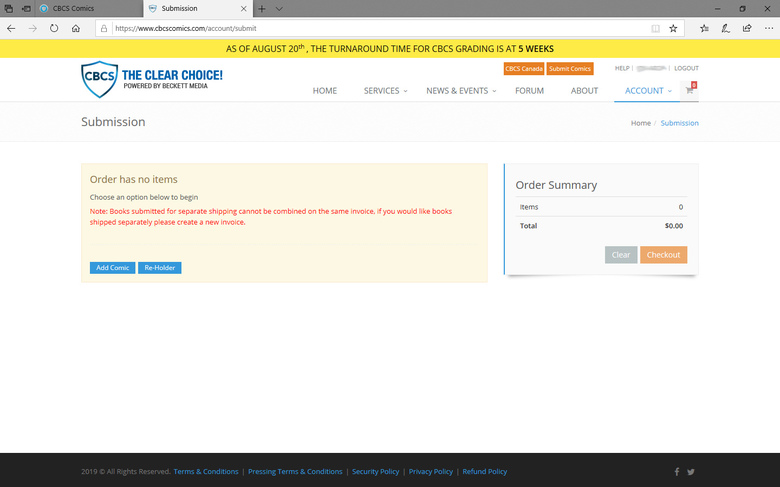 Click "Add Comic" to add a new comic to the order. On this next screen there is a link that says "Instructions" that describes the various fields on this screen. As of this writing it doesn't cover everything on this screen so I'll describe the fields/options not mentioned but I will make a special mention about a couple of options. Insured Value: This is the fair market value of the book and while it has no impact on the actual grading of the book, this is important as it determines the value the book will be insured for while under CBCS' care and when shipped back to you. Additionally, the value of the book determines the grading tiers/speed available for that particular book. There are various resources for finding this information. In a lot of cases you can use the purchased price but there are other resources available like online price guides or sites that calculate value based on recent sales like GoCollect or DreckCheck, just make sure you're looking at examples that look to be in SIMILAR condition as the book you're submitting. Grade Screening: This option is sometimes overlooked but is helpful in avoiding the "I paid for grading only to get a low grade!" response afterwards. If you only want to have the book graded if it is a certain grade or higher, be sure to specify it here. This option can be set for each book on the order so if you have say, moderns you only want graded if they're 9.8 or better and Golden Age books that you want graded regardless of condition, you can set those options separately. Fast Pass: This option cuts the current turnaround time for that tier in half. This is useful if you want your books back faster. There are also faster grading options so choose the option that best fits your budget and restlessness. Raw Grade: Quote: Originally Posted by 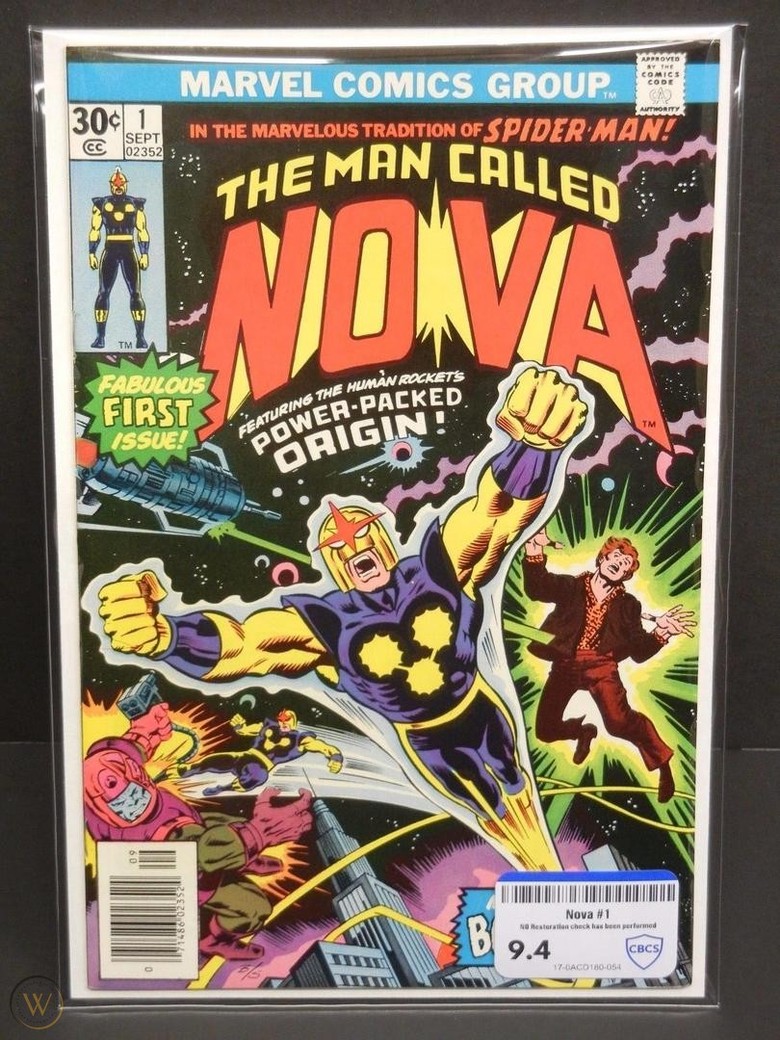 Pressing: Quote: Originally Posted by Fast Press: Quote: Originally Posted by Press Screen: Quote: Originally Posted by The following are signature options. These are optional but if the book has signatures not specified/paid via the options below then it will be considered writing on/in the book and be counted against the book's grade. Add Authentic: This option is to be used when the signature/sketch in question has been witnessed by a CBCS Authorized witness. You will need the name of the signee as well as the date of the signing. If you are preparing the invoice in advance of a convention (this will be discussed a little later) visit you can put a placeholder date and make any changes needed before submitting the books. Books submitted with only Authentic signatures will receive a yellow label. 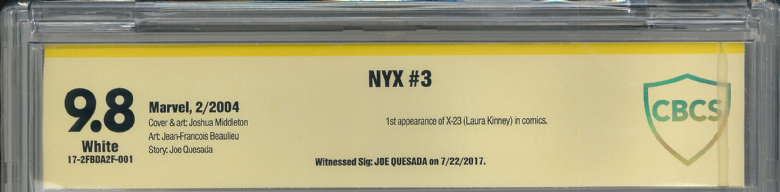 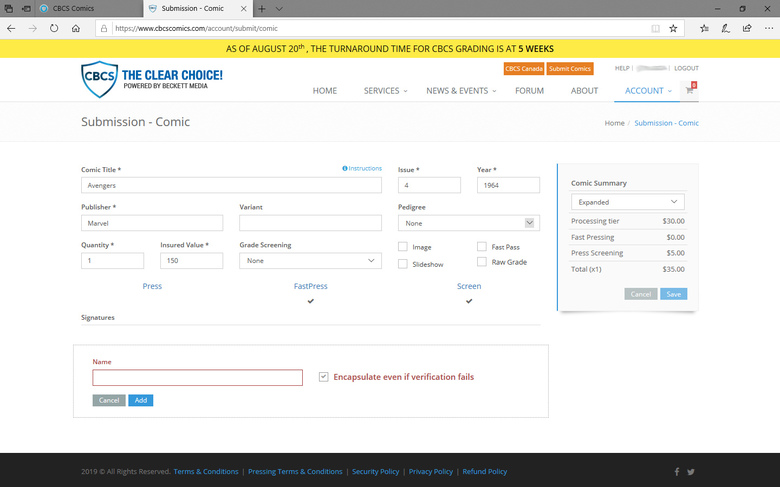 Add Verified: This option is to be used when the signature in question was not witnessed, whether it was a signature you got at a convention 40 years ago or a signed book you bought online. These signatures are verified by Beckett, CBCS' parent company (no longer CSA as stated on the instructions page). A few things to know about this option. 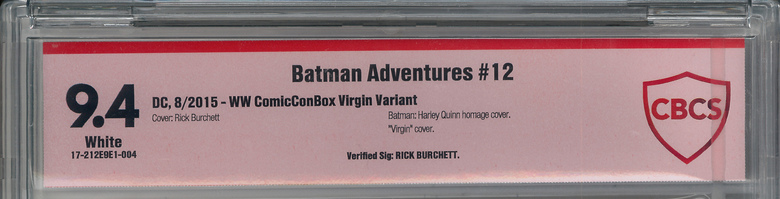 1. Signature verification is based on a comparison of known authentic examples. This means that they will unlikely be able to verify the signature of an unknown local artist. Beckett has a list of signatures they verify. It is not comprehensive but is a good place to start. If you have a question about a specific person's signature, it's best to send CBCS Customer service or Beckett an email 2. Certificates of Authenticity, photographs, or any other documentation you may have supporting the authenticity of your signatures have no bearing on this process so don't send them in. They'll just be returned to you unused so they're better of staying at home. 3. If a signature fails verification, CBCS IS NOT SAYING IT IS A FAKE. If CBCS/Beckett cannot verify the signature it only means that they could not verify it as genuine to their standard. 4. A book with a verified signature will get a red label. A book can have a combination of Authentic and Verified signatures but if a verified signature is present the book will get a red label.  5. For every Signature you add you have an option to "Encapsulate even if verification fails." If you want the book graded, regardless of the results of the signature verification, leave this box checked. Conversely, uncheck this box if you do not want the book graded should signature verification fail. 6. If a signature is accompanied by a sketch, the signature can be verified but no such claims can be made about the art itself. Basically CBCS/Beckett can say the signature is verified but will not claim that the art was done by the signee. That said, if the signature is verified, then the sketch will not be counted against the grade of the book. 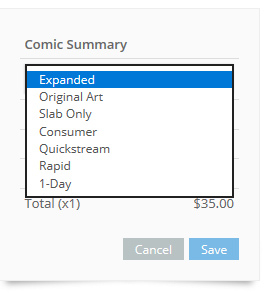 After you've selected all your options for the book, they will be reflected in the Comic Summary on the right side. The Comic Summary also includes a drop-down providing the grading tiers available based on the age and value of the comic. Different tiers have different turn-around times and prices to match and are limited by the age and value of the book. Descriptions of the various grading tiers are available here. Additional options available but not included on the price list include: Original Art: Quote: Originally Posted by This option is available for comics (primarily sketch covers) but also other mediums such as paper, backing boards, etc. Original Art also falls under the restrictions of Authentic/Verified signatures. So an Original Art book with no Authenticated or Witnessed Signatures will get a blue label. If a CBCS Authorized Witness witnessed the transfer of the artwork from the artist then it can get a yellow label. If the signature is verified it can get a red label. 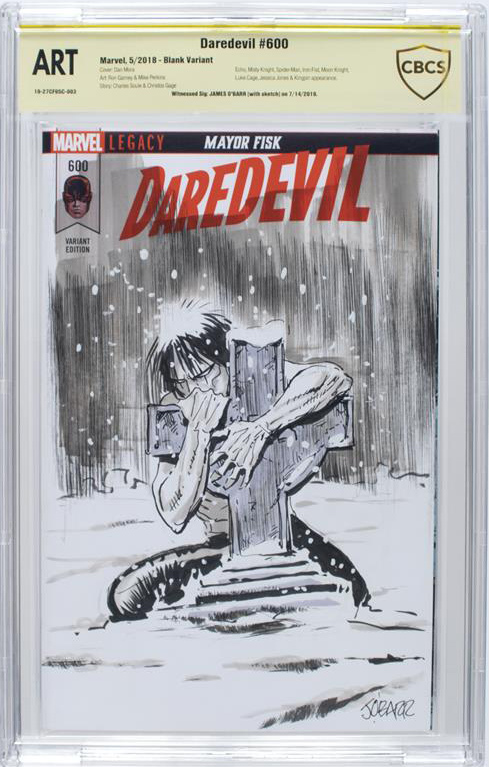 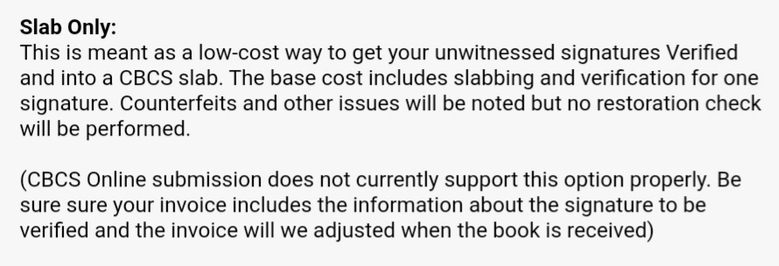 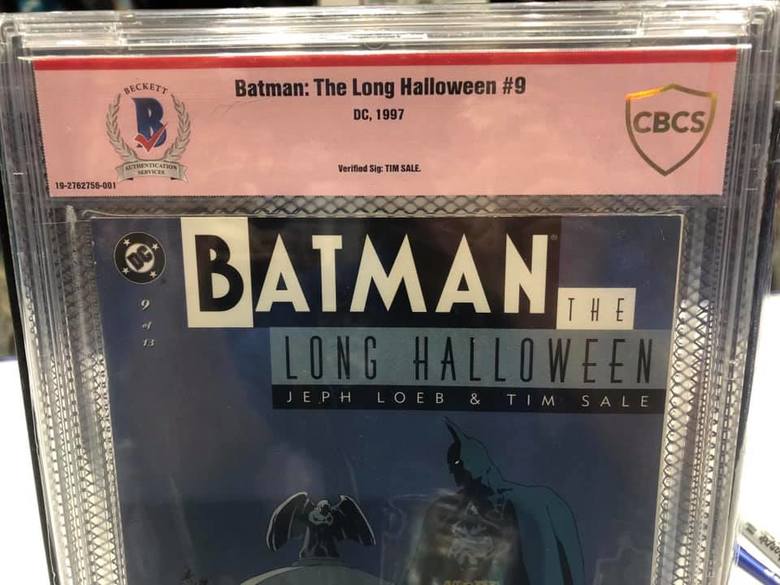 Once you've selected your tier and all your options have been set, click Save. You can now repeat the above steps for any other books you wish to add to this order. Once again, you also have the option of adding a Re-Holder. Re-Holders are used primarily in cases where the outer shell of a CBCS-graded book has been damaged without being compromised to the point that the book inside could have been tampered with. Think cracks, chips, etc. If you wish to submit a reholder, click the option. You will be asked to provide the certification number from the label. After you've searched the book's information will be shown and you will be asked for the current insured value of the book. Once that is done click "Save." 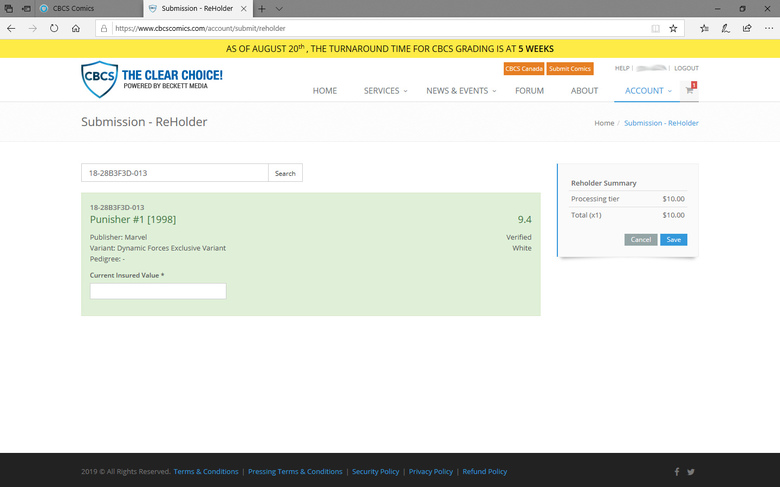 Once all your books have been added, click Checkout. Select your Delivery address, payment method, and shipping method. Each shipping method will be insured for the value of the books you stated in the Insured Value fields. If you have a separate FEDEX shipping account, you can use that. The shipping fees from CBCS be cheaper but the books will be completely uninsured (allowing you to purchase your own insurance elsewhere). You will be billed by FEDEX for the shipping on whatever schedule you have set up with them. When that is all done, click "Place Order." Your card (if that is the payment method you chose, WILL NOT be charged at this point. You will be billed once the books are received at the CBCS office, presumably so they can confirm all the books that are supposed to be on the order are there. On the next screen, click on the word "Invoice" and print a copy. You will need this printout when dropping off comics at a convention or to include if you are mailing the books in. At this point, you will also want to write on the invoice any promotional codes you may want to use (if any are available) or desire to use any of the coupons that you have available should you have a CBCS Membership. 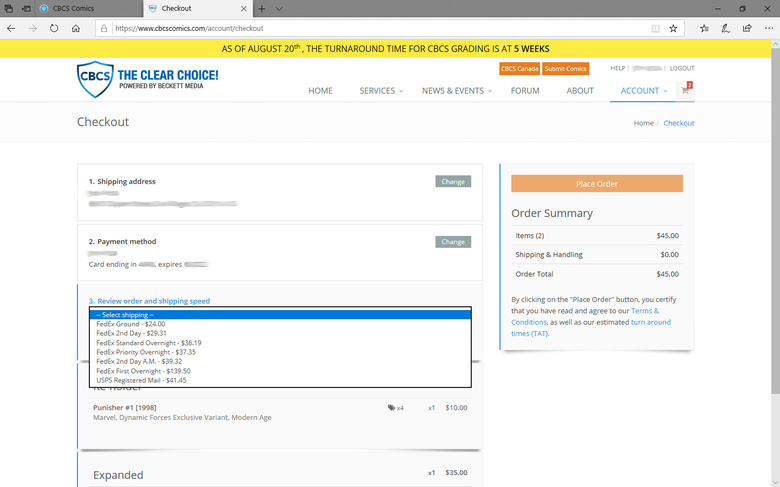 On your CBCS Dashboard, you will see an invoice for the order and they will show the status as "Submitted." Clicking on the invoice here will take you to the list of books on the invoice divided by tier. Each tier will have a status although a more specific status for each tier can be seen if you click on "Invoice" in the top right of this screen. 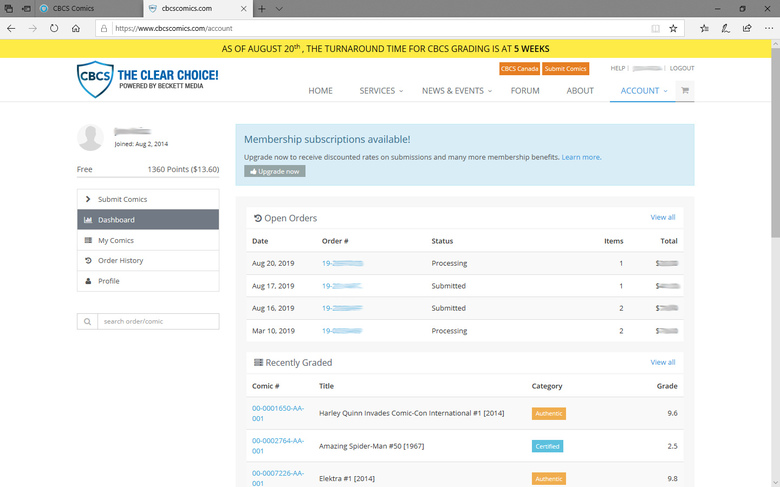 If you're mailing in your comics, the next step is to pack your comics. Here is a video describing how to pack comics safely for shipping. It happens to be a CGC video but the same principles apply. Be sure to include the invoice you printed above. Ship them to this address: CBCS, 4635 McEwen Road, Dallas, TX 75244  If you're going to a convention, bring your books and the printed invoice to the CBCS booth. When an associate is available you can give them the invoice and they will go through the books with you to make sure everything on the invoice is included. Additionally, things can understandably change at conventions; maybe you found a book at the show floor that day that you want to send in, maybe an artist you were expecting wasn’t there to sign, or one you weren’t expecting was. You can write in those changes in on your paper invoice when dropping off your books at the booth. I would always recommend taking a photo of the final invoice you’ve marked up so you can have it for your records in case there is an issue later on. If you hadn't submitted the invoice online ahead of time you or the CBCS associate would have to fill out a paper invoice, which can be incredibly time consuming and more prone to errors, both at the point of filling out the form and when the paper form is input in the computer later. If you are wishing to get books signed and witnessed by a CBCS witness for a yellow label, go to the CBCS booth before the signing and let them know that you will need a witness. They will either have a witness accompany you to the signing if it is taking place at that moment or help arrange a time to meet you if, for example, there is a long line that you have to wait in before you can actually get the book signed. Once the book is signed, the witness will take possession of the book and accompany you back to the CBCS booth so you can finish processing the submission. Once you have mailed in your books or dropped them off at the convention, the next step is to wait. You will receive an email once the books are officially received at the CBCS Offices. This is usually the day after CBCS receives the package, if you mailed them in, or about a week or more after the convection ends if you dropped them off at the convention. If you mailed in your books, this is also the date that the clock for your turn-around time begins ticking. For Convention orders the countdown begins the Wednesday after the end of the convention. At this point, the status of the order will have changed from "Submitted" to "Processing." Your books will spend most of their time at CBCS in this status. After this there will be more waiting. If you submitted your books for pressing then you will have to wait for the books to be pressed then for them to enter the grading queue before you see any further updates. Otherwise, you're just waiting for most of the stated turnaround time. Each tier moves at its own speed but you will receive an email informing you once the tier of books has entered "Grading." At this point, most of the waiting will be over but there will still be some more to go. Opening the order on your dashboard then clicking "Invoice" will show you, more specifically, where the books are within the "grading" status. After the grading and encapsulating process is complete, you will receive another email once the books are prepared for shipping. Usually a day or two after this you will receive another email saying that the books have shipped and includes a FEDEX tracking number. At this point the grades and grader's notes for your books will be available online. To view them, open the order on your dashboard and click the small "eye" icon next to each book title so see the grader's notes for each book. As of the time of this writing, there is an issue with the grader's notes where they will not list who signed the book for books graded after about February 2019. Now more waiting as you wait for your chosen carrier to deliver the package. I believe all services will require a signature so keep that in mind. 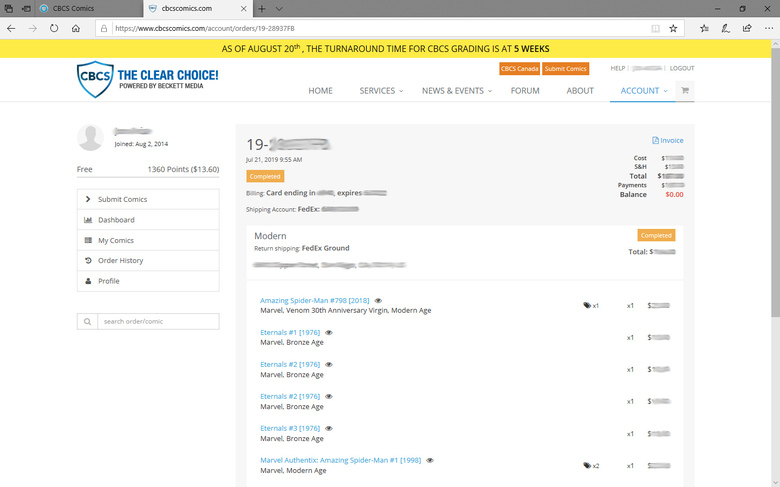 So now you've waited and waited and finally have your books in hand but Oh No! There is a mistake! Maybe something is misspelled on a label or a book has the wrong label. This is unfortunate but CBCS is pretty good about fixing errors. The first step is to contact customer service at customerservice@cbcscomics.com Describe the issue clearly with as much information as you can, include photos if you can. It can take a little while to get a response but once they do they'll likely respond with a message basically saying that they will fix it for free and to ship it back to them with the invoice that was included when you received it and to include the receipt for the shipping costs for reimbursement. Typically they'll do it as a store credit but you can probably request a check for the amount if that is what you'd prefer. So once again, package your book for shipping. Don't forget to include the invoice, I usually include a copy of the email chain where I describe the issue and their response saying they will fix it. Once CBCS receives the error book, much like above, you will get an email saying the order has been received, typically under a new invoice as a "Reholder." This order will move through he system very quickly. In my experience the turnaround is about two weeks from the moment it leave my home to when I get it back. |
||
| Post 1 • IP flag post | ||
 The Fifth Golden Girl The Fifth Golden Girl
|
sborock private msg quote post Address this user | |
| Great post! Thank you! | ||
| Post 2 • IP flag post | ||
 If the viagra is working you should be well over a 9.8. If the viagra is working you should be well over a 9.8.
|
xkonk private msg quote post Address this user | |
| Sending multiple books at a time helps to even out the shipping cost per book, but the cost is still generally going to go up with more books because of the weight and insurance. Definitely separate out books that are going to pressing before grading if you're doing that because they go to different places. Also think about separating out books by the grading tier. Moderns and expanded have the same turnaround time, but if you get something into the 2-day modern or quickstream price range they will be graded faster. But CBCS holds all the books in an order together until the slowest one is done. If you have some moderns and some 2-day moderns and want the 2-days back as soon as they're done, you can send it all together in one box but you need to make two orders so they ship back to you separately. A membership is worthwhile in two cases a) if you can use the coupons and/or b) if you're going to send enough books that the member discount adds up for you. For A, for example, a gold membership gets you 2 for 1 on a one-day grading. If you aren't sending anything for one-day grading, that level of membership isn't doing anything for you. I usually send moderns of not-that-high value so I get a bronze membership when I need to renew. Keep in mind that if you use the coupon you might have different tiers like I described above. For B, the coupons are basically the cost of the membership so if you use the coupons the member discount is gravy. If you got a bronze membership but never use the coupons, you need to send 50 books in a year to break even. $2 discount per book times 50 books = $100 membership fee. If you're doing other stuff like fast pass that gets a discount then the number of books changes a bit but the idea still stands. |
||
| Post 3 • IP flag post | ||
 -Our Odin- -Our Odin-Rest in Peace |
Jesse_O private msg quote post Address this user | |
| Tracking your order 101 Here’s a short guide for new users I hope people find useful. It covers the tools available for tracking your order as well as accessing Grader’s Notes after your order is conplete. Of course contacting CBCS via email (customerservice@cbcscomics.com) is always an option. Please let me know if you see any inaccuracies so I can correct them. Thank you! Tracking your Order Once your books are delivered to CBCS it could take a day or two before they are added to the system. Once they are added you should receive an email from CBCS stating that the books have been received. This is the point when your turnaround time countdown clock will begin. If you submitted your books at a convention it could take a week or more after the end of the show for the books to be added and the email sent. As far as your turnaround time, if you submitted at a convention, regardless of when you get the email from CBCS, your turnaround will begin on the Wednesday after the end of the show. Once the books are received, our order Status will also change to "Processing." This is the status of your entire order and it will remain in this until they have shipped from CBCS so do not worry if this status does not change. Please note that pressing is currently not tracked on the website so after the books are “Received” you won’t see any status updates until the books enter “Grading.” 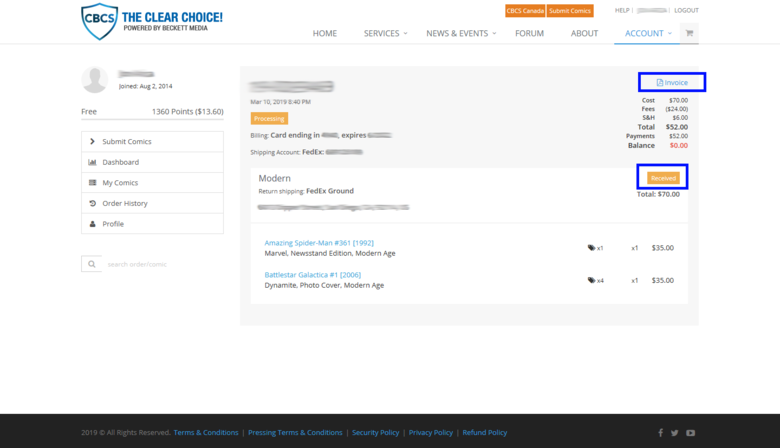 If you click on invoice, you will see a list of books on the order divided by tier. At the top of each tier you will have a status specific to that tier. When the invoice is initially created these statuses will all read "Submitted." Once the books are received, these statuses will change to "Received." Tiers will remain in this status until they enter the "Grading" status at which point you should receive another email indicating the status change and will receive additional emails for subsequent status changes. After grading comes "Shipping" when the books are preparing to ship and "Complete" once the books have left CBCS. The status updates given above are a bit general. If you open up the invoice itself you can find a bit updates that are a bit more granular. These include statuses like "Labels" or "Encapsulation" but it's worth noting that these statuses can change repeatedly as the order may go back and forth through various statuses as individual books make their way through the process. 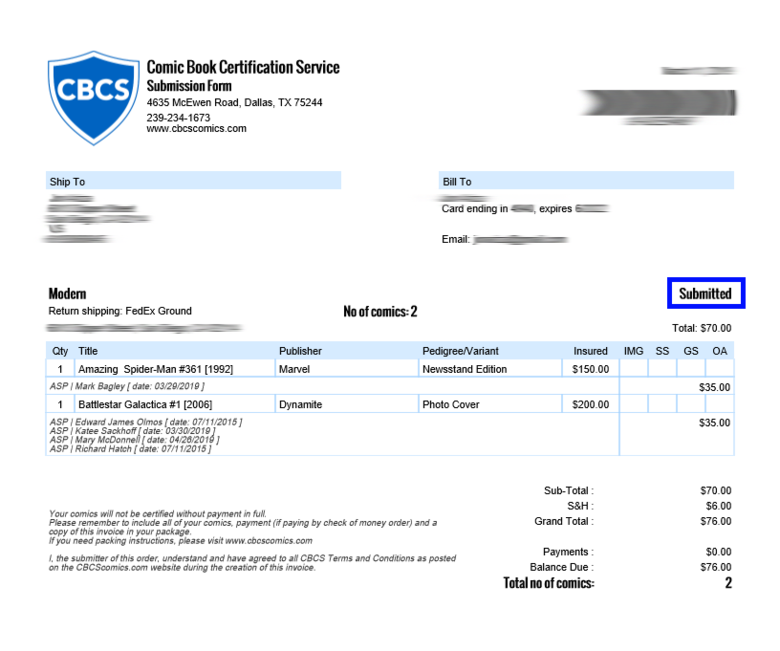 Once your order has reached the "Completed" stage, the Grader's Notes will be available for viewing. 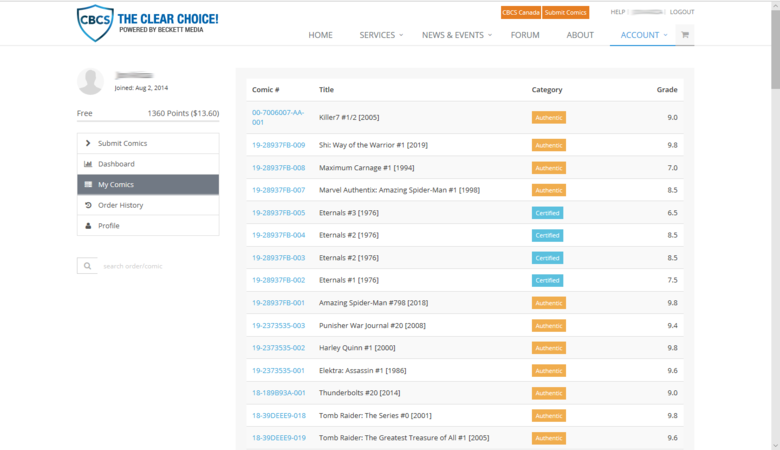 Once the order changes to "Complete" status it will be moved out of your dashboard. The individual books will appear in the "Recently Graded" section of your Dashboard and under the "My Comics" tab along with the grade and label color. Click on the book's serial number to be directed to the grader's notes. Be aware that the My Comics tab will only show your 100 most recent books. Grader's notes are still available in your account by going to the "Order History" tab, finding the appropriate invoice, then clicking the small eye icon next to a book. Of course, if you have the book's serial number you can always use the search function located on CBCS' main page or beneath the tabs on the left side of your account. 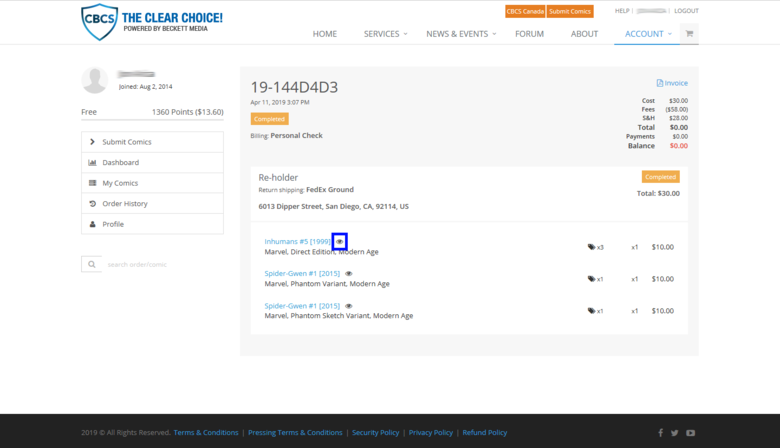 |
||
| Post 4 • IP flag post | ||
 -Our Odin- -Our Odin-Rest in Peace |
Jesse_O private msg quote post Address this user | |
| April 18, 2020 I combined the newbie guides into one thread. All guides originally written by @dielinfinite. |
||
| Post 5 • IP flag post | ||
 Collector Collector
|
Este_Stark private msg quote post Address this user | |
| Random Question, about the signature verification. I have a comic book signed by Brian Michael Bendis, and the siganture was verified and authenticated by PSA. I do have the certificate of authenticity along with the PSA sticker on the bottom right hand corner. Would it be worth sending it in with the certificate or should not even send it in? |
||
| Post 6 • IP flag post | ||
 COLLECTOR COLLECTOR
|
dielinfinite private msg quote post Address this user | |
| @Este_Stark CoAs and other authentication items carry no weight when it comes to CBCS’ Signature Authentication. Keep the CoA and be aware that the sticker will be counted as a flaw and reduce the grade. If the grade is not important you might want to consider the cheaper, slab-only option. The information in the guide is currently incorrect and I am working to get the guide updated but if you’re interested, let me know and I’ll give you the details. |
||
| Post 7 • IP flag post | ||
 Collector Collector
|
Este_Stark private msg quote post Address this user | |
| @dielinfinite thank you for the information. I appreciate the help. Sure I'll take the additional information. | ||
| Post 8 • IP flag post | ||
 Collector Collector
|
Eikkichi private msg quote post Address this user | |
| If you live internationally, Whats the best way of submitting books ? Is there a place to see locally who does them ? |
||
| Post 9 • IP flag post | ||
 COLLECTOR COLLECTOR
|
dielinfinite private msg quote post Address this user | |
| @Eikkichi CBCS is supposed to be adding a list of authorized retailers that can submit books but that is not yet online and who knows if it would include international retailers. Right now the best option would be to submit directly to the Texas office |
||
| Post 10 • IP flag post | ||
 -Our Odin- -Our Odin-Rest in Peace |
Jesse_O private msg quote post Address this user | |
@dielinfinite made an info post on the slab only option. This is a copy from his post.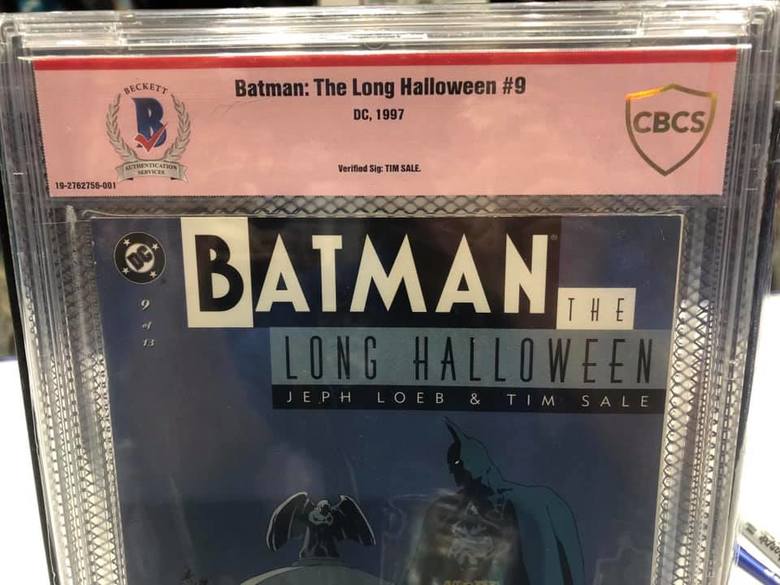 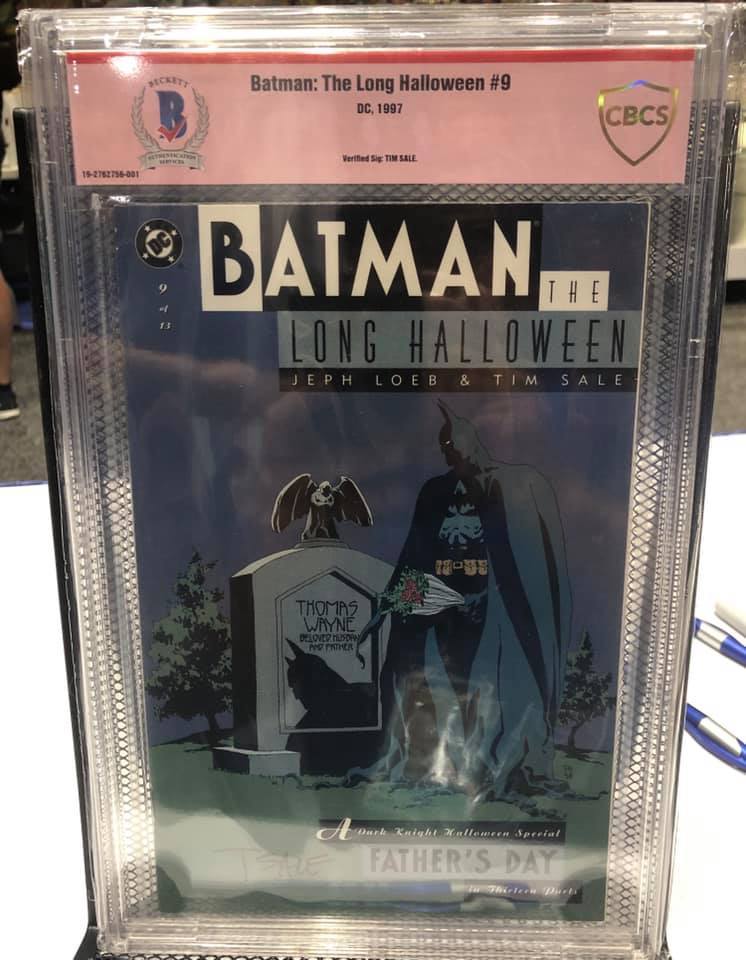 CBCS introduced the Slab-Only option last year but never really provided many details nor is it mentioned at all on CBCS' web site. I've been hassling CBCS for answers and I think I've finally got it all sorted it out for everyone! What is it? The slab-only option is meant as a low-cost way to get your unwitnessed signatures verified if you're not particularly interested in the grade. How much does it cost? The Slab-Only option is a flat $20 regardless of age and Insured value (only available for books valued $4000 and less). This fee includes slabbing and verification for 1 signature. Additional signatures can be added for $15 each What else do I need to know? CBCS' online submission form is not currently set up to handle Slab-Only submissions. When you add a Verified Signature to a slab-only book, the website will add the regular $25 fee for signature verification. The cost on the invoice should be adjusted once CBCS receives the book. Slab-Only books do not receive a full restoration check but it will be noted if the book has issues, like a counterfit. The "Encapsulate even if Verification Fails" option does not apply to this service. If the book fails verification, it will not be slabbed. Slab-Only books count as VSP submissions as far as promotions are concerned, so the March/April 2020 promo would discount a Slab-Only book to a mere $15 Happy collecting! |
||
| Post 11 • IP flag post | ||
 COLLECTOR COLLECTOR
|
dielinfinite private msg quote post Address this user | |
| An addendum to the Slab-Only post above: If you have a signed slab-only book and you want it graded after the fact, you add the book to the invoice as a normal blue label and then on the invoice just write a note to the effect of “keep verified red label signature.” So in essence you’re only paying whatever the grading fees would be for the book and not repaying any sort of fees for the red label, since you’ve already paid for the signature verification |
||
| Post 12 • IP flag post | ||
 I'd like to say I still turned out alright, but that would be a lie. I'd like to say I still turned out alright, but that would be a lie.
|
flanders private msg quote post Address this user | |
In regards to insured value, when I am slabbing multiple quantities of the same comic do I put the total for the lot or the total for each comic?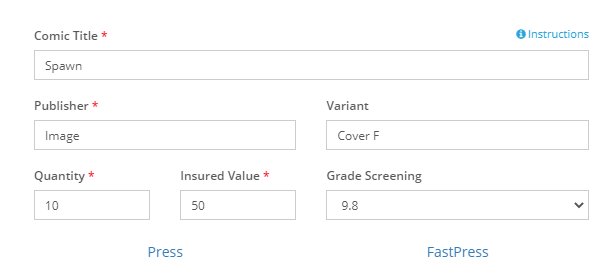 Is this assigning a value of $50 to each comic or $5 to each comic due to a quantity of 10? |
||
| Post 13 • IP flag post | ||
 COLLECTOR COLLECTOR
|
dielinfinite private msg quote post Address this user | |
| @flanders I believe that is the value you’re assigning per copy. Unfortunately I’m not entirely certain of that but the instructions page does seem to indicate all the information you’re adding is for the individual book. | ||
| Post 14 • IP flag post | ||
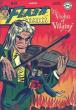 Masculinity takes a holiday. Masculinity takes a holiday.
|
EbayMafia private msg quote post Address this user | |
Quote:Originally Posted by dielinfinite Actually if I remember correctly you need to put in 1 value that covers all copies. In my experience it will not multiply the value by the number of copies. Which kind of makes sense as each copy may be a different grade and different value. If the value exceeds the maximum for that grading tier I believe you need to split it up to stay under the maximum. |
||
| Post 15 • IP flag post | ||
 COLLECTOR COLLECTOR
|
dielinfinite private msg quote post Address this user | |
| @flanders @EbaySeller When in doubt, ask @Darryl_H, lol One thing you can do to be sure, though less convenient, would be to add one entry for each copy. Just add one and then on the list of books in the order click on the little page icon next to the book name to duplicate it. CBCS does something similar after the order is received since each individual book has to have a line on the order so individual grades can be assigned. I kind of doubt that they duplicate the line then go in and edit the insured value for each one, hence my initial assessment Also, the insured value determines what grading service the book qualifies for so it doesn’t make sense that the insured value cover all the books you put in the qty because you may be submitting a cheapo book for grading that would normally qualify for the cheapest grading tier but you’re submitting a few dozen of them and if the insured value had to encompass all of them you might only have the most expensive tiers made available |
||
| Post 16 • IP flag post | ||
 I'd like to say I still turned out alright, but that would be a lie. I'd like to say I still turned out alright, but that would be a lie.
|
flanders private msg quote post Address this user | |
| @dielinfinite @EbaySeller Thanks for the replies. I've decided to wait a few weeks before my next submission to guarantee the new cases or even longer if there isn't a promotion running at that time. | ||
| Post 17 • IP flag post | ||
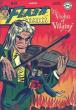 Masculinity takes a holiday. Masculinity takes a holiday.
|
EbayMafia private msg quote post Address this user | |
Quote:Originally Posted by flanders @flanders You have just highlighted the strategic blunder of a business announcing a product upgrade too early. Strategically thinking, price increases are what a business should announce early, not improvements. Something that encourages submission rather than discourages them. |
||
| Post 18 • IP flag post | ||
 I'd like to say I still turned out alright, but that would be a lie. I'd like to say I still turned out alright, but that would be a lie.
|
flanders private msg quote post Address this user | |
| If they increase their prices I think more potential CBCS customers will choose CGC. Having an arguably better product in CBCS at a lower price seems like a good way to increase the amount of new and repeat customers. Once CBCS has increased the amount of graded slabs per year and continues to deliver a product that is accurately graded and aesthetically pleasing, I think the next step is to raise the price closer to that of it's main competitor. Maybe this is a discussion that should continue on the new slabs thread |
||
| Post 19 • IP flag post | ||
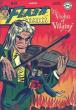 Masculinity takes a holiday. Masculinity takes a holiday.
|
EbayMafia private msg quote post Address this user | |
Quote:Originally Posted by dielinfinite @dielinfinite I was mistaken, you are correct that the value you enter will be assigned to each copy. |
||
| Post 20 • IP flag post | ||
 Collector Collector
|
jedijohnson private msg quote post Address this user | |
| Why are grades not posted to my profile/account as soon as the submission is marked "Shipping" ? Why no posting grades until tracking number assigned? I have a thought, but its a pessimistic one. |
||
| Post 21 • IP flag post | ||
 I have a problem with fattening women up. I have a problem with fattening women up.
|
Bronte private msg quote post Address this user | |
| Prolly because they dont wanna hear complaints.... | ||
| Post 22 • IP flag post | ||
 COLLECTOR COLLECTOR
|
dielinfinite private msg quote post Address this user | |
| To minimize people complaining about their grades and asking for them to be rechecked/regraded and gumming up the back-end A few years ago they were contemplating posting the Grader’s Notes before the books shipped but that doesn’t seem to have come to pass |
||
| Post 23 • IP flag post | ||
 Collector Collector
|
jedijohnson private msg quote post Address this user | |
| Seems like "those" people would still complain when their books arrived. | ||
| Post 24 • IP flag post | ||
 COLLECTOR COLLECTOR
|
dielinfinite private msg quote post Address this user | |
| Yes but the wait to receive the books helps some people cool off and since CBCS doesn’t reimburse return shipping and the prospect of further waiting helps dissuade most of the remainder People will still come on the message boards and complain but will unlikely to be flooding Customer Service with demands |
||
| Post 25 • IP flag post | ||
 Collector Collector
|
jedijohnson private msg quote post Address this user | |
| Someone remind me. Is an * the same as a 'check mark', on the grade? Example: 9.4* Thanks. |
||
| Post 26 • IP flag post | ||
 COLLECTOR COLLECTOR
|
dielinfinite private msg quote post Address this user | |
| Yes it is | ||
| Post 27 • IP flag post | ||
 Collector Collector
|
jedijohnson private msg quote post Address this user | |
| This forum has been very helpful so far, so I'm gonna keep going to the well. How can I find out what these new label colors mean? Got back 5 slabs today. 2 blue, 3 yellow. |
||
| Post 28 • IP flag post | ||
 I have a problem with fattening women up. I have a problem with fattening women up.
|
Bronte private msg quote post Address this user | |
| Yellow is authenticated or witnessed signature. Blue is kind of a catch all. You need to read label to see if its universal or if its restored. |
||
| Post 29 • IP flag post | ||
|
|
jandreu private msg quote post Address this user | |
| About to pack up my first submission to CBCS, do the books need to be in any certain order? Thanks in advance! | ||
| Post 30 • IP flag post | ||
