SDCC Mail Call!9774
Pages:
1
 COLLECTOR COLLECTOR
|
dielinfinite private msg quote post Address this user | |
| Just got my SDCC submission back! I didn't get a ton of sigs but quality over quantity! lol Some books could use a press but I can get that to that later. I really love this cover since I remember it as a kid from the video game. 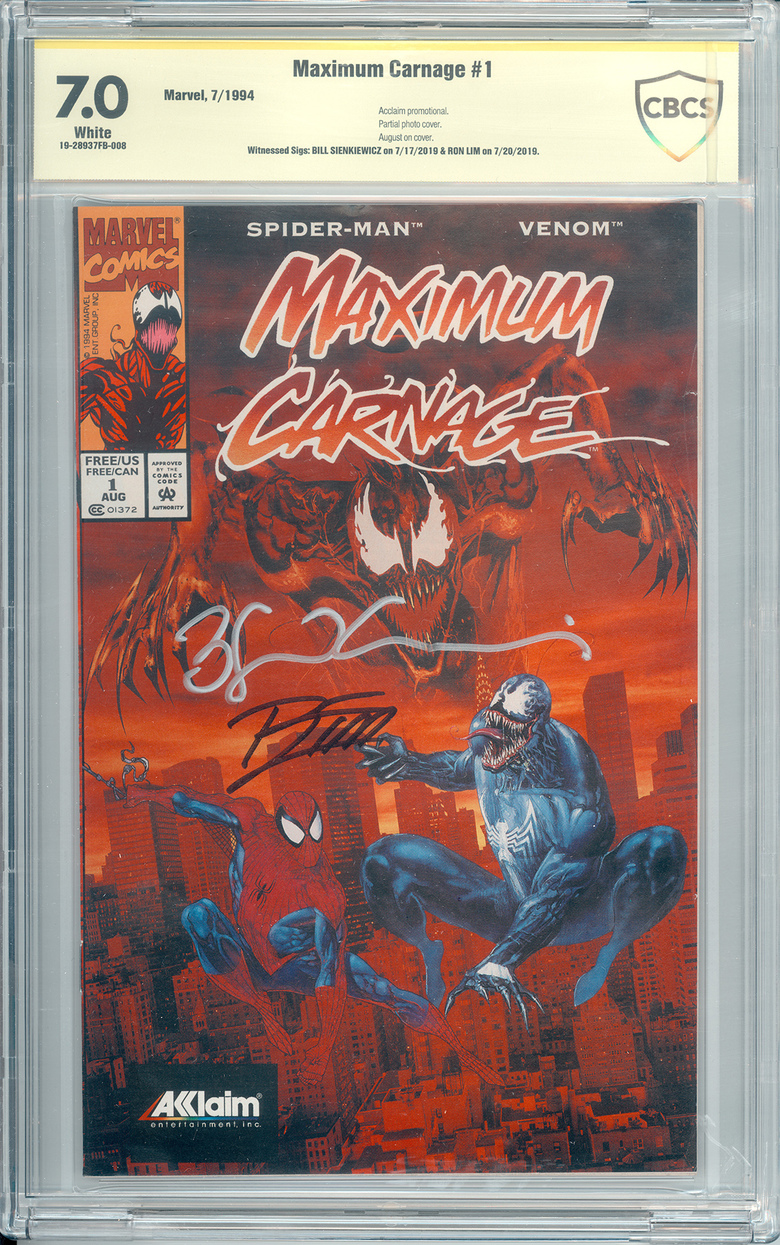 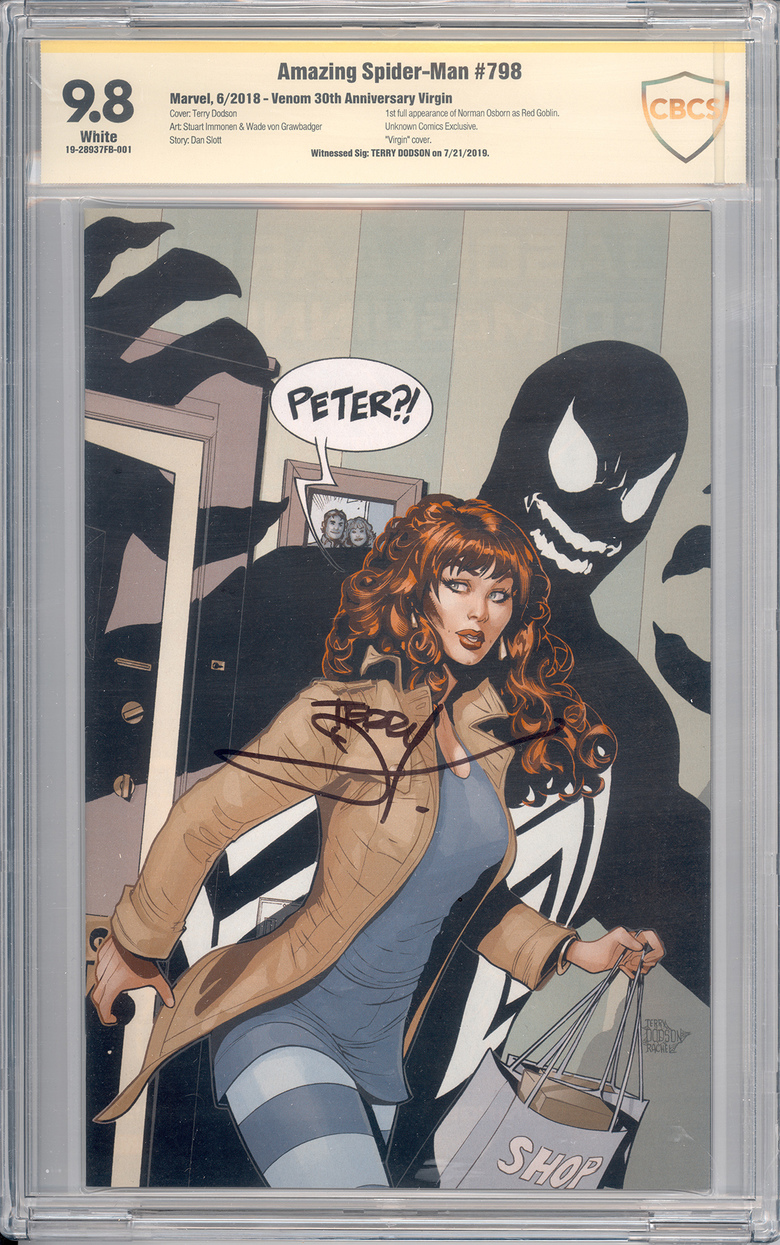 I needed to fill out my submission a little since I was an AW so I figured I'd throw in some Eternals books. I had two copies of issue #2 so I figure I'll sell one 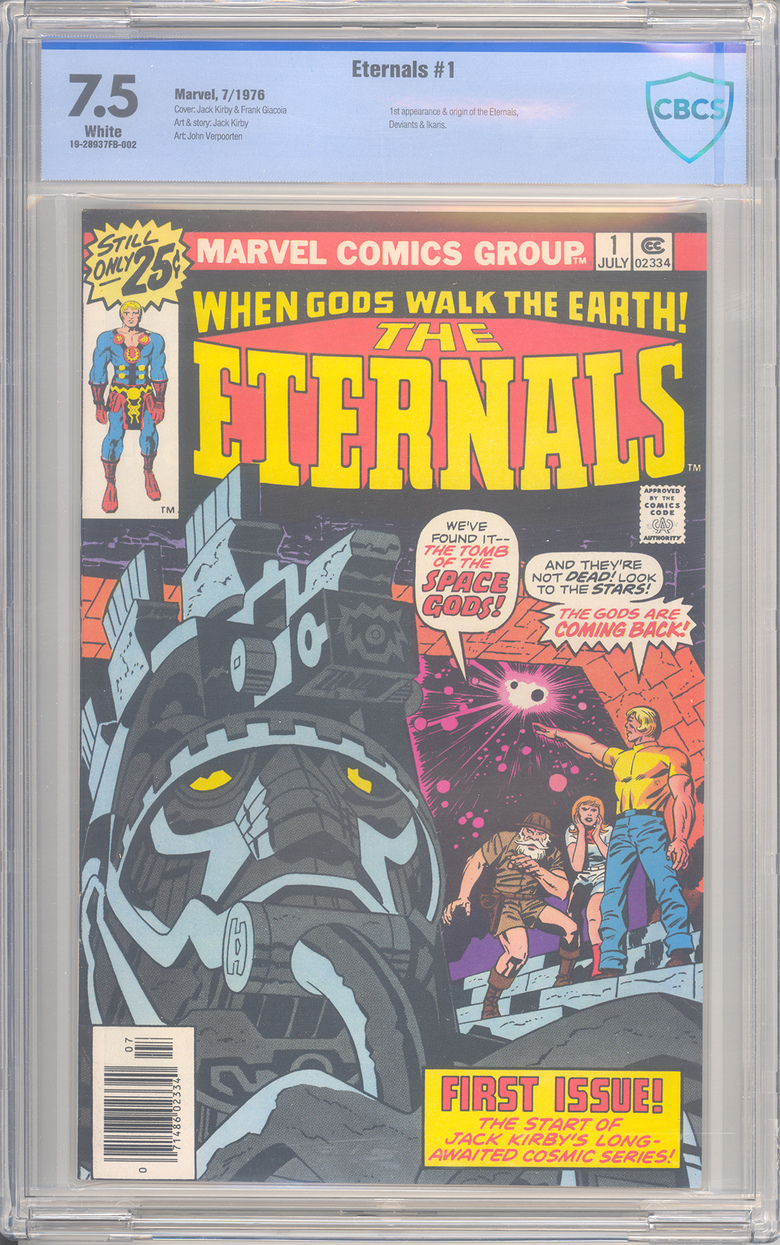 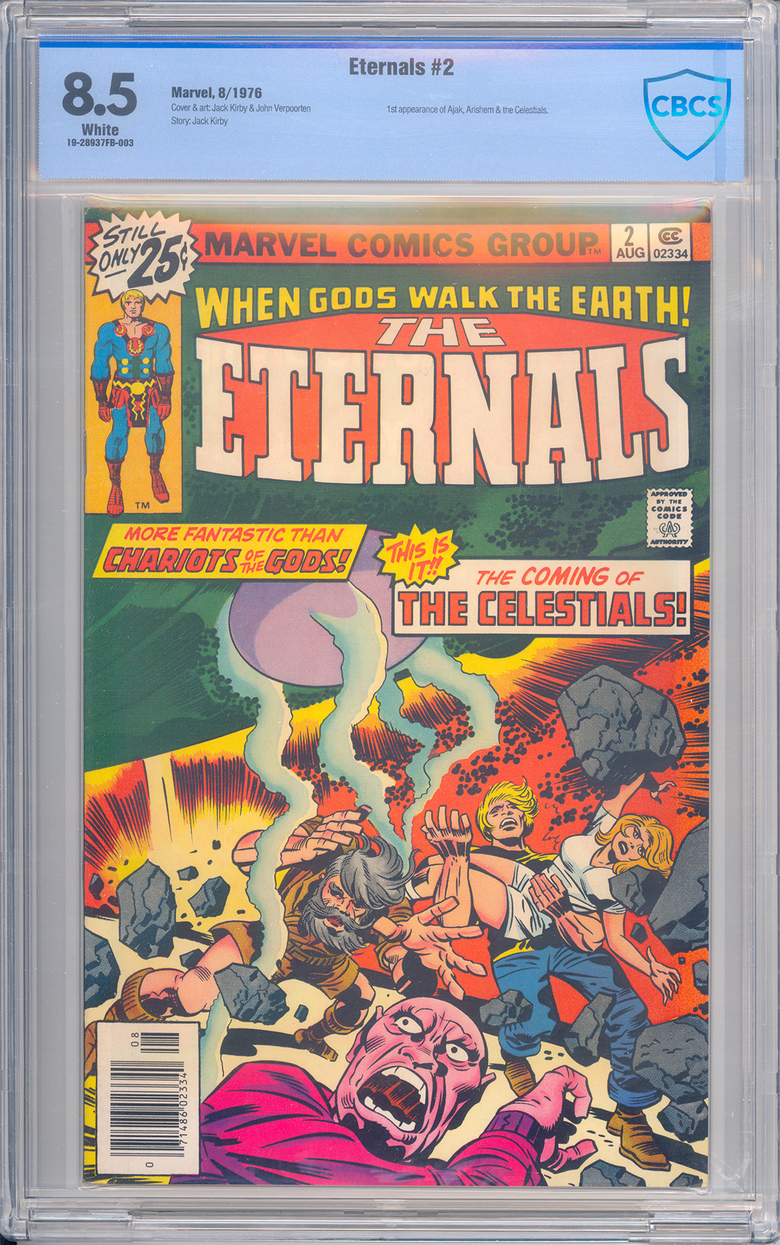 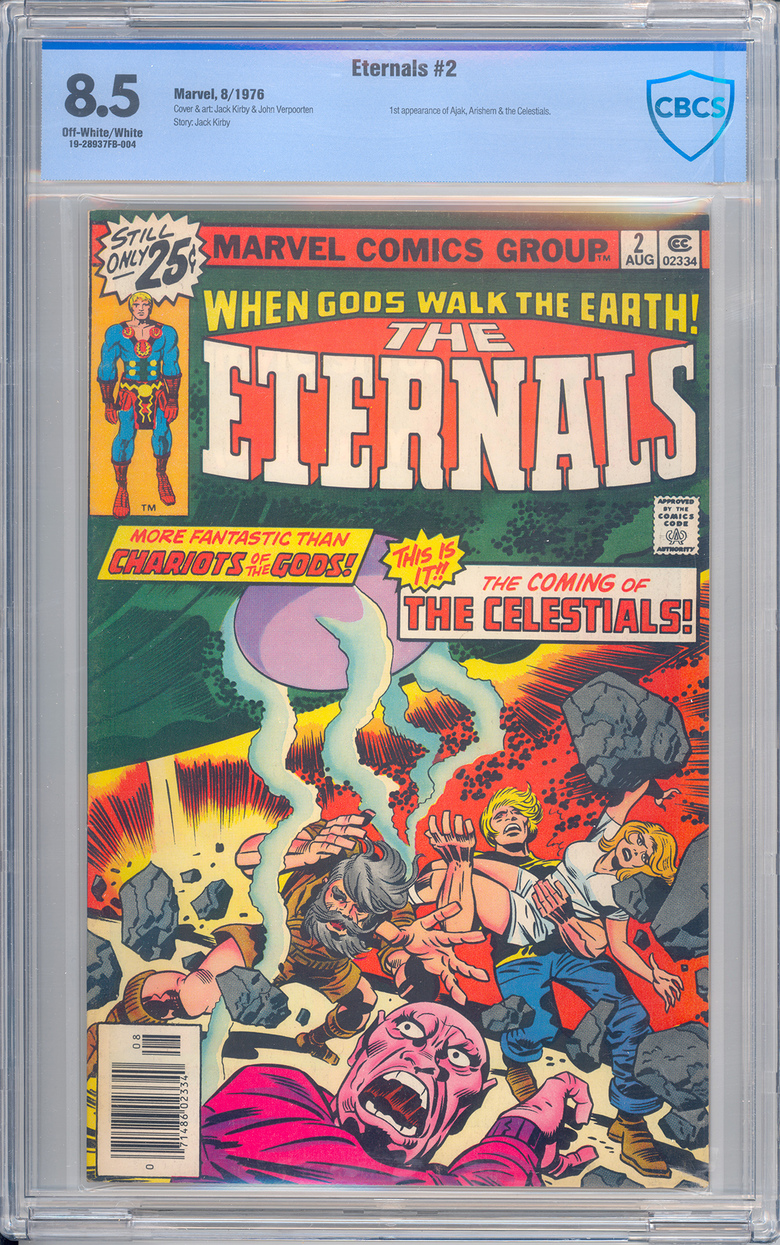 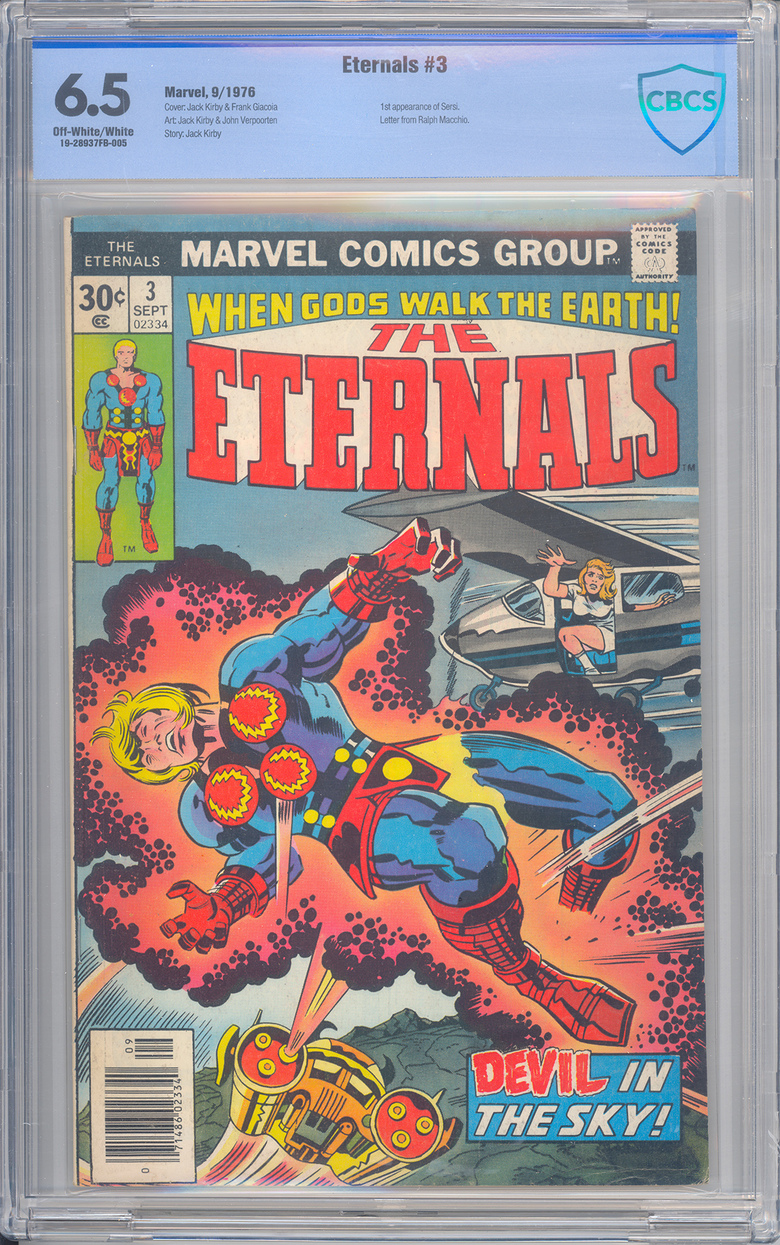 Another in my collection of colored Authentix books. I really loved how Linsner's colors came out and the little Spider-Man sketch from Romita Jr was a nice surprise. 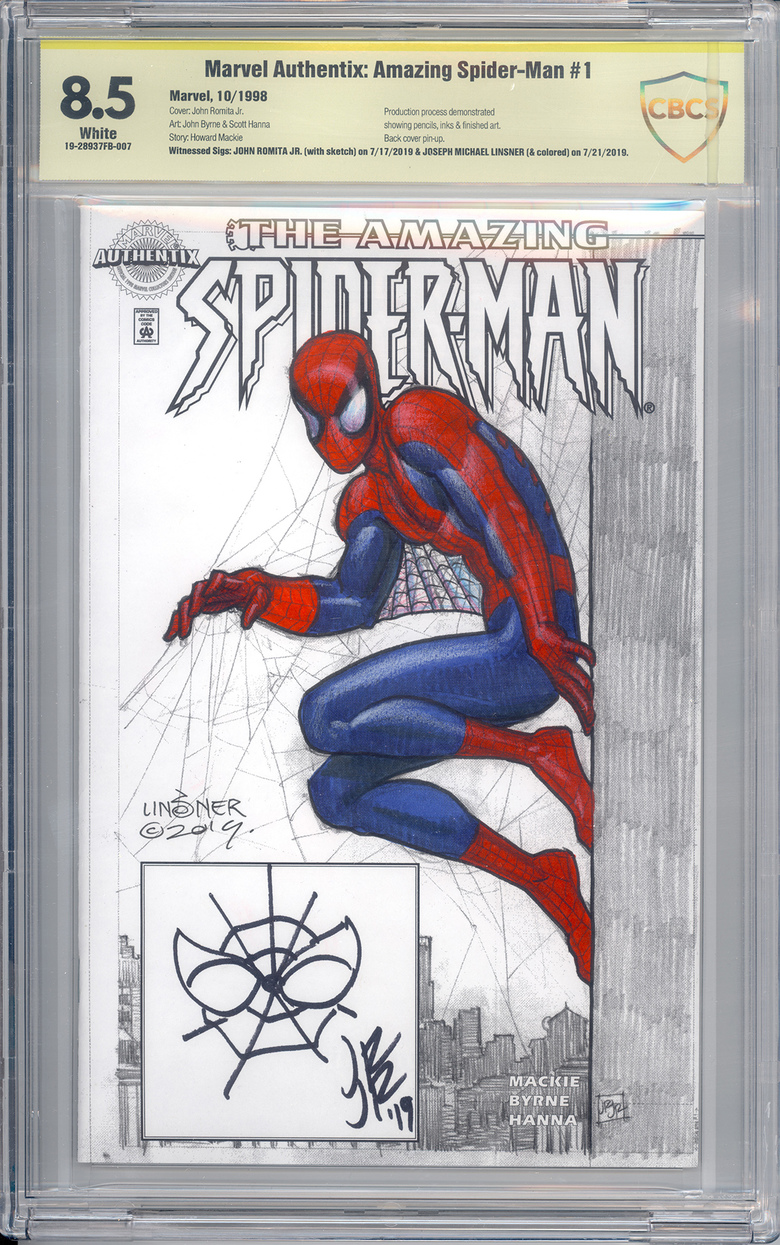 Censored for your protection! One of Tucci's show exclusives, limited to 20 copies (I love that the edition number is noted on the label). Man, I can't even break the 9.8 ceiling with a metal cover. lol 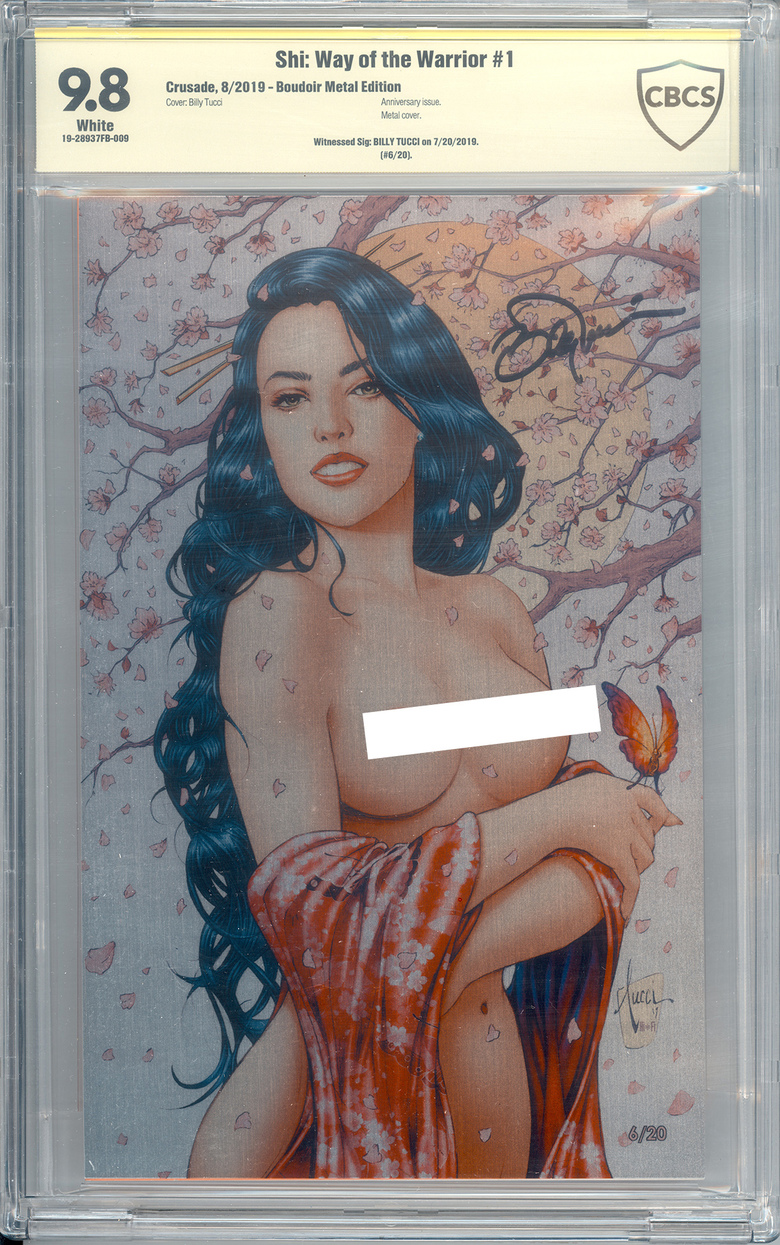 This was a reholder. Unfortunately, CBCS overlooked the note I put on my invoice. The signee's name was misspelled when it was initially graded and at the time I was told by customer service to resubmit for reholder to get it fixed (since it was submitted through a facilitator and wasn't my personal submission). 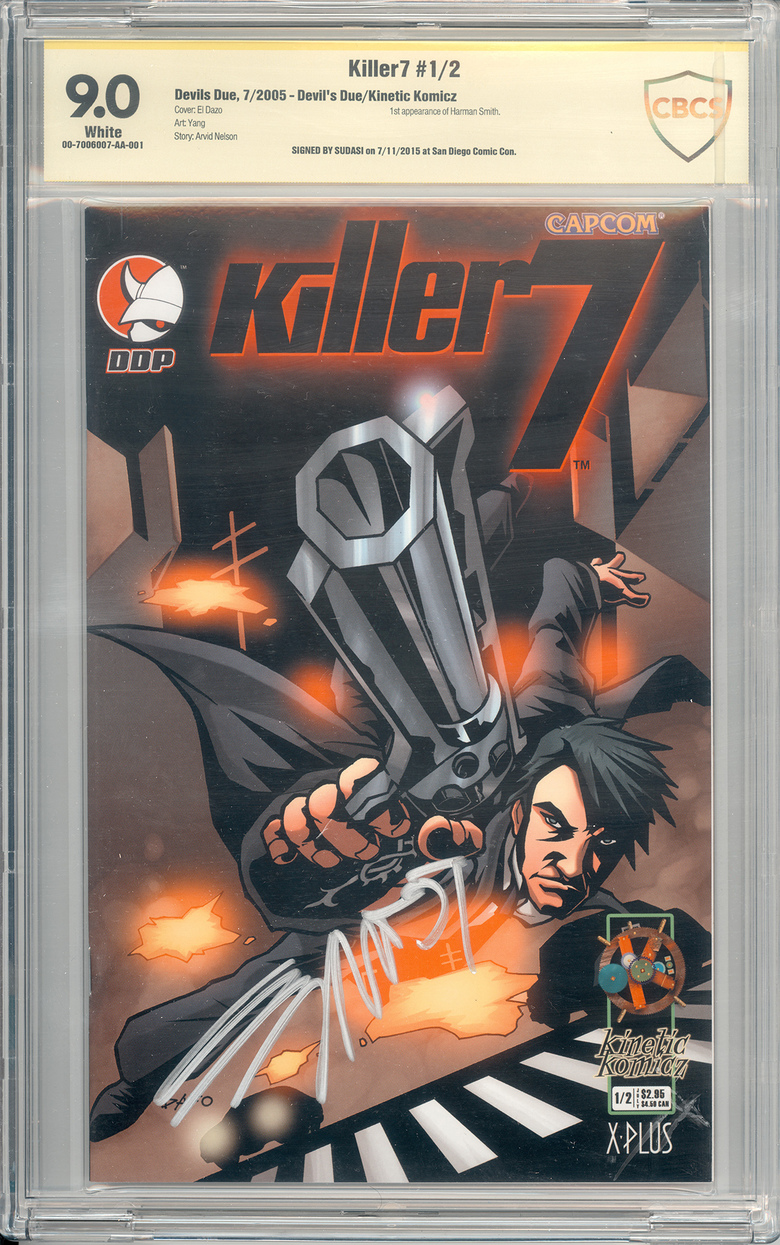 |
||
| Post 1 • IP flag post | ||
 Moderators handing out titles: Boom. Roasted. Moderators handing out titles: Boom. Roasted.
|
Hcanes private msg quote post Address this user | |
| Nice books. The Eternals 1 presents nicely. What do the notes say that made the grade take a hit down to a 7.5? | ||
| Post 2 • IP flag post | ||
 COLLECTOR COLLECTOR
|
dielinfinite private msg quote post Address this user | |
| @Hcanes Looks like a press would help. Even as they are, I made out pretty well. I bought issues 1-19 as a lot for $20 shipped - spine stress breaks color - 2.5" diagonal bend-crease middle left back cover does not break color 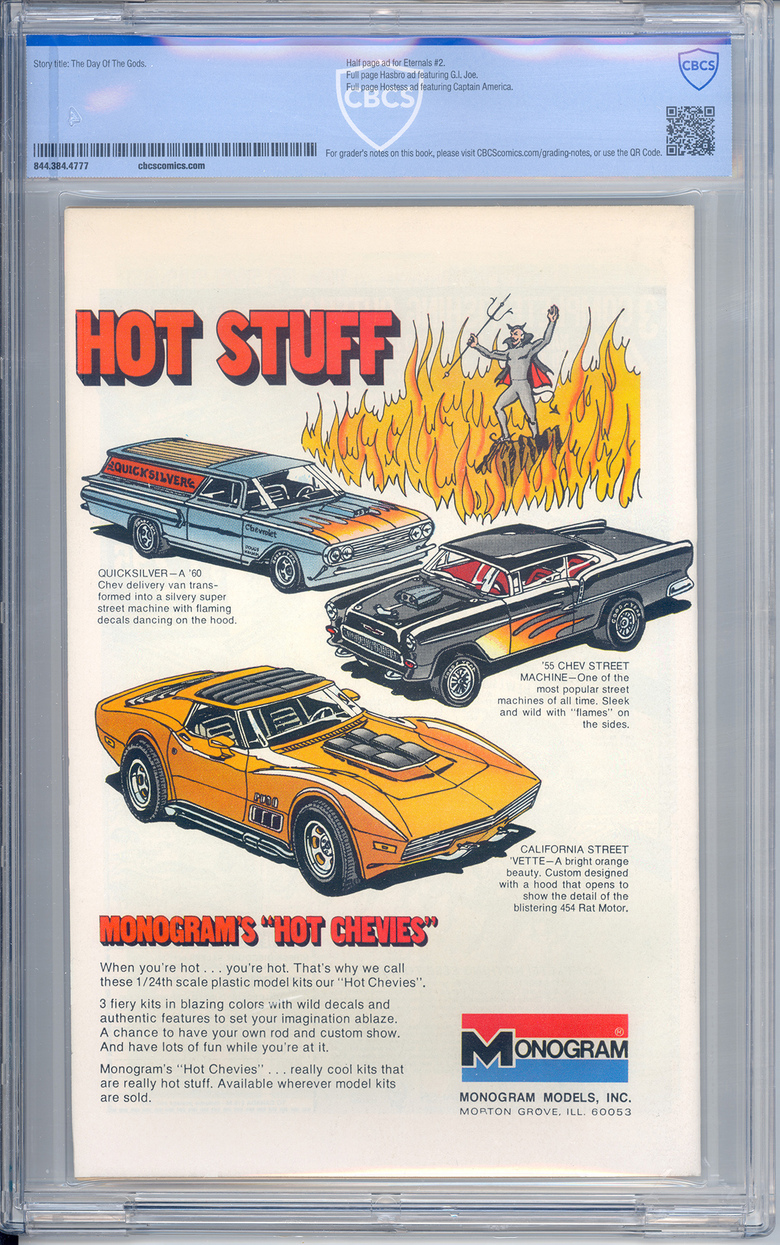 |
||
| Post 3 • IP flag post | ||
 Moderators handing out titles: Boom. Roasted. Moderators handing out titles: Boom. Roasted.
|
Hcanes private msg quote post Address this user | |
Quote:Originally Posted by dielinfinite $20 for the lot. I'd agree that you made out pretty well. |
||
| Post 4 • IP flag post | ||
 I'm waiting.... (tapping fingers). I'm waiting.... (tapping fingers).Splotches is gettin old! |
Nuffsaid111 private msg quote post Address this user | |
| Those Eternals #2, as well, look higher than 8.5 from a distance. From my non-data oriented memory - it seems these Eternals 70's issues are being graded harshly as of late by all companies. | ||
| Post 5 • IP flag post | ||
 COLLECTOR COLLECTOR
|
dielinfinite private msg quote post Address this user | |
| @Nuffsaid111 Here’s the notes for the Eternals #2 19-28937FB-003 light edge & corner wear light rust stain back cover spine spine stress & bends 19-28937FB-003 Off-White/White Pages very small hole middle top back cover in "A" of "Landings" spine stress barely breaks color light dirt & bends to cover 1" scratch bottom left back cover breaks color Looking at the notes I’m a little surprised the second copy got an 8.5. My guess is the rust stain is what hit the first copy the hardest. Plus most of the main issues on both books seem to affect the back cover which would explain why they present well. |
||
| Post 6 • IP flag post | ||
|
|
smeninc private msg quote post Address this user | |
| How do you make such great scans? | ||
| Post 7 • IP flag post | ||
 COLLECTOR COLLECTOR
|
dielinfinite private msg quote post Address this user | |
| @smeninc It’s basically just finding a scanner big enough to fit a slab and making sure it uses the older CCD scanning technology as opposed to the newer CIS tech. Basically CCD scanners retain their focus for a longer distance which is good for slabs where the book itself is separated from the scanning glass. I used to use the scanner at my library until they replaced it with a newer CIS model. On the recommendation of other board members, I picked up a used HP Scanjet 8200. It’s an older scanner so it isn’t natively supported by Windows 10 so I had to buy the VueScan app to get it to work. The default settings produced a really gray-looking image so it required some fiddling with the black and white levels. I also scan at a high dpi then reduce the image size for web use. |
||
| Post 8 • IP flag post | ||
|
|
smeninc private msg quote post Address this user | |
| Good to know. I tried a recently bought scanner and it just didn't come out right. I was also worried about the bright scanning light affect the grading as well. |
||
| Post 9 • IP flag post | ||
 COLLECTOR COLLECTOR
|
dielinfinite private msg quote post Address this user | |
The type of scanner makes a huge difference. Here’s the same book I scanned at my library with the same settings before and after they changed the scanner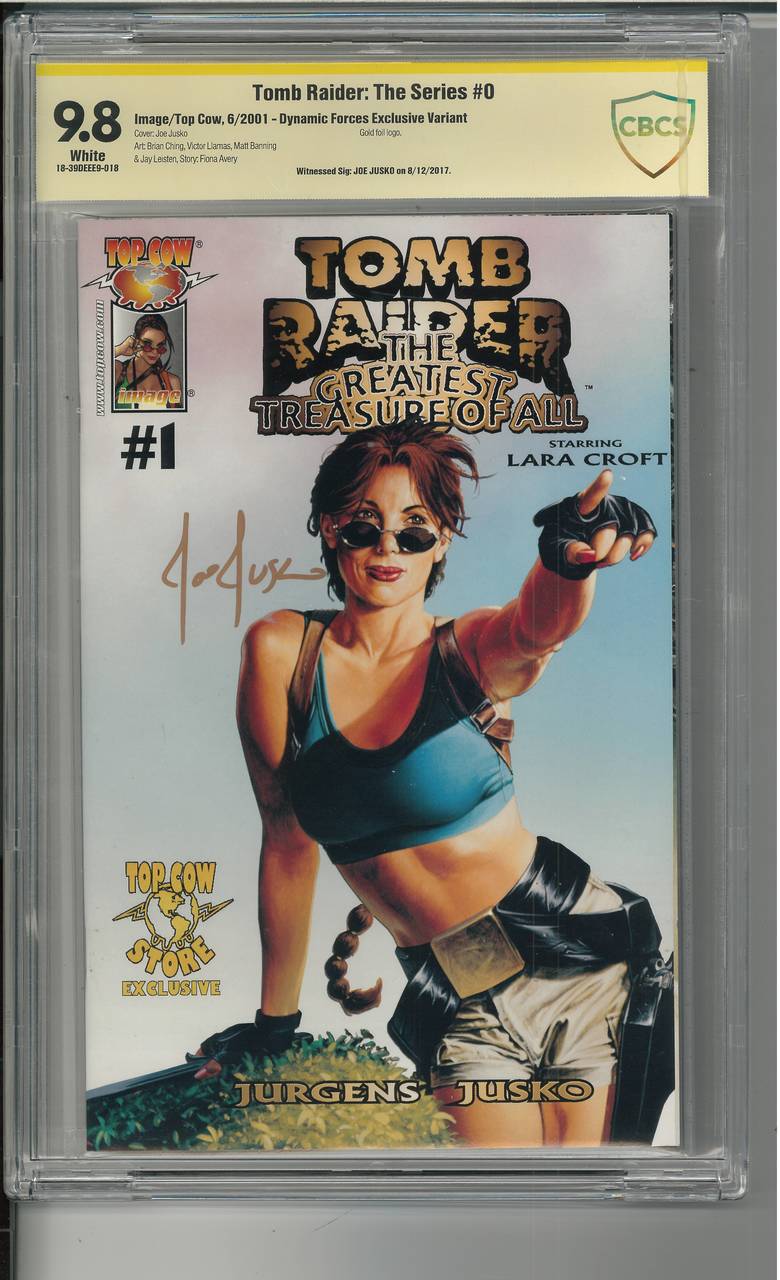 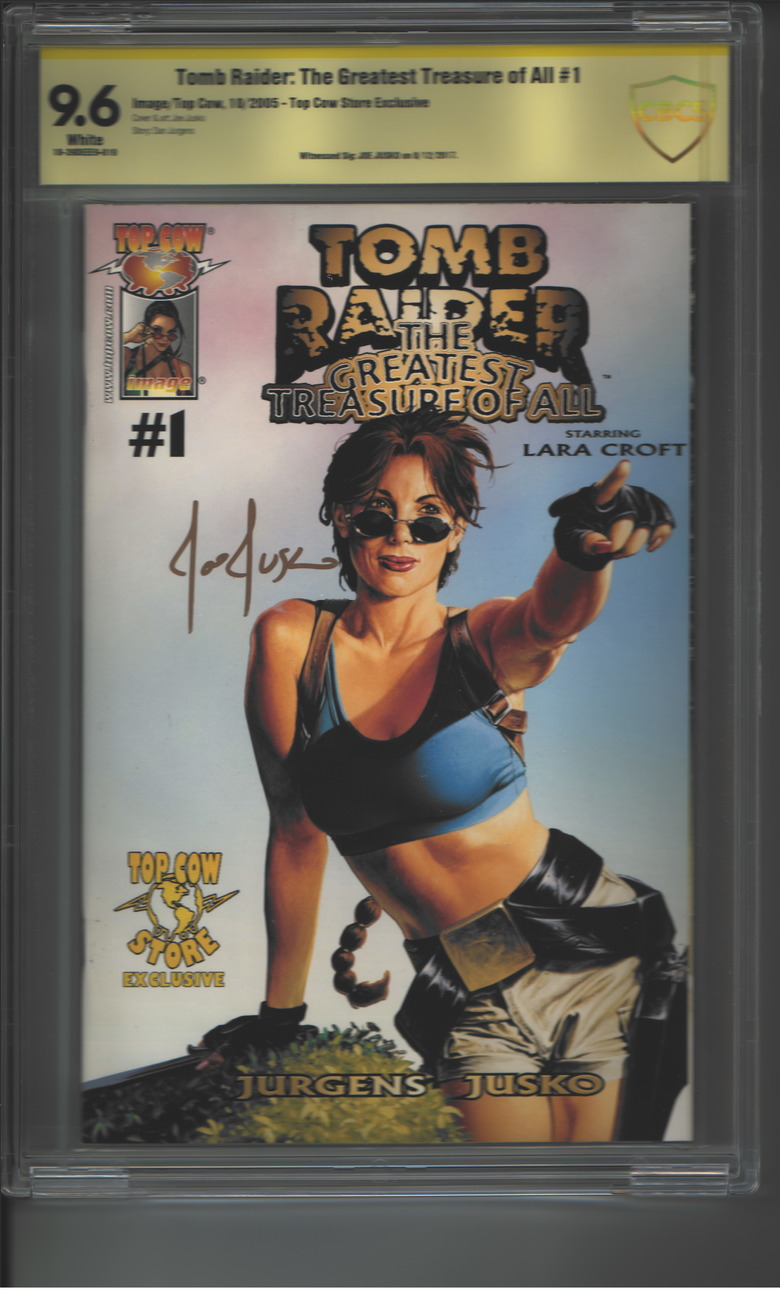 Also, don’t worry about the scanner light harming the book. If you were to shine the light for an extremely lonng duration then it might hurt the book but an occasional scan won’t hurt it |
||
| Post 10 • IP flag post | ||
Pages:
1This topic is archived. Start new topic?
