Anyone use the CLZ app?8677
 Collector Collector
|
moodswing private msg quote post Address this user | |
| Has some google credit so I thought I would splurge and get the CLZ app |
||
| Post 1 • IP flag post | ||
 past performance is no guarantee of future actions. past performance is no guarantee of future actions.
|
KatKomics private msg quote post Address this user | |
| Never heard of this app...still have good old excel but every few months i update a version in google docs | ||
| Post 2 • IP flag post | ||
 Moderators handing out titles: Boom. Roasted. Moderators handing out titles: Boom. Roasted.
|
Hcanes private msg quote post Address this user | |
| I wish I would have chosen CLZ over the buggy CBR. | ||
| Post 3 • IP flag post | ||
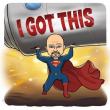 Forum Crier Forum Crier
|
OGJackster private msg quote post Address this user | |
This is on my Mac. See if this helps.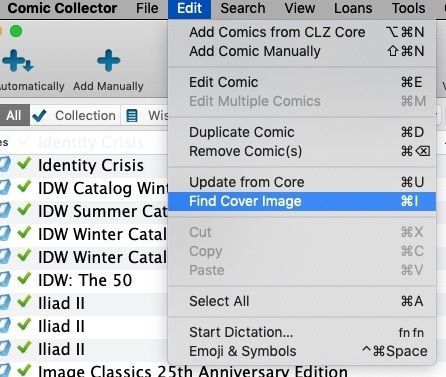 |
||
| Post 4 • IP flag post | ||
 I’m not an ant. I’m a rootin tootin Hornet! I’m not an ant. I’m a rootin tootin Hornet!
|
Zombie_Head private msg quote post Address this user | |
| CLZ is great | ||
| Post 5 • IP flag post | ||
 Collector Collector
|
vacaboca private msg quote post Address this user | |
| I’ve been using CLZ Comics for years, and have over 15k issues in my DB... highly recommended | ||
| Post 6 • IP flag post | ||
 Collector Collector
|
moodswing private msg quote post Address this user | |
Quote:Originally Posted by OGJackster I am on the comic connect website and I don't see anything that resembles that. Is that the actual software? I think I can click on each individually then find cover. I assume there is no way to mass upload covers and info? |
||
| Post 7 • IP flag post | ||
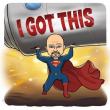 Forum Crier Forum Crier
|
OGJackster private msg quote post Address this user | |
Quote:Originally Posted by vacaboca??? https://www.collectorz.com is where you want to go. Comic Connect is an auction site. Yes, the picture above is from the actual software. I'm not sure but, if you select multiple books and then go to Edit>Find Cover Image, that may work for you. |
||
| Post 8 • IP flag post | ||
 Collector Collector
|
moodswing private msg quote post Address this user | |
Quote:Originally Posted by OGJackster Yeah, I am on the correct site. It looks like I am SOL. I can only click on 1 comic at a time and select the cover. I also don't see an option to import comic information. I think I have to manually add everything |
||
| Post 9 • IP flag post | ||
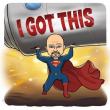 Forum Crier Forum Crier
|
OGJackster private msg quote post Address this user | |
| I forgot they did just come out with a cloud-based database to where you don't need the program. If that's what your working with, I'd contact tech support and ask them that question. | ||
| Post 10 • IP flag post | ||
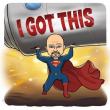 Forum Crier Forum Crier
|
OGJackster private msg quote post Address this user | |
| They do have really good tech support but it takes a day to get an answer. They're in Norway or something like that. | ||
| Post 11 • IP flag post | ||
 Collector Collector
|
moodswing private msg quote post Address this user | |
Quote:Originally Posted by OGJackster I only have the 7 day free trail for the cloud base software. Hope they get back to me soon or might have to do this manually. |
||
| Post 12 • IP flag post | ||
 Collector Collector
|
moodswing private msg quote post Address this user | |
| There is a "link" feature but I am not getting that option in their menu. | ||
| Post 13 • IP flag post | ||
 Collector Collector
|
Wraith private msg quote post Address this user | |
| Do you guys manually track values with these software or is there a way to get prices automatically . My ideal database is where I plug everything in and then I can get a print out of what jumped up or down some previous report without having to go through the process manually |
||
| Post 14 • IP flag post | ||
 Collector Collector
|
antoniofett private msg quote post Address this user | |
| I love the CLZ app, I wish if I bought the app, I got the software for PC for free | ||
| Post 15 • IP flag post | ||
 Collector Collector
|
vacaboca private msg quote post Address this user | |
Quote:Originally Posted by Wraith I manually track values, but they’ve definitely talked about adding some sort of back-end feed in the future. No commitments on timeline of course, they’d have to find, integrate, and license a data source. I also double-enter most of my collection into comicbookrealm.com - the prices are as accurate as anything else (i.e., probably not very?) but they update pretty regularly and continuously, and there are “on-the-move” reports that show you which issues in your collection (or in their entire DB) that have changed (up or down) in the past month. |
||
| Post 16 • IP flag post | ||
 COLLECTOR COLLECTOR
|
dielinfinite private msg quote post Address this user | |
| @moodswing I’ve been using the desktop Collectorz software for years and have written about it on the boards and love helping others with the various apps. I think the important thing is to evaluate the 3 different applications and decide which one is the best for your needs. I use the desktop software because it is the most customizable. You can add multiple custom fields and basically have a lot more control over the data being used by the app. The downside is that you have to have to make changes from your computer and sync to a read-only cloud collection, like this The cloud-based solution is a bit more lightweight. Since all the information is stores on the cloud, you’re more limited in how you can manipulate and display the data but it’s still a powerful collection tracker with the added bonus that it is accessible on any device with a web browser. The Mobile app, is a bit more flexible than the cloud-based solution but has the benefit of having your whole collection in your pocket at all times. All three apps can sync across each other by uploading/downloading to the cloud so if you start with one and decide you would like another app you can work across apps. |
||
| Post 17 • IP flag post | ||
 COLLECTOR COLLECTOR
|
dielinfinite private msg quote post Address this user | |
Quote:Originally Posted by moodswingUnfortunately, this is the major issue when importing an outside collection. In order to get the benefits of Collectorz’ Core Database, the issue in your collection has to be linked to the appropriate record in the database. I go through the process of linking issues in the last post in this thread. My instructions refer to the desktop app, I’d have to look through the cloud trial to see if that function is available in that version |
||
| Post 18 • IP flag post | ||
 Collector Collector
|
CatCovers private msg quote post Address this user | |
| I use the desktop app for entering books and editing my collection. I've had it for several years and I swear by it. I also have the mobile app, which I just use to sync to the desktop version, so I've always got an updated inventory of my collection on hand. It's extremely useful at conventions, or when my LCS gets new back issue inventory and I can't remember whether or not I already have a specific issue - or if I do have that issue and need an upgrade. | ||
| Post 19 • IP flag post | ||
 Collector Collector
|
moodswing private msg quote post Address this user | |
Quote:Originally Posted by dielinfinite My issue is with linking. I get it to add info but not covers. I think I am going to have to add everything manually. Probably shouldn't take too long. I just have around 800 comics. I noticed even if I have purchase price listed, it doesn't show up in the app. |
||
| Post 20 • IP flag post | ||
 COLLECTOR COLLECTOR
|
JLS_Comics private msg quote post Address this user | |
| To date, I have been using comicbookdb.com but comicbook.com just bought them so I'm expecting ads and paywalls very soon and when that happens I'll probably jump over to CLZ | ||
| Post 21 • IP flag post | ||
 Collector Collector
|
moodswing private msg quote post Address this user | |
| I think I already found a comic not in the database. I have a Gen 13 #1 with a cover price of 1.95. The one that matches the cover in the database has a cover price of 2.50...weird. | ||
| Post 22 • IP flag post | ||
 Collector Collector
|
vacaboca private msg quote post Address this user | |
| Sometimes the data is bad - you can correct it in those instances. If there’s actually a distinct variant that is missing, you can submit it and it’s info directly through the application | ||
| Post 23 • IP flag post | ||
 Collector Collector
|
moodswing private msg quote post Address this user | |
| So how can you utilize tags in the app? Are these only useful with the software not the app? | ||
| Post 24 • IP flag post | ||
 Collector Collector
|
vacaboca private msg quote post Address this user | |
| The tags are most useful in the software, but work well within the app as an alternative Folder view... clicking on the folder icon (near the top left) and choosing Tag will give you a way to view your collection by Tags. I use Tags a lot, for things like Themes or other metadata - here are some examples of tags I'm currently using: DC Theme 2014-05 Batman '66 Graded - CBCS Graded - CGC Includes COA Key Issue Signed - <name> Sketched - <name> Pressing Candidate I find them to be really useful when creating custom views and filters, exports, etc. I've since started to add some custom fields, but those don't translate very well into the app or online, at least when I last checked. |
||
| Post 25 • IP flag post | ||
 Collector Collector
|
moodswing private msg quote post Address this user | |
| Got it. Couldn't figure out how to use them in the app...thx | ||
| Post 26 • IP flag post | ||
 Collector Collector
|
Krazywan private msg quote post Address this user | |
| I have the app but not the software. And I love it, I have been saved from buying so many double copies of books, it is well worth the 15 bucks. I wanna get the software soon so I can do some more customising of my collection. | ||
| Post 27 • IP flag post | ||
 Collector Collector
|
moodswing private msg quote post Address this user | |
| How about entering multiples of a comic? For instance I have a raw and graded Teen Titans 2. What is the best way to enter this in the app? | ||
| Post 28 • IP flag post | ||
 COLLECTOR COLLECTOR
|
dielinfinite private msg quote post Address this user | |
| I think Tags are something that really goes to the point of how customizable the program can be. Since I don’t really use the mobile app and only use the Cloud to check if I have a certain book, I’m not concerned with what translates to the other apps. I changed “Tags” to “Key Notes” and use it to note what the key itself is (basically anything you’d find on the label), and use a variety of custom fields to track signature and grading info 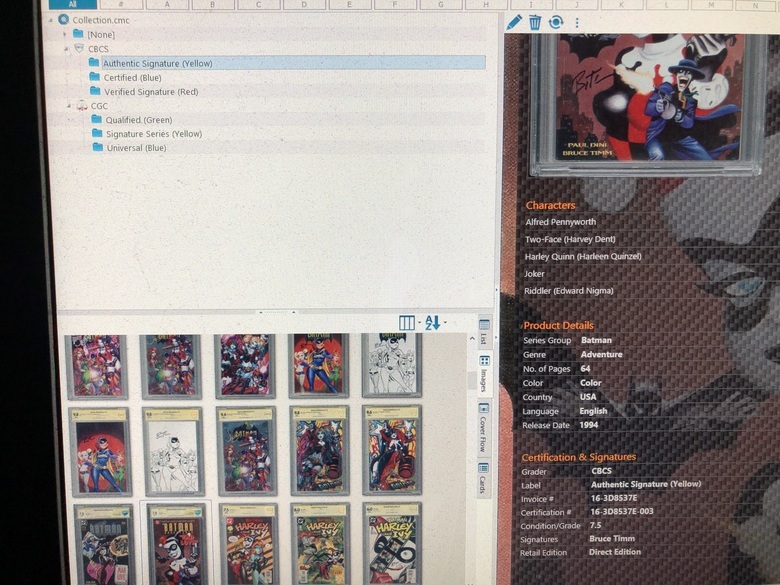 |
||
| Post 29 • IP flag post | ||
 Collector Collector
|
moodswing private msg quote post Address this user | |
| @dielinfinite How do you handle multiple copies of the same issue? |
||
| Post 30 • IP flag post | ||
This topic is archived. Start new topic?
