What scanner is the best (Part 2)8529
Pages:
1
 Collector Collector
|
X51 private msg quote post Address this user | |
| This thread was locked, so I'm starting a second one. https://forum.cbcscomics.com/topic/23/what-scanner-is-the-best-scanner/ My long distance gf bought me a scanner I wanted. CZUR ET16 Plus https://www.amazon.com/CZUR-ET16-Document-Scanner-Windows/dp/B01H2YCN24 I wanted it because it uses a different technology. It actually photographs the book. I think the product is awesome, unfortunately it does not produce the quality of output that I would have liked. My initial problem was glare.  I watched a tutorial on what to do to remove glare and got this...  Eventually, I turned it 90° which shouldn't be necessary. That produced this...  I was still not pleased with the color output or the high contrast appearance. This is a scan from my old scanner...  I had one slab handy, so I wanted to see what it looked like scanned.. 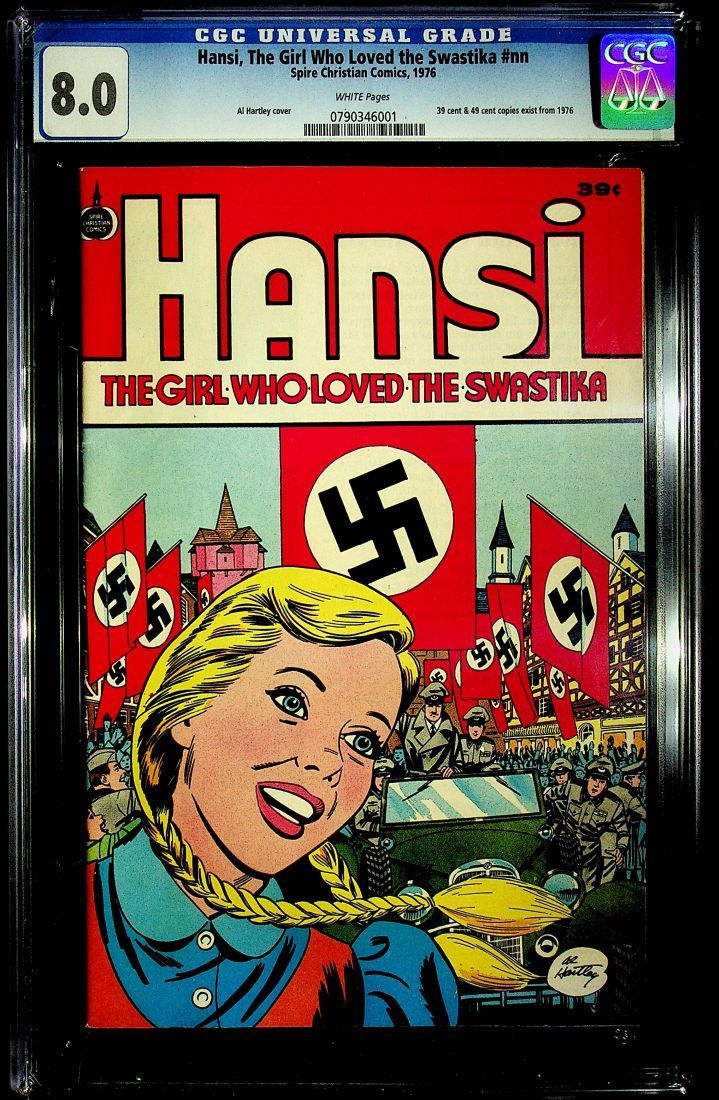 I have mixed feelings. The high contrast color palette still doesn't appeal to me, and I'd like to set it on a white poster board or something. I don't like the dark look from the black mat. Otherwise, it looks better than what my old scanner gave me for output. Another test was scanning a foil cover. It scans the foil as black just like the output of any other scanner. My gf told me I could return it, but I still want it. I'm going to try and connect it to a different computer and play around with it more at that time. |
||
| Post 1 • IP flag post | ||
 I had no way of knowing that 9.8 graded copies signed by Adam Hughes weren't what you were looking for. I had no way of knowing that 9.8 graded copies signed by Adam Hughes weren't what you were looking for.
|
drchaos private msg quote post Address this user | |
| I have an Epson GT-15000 which works great on anything. It can do legal and even magazine sized slabs. I settled on 360 DPI which takes less than 15 seconds per scan and could go much more detail if I wanted to wait longer. Default settings are all I need to use. They cost over a thousand dollars new but I found a used one for two hundred bucks. I have had it for about three years now and it still works great. Here are a couple samples: 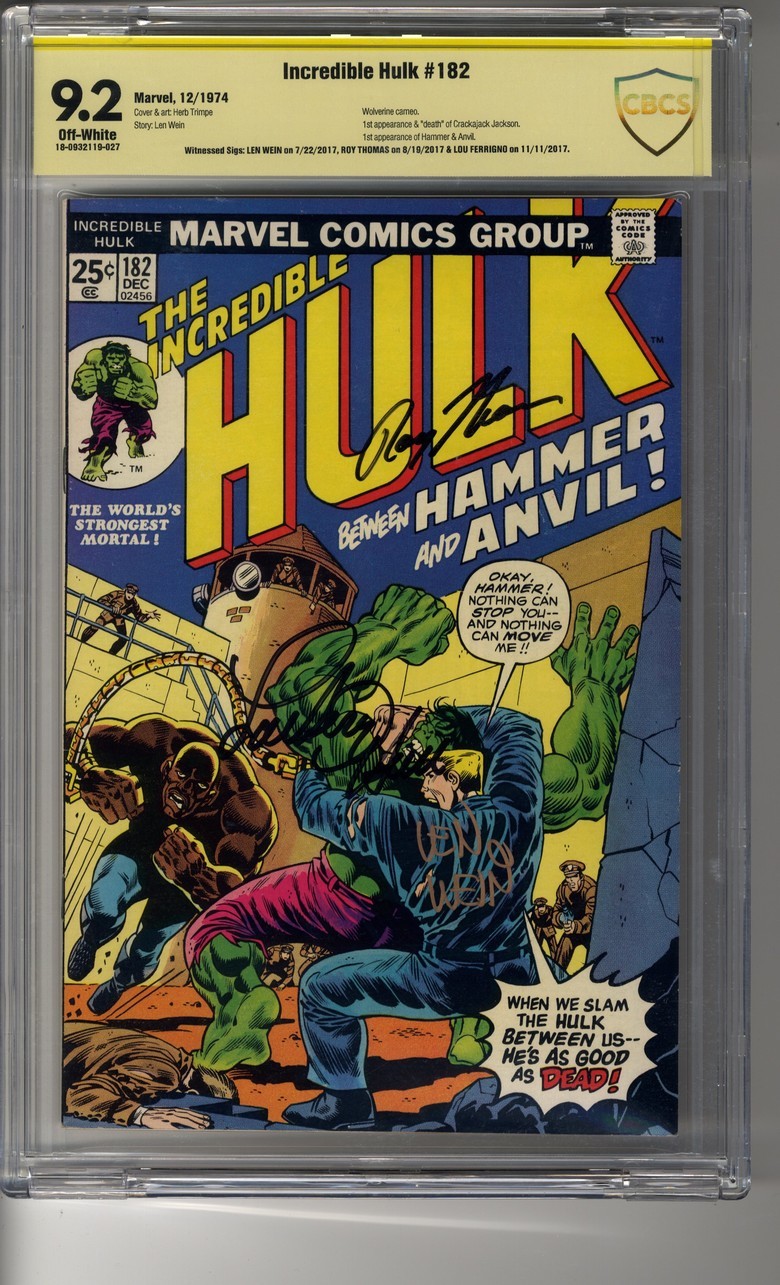 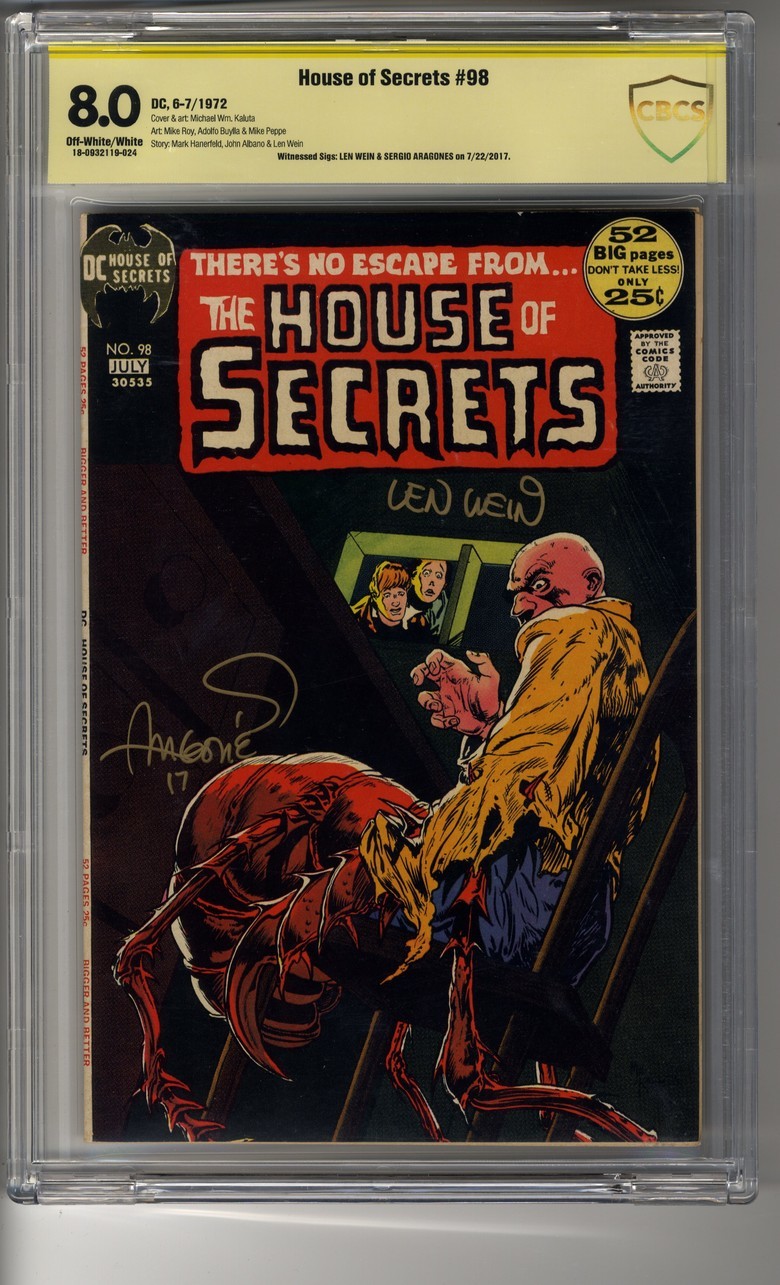 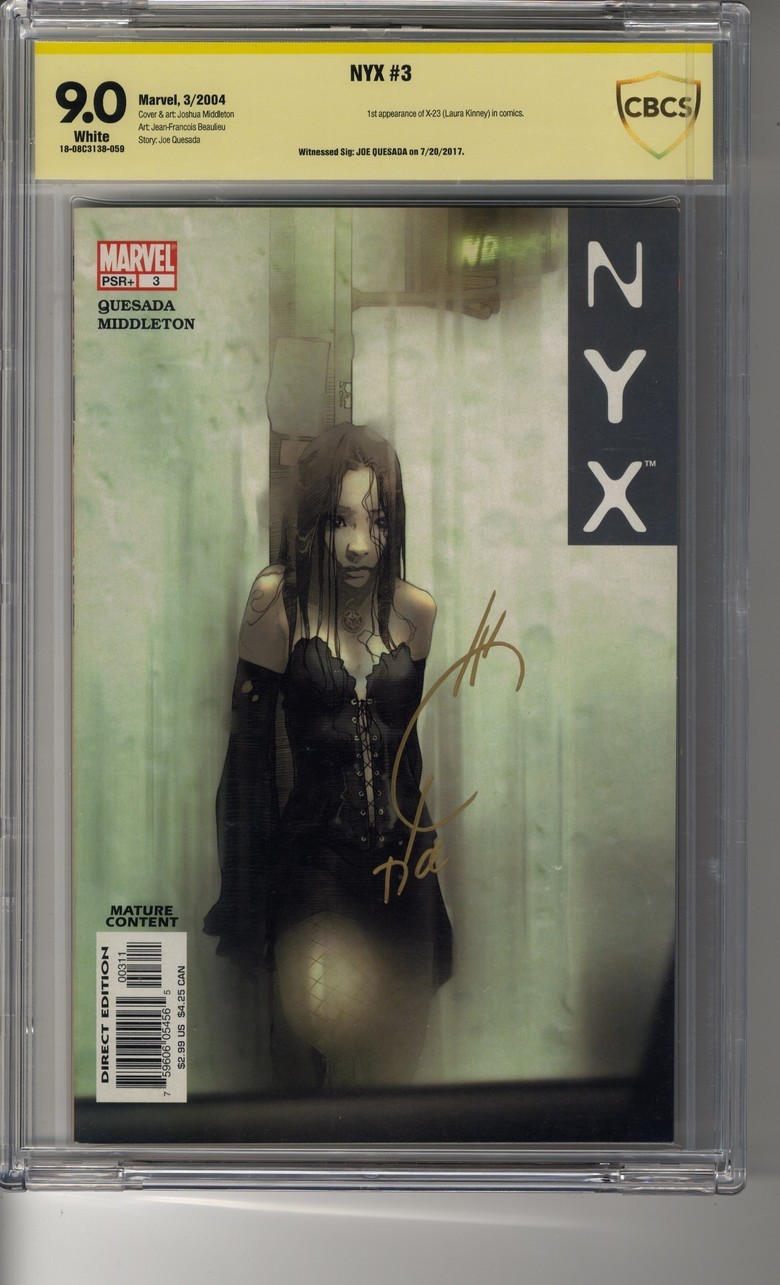 |
||
| Post 2 • IP flag post | ||
 The apple sauce and pudding were the best part... The apple sauce and pudding were the best part...
|
Bronte private msg quote post Address this user | |
| After seeing a bunch of folks getting the HP 8300 scanner, I did the same. I found one in UK that was new in the box, I had asked if it came with a USA power cord but was ignored. Obviously he knew I was from USA after that question. The unit was like around 85 GBP after shipping. 15 was for shipping. I bit. The box arrived. You could fit a small child in it. I noticed after the auction, all their auctions changed to UK only. I can only imagine the loss he took on shipping.  |
||
| Post 3 • IP flag post | ||
 I had no way of knowing that 9.8 graded copies signed by Adam Hughes weren't what you were looking for. I had no way of knowing that 9.8 graded copies signed by Adam Hughes weren't what you were looking for.
|
drchaos private msg quote post Address this user | |
| I forgot to mention the only downside with the Epson GT-15000. It is huge and takes up a lot of space. |
||
| Post 4 • IP flag post | ||
|
|
SpiderTim private msg quote post Address this user | |
Quote:Originally Posted by X51 Have you tried this to remove glare? Supplementary Lightning: 2 High-Quality supplementary lights are added to ET16-P, making it possible to scan glossy papers (recommend to turn off the overhead light, only use side lights) |
||
| Post 5 • IP flag post | ||
 If I could, I would. I swear. If I could, I would. I swear.
|
DrWatson private msg quote post Address this user | |
| I didn't like the black background on my microtek scanner. I used double stick tape and permanently fixed a piece of 8.5 x 14 copy paper to the lid and now everything has a white background. | ||
| Post 6 • IP flag post | ||
 Collector Collector
|
X51 private msg quote post Address this user | |
Quote:Originally Posted by SpiderTim The first image is with the top lights on. The 2nd image was the result of following those instructions and turning off the top lights. There was still a glare from the side lights because they were too close to the item. The 3rd image is the result of turning the item 90°. I should not have to turn it 90°. I believe that prevents the page straightening capability for an open book with curved pages. |
||
| Post 7 • IP flag post | ||
 Collector Collector
|
X51 private msg quote post Address this user | |
Quote:Originally Posted by DrWatson I'm not sure how the lasers interact with the mat. The software on this is supposed to straighten curved pages on an open book. I'm going to reinstall it on a computer in a downstairs office. I had my old scanner on a desk in the corner of the room. That isn't really convenient for this model. You need to be able face it directly with elbow room on both sides. |
||
| Post 8 • IP flag post | ||
Pages:
1This topic is archived. Start new topic?
