OT: File/Camera/Image app???7679
Pages:
1
 Collector Collector
|
Savage_Spawn private msg quote post Address this user | |
| Recently I "upgraded" my phone from a Note 5 to a Note 8 Galaxy due to screen bashed. Every time I "upgrade" to a new device there is a learning curve and a lengthy time customization period. One of my biggest problems and frustration is downloads. Files, images, screenshots, camera etc. Whenever I perform one of these functions I never know where the image will show up. It could be in the Gallery or various download/image folders. Sometimes I can't even find the file at all, even with a successful download acknowledgment from the phone. So do any of the multitude of brilliant minds here have an app that would cover and control all these downloads??? |
||
| Post 1 • IP flag post | ||
 Collector Collector
|
KYoung_1974 private msg quote post Address this user | |
| I don't know of an app, but it really should only be in 2 places. If it's a picture being downloaded, it will be in the gallery. My Samsung has albums in the gallery for all my different photo apps (Instagram, pixlr, Facebook, etc). If it isn't a recognizable photo format or some other document, it will show up under the My Files/Download folder. | ||
| Post 2 • IP flag post | ||
 The apple sauce and pudding were the best part... The apple sauce and pudding were the best part...
|
Bronte private msg quote post Address this user | |
| @Savage_Spawn This may help. Go to apps => samsung => my files It shows the latest files you've downloaded or taken a picture of. Mind you, I am using S8+ |
||
| Post 3 • IP flag post | ||
 Collector Collector
|
Savage_Spawn private msg quote post Address this user | |
| Thanks for the advice. From what i've read the Note 8 isn't considered one of the better product outputs from Samsung. @KYoung_1974 Should be as you describe but there are multiple file/download/image folders on this phone and it seems random where it ends up if at all. Should have waited for the Note 9. @Bronte Can get to those folders, but same problem of some popping in there sometimes not. Why can't they have some sort of default main storage place to handle all the stuff you download? Seems bizarro this isn't available. Should be standard on all phones/computers since this is one of the main reasons to own these devices. Thanks again for the replies....    |
||
| Post 4 • IP flag post | ||
 The apple sauce and pudding were the best part... The apple sauce and pudding were the best part...
|
Bronte private msg quote post Address this user | |
| For photos, I use the gallery and create an album on the SD card. I then move everything to the folder I create. To be honest. I get kinda confused with PDFs and other file formats. That's why i use the "my files" to move them as soon as possible so i dont spend a lot of time figuring out where everything is at. It also makes it easier to swap phones when all your stuff is in one place. I wish there was an easier way I could suggest, but unfortunately I dont know all the ins and outs. On a side note, I will say I had a note 4. I miss the stylus. The stylus is a great tool when you have fat fingers and huge paws.... |
||
| Post 5 • IP flag post | ||
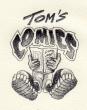 Collector Collector
|
Dalkiel private msg quote post Address this user | |
| Get the Dropbox App for your phone and PC.It's free but if you want more space it'll cost a little bit. | ||
| Post 6 • IP flag post | ||
 The apple sauce and pudding were the best part... The apple sauce and pudding were the best part...
|
Bronte private msg quote post Address this user | |
| Ok. I looked at Samsung's support. Apparently after android 7 OS the ability to default to sd card was dropped. Essentially it isnt happening. We can only hope for the feature in next revision. |
||
| Post 7 • IP flag post | ||
 Collector Collector
|
Savage_Spawn private msg quote post Address this user | |
| I had time last night and did a folder by folder search thru the Settings icon. Found yet another place where all this stuff ends up in a space called "Storage". At first glance it does appear everything is ending up in those folders. This might be the answer to my problem. I'd like to create more folders where I can move different files around for easier organization and access. Also did a Google search and found some really good looking apps for file/image management, though would prefer not to go that route if possible. And again thanking all ideas shared here. |
||
| Post 8 • IP flag post | ||
 The apple sauce and pudding were the best part... The apple sauce and pudding were the best part...
|
Bronte private msg quote post Address this user | |
| If you do find a good app, please share your experiences. | ||
| Post 9 • IP flag post | ||
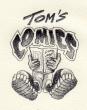 Collector Collector
|
Dalkiel private msg quote post Address this user | |
| Dropbox basic is free and gives you 2 Gigs of space. I would have to guess that once you install it and run it , it will find whatever photos you have on your phone. What I do is after I have taken some photos I will have Dropbox upload the pics to the server where I can then move them from the server to my computer. Dropbox |
||
| Post 10 • IP flag post | ||
 The apple sauce and pudding were the best part... The apple sauce and pudding were the best part...
|
Bronte private msg quote post Address this user | |
| @Dalkiel My goal is to move them to my SD card. Unfortunately it's a manual process. But for what your suggesting, google photos and Amazon photos syncs photos and albums as well. I know I pay nothing on my google and I get 15gigs free. Amazon is a "perk" with prime. There is no limit as long as you have your prime subscription as far as I know. |
||
| Post 11 • IP flag post | ||
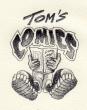 Collector Collector
|
Dalkiel private msg quote post Address this user | |
| Not sure if you have tried this but you could connect the phone to your computer with a USB cable and then explore the phones files that way. Or search File Explorer in the Play Store , see if one of those can help. Connecting to a PC is your best bet. Good luck. |
||
| Post 12 • IP flag post | ||
 Collector Collector
|
Savage_Spawn private msg quote post Address this user | |
Quote:Originally Posted by Dalkiel My PC is a pile of plastic junk!! It doesn't seem to recognize my phone. Earlier PCs did. I think I could probably add some sort of software to accomplish the task, but not worth my time since I can't stand my PC. Need to upgrade in a bad way. Thanks for the tip anyways. I'll check Dropbox out as it appears the Storage folder is not going to be the answer. Looks like an outside app will be the direction I will have to go. |
||
| Post 13 • IP flag post | ||
Pages:
1This topic is archived. Start new topic?
