Do you use any sort of software to catalog your comics?6511
 Collector Collector
|
Ladic private msg quote post Address this user | |
| collectorz looks quite nice, anyone have experience with it or any other software? | ||
| Post 1 • IP flag post | ||
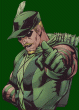 Collector Collector
|
Thearrow private msg quote post Address this user | |
| I'm still stuck in the old school way and just put them in an excel spreadsheet. I would also like to hear what others use. | ||
| Post 2 • IP flag post | ||
 Collector Collector
|
vacaboca private msg quote post Address this user | |
| I've been using collectorz/CLZ extensively for a few years now... I love it and find it indispensable. I keep my ipad and iphone synced with my collection (and can edit things while I'm on the road, add comics, etc.), which means I always know what I have and what I'm looking for. I use its pretty solid database and reporting/querying/filtering tools to manage my comics ingest workflow and keep track of what I have, where. Highly recommended. | ||
| Post 3 • IP flag post | ||
 COLLECTOR COLLECTOR
|
dielinfinite private msg quote post Address this user | |
| @Ladic I’ve used CLZ for years and have written about it a bit here on the forums. I recommend it for its customizability and I’ll be happy to answer any questions you might have | ||
| Post 4 • IP flag post | ||
 COLLECTOR COLLECTOR
|
dielinfinite private msg quote post Address this user | |
Quote:Originally Posted by ThearrowThere was a member on here that I helped import their collection from comicbase into clz, though the method also works with excel. The main issue with the process is that, while it will get the series names and issue numbers into the program, those entries would have to be manually “linked” to the book’s corresponding record in their database issue by issue in order to automatically download information like cover art, credits, etc. Depending on how many books you have or how much patience you have to make those links over time it may or may not be worth it for you. |
||
| Post 5 • IP flag post | ||
 I’m not an ant. I’m a rootin tootin Hornet! I’m not an ant. I’m a rootin tootin Hornet!
|
Zombie_Head private msg quote post Address this user | |
| Love CLZ I recommend it. | ||
| Post 6 • IP flag post | ||
 Collector Collector
|
JustABitEvil private msg quote post Address this user | |
| I'll plug CLZ too, I had a hell of a time with its barcode reader but other than that its totally worth the $15. | ||
| Post 7 • IP flag post | ||
 Collector Collector
|
Ladic private msg quote post Address this user | |
Quote:Originally Posted by dielinfinite thanks, which version do you recommend? it seems the iphone and web version to be the more useful? |
||
| Post 8 • IP flag post | ||
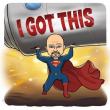 Forum Crier Forum Crier
|
OGJackster private msg quote post Address this user | |
| I use CLZ as well. I like the desktop version best. You can use your own book photos. When I upload my updates, they don't transfer over to say, your phone app. That is unless I don't know the trick |
||
| Post 9 • IP flag post | ||
 COLLECTOR COLLECTOR
|
dielinfinite private msg quote post Address this user | |
| @Ladic I personally use the desktop software. I like its customizable features like adding custom fields and filters to allow you to sort your collection in more ways (all three versions allow you to use custom scans foe your books). If that’s not especially important to you then I would probably go for the iphone version since it is just a flat fee. Also, while you won’t be able to make changes from a web browser, both the desktop and iphone versions can sync to the cloud for free so you can still have your collection online to view and reference, like this. |
||
| Post 10 • IP flag post | ||
 past performance is no guarantee of future actions. past performance is no guarantee of future actions.
|
KatKomics private msg quote post Address this user | |
Quote:Originally Posted by Thearrow Ditto for me - good ole excel...although I still miss features from Lotus 123 |
||
| Post 11 • IP flag post | ||
 COLLECTOR COLLECTOR
|
dielinfinite private msg quote post Address this user | |
Quote:Originally Posted by OGJacksterTo sync between the mobile and desktop versions you need to use the sync to CLZ cloud feature from your desktop software to load your collection into the cloud. On the mobile version you the. press the sync to CLZ Cloud button and it will download your collection to that device. The full sync will pnly happen the first time and subsequent syncs will only fetch the changes simce the previous sync |
||
| Post 12 • IP flag post | ||
 I bought a meat grinder on amazon for $60 and it's changed my life. I bought a meat grinder on amazon for $60 and it's changed my life.
|
kaptainmyke private msg quote post Address this user | |
| I use comicbookrealm.com and export out to an excel spreadsheet | ||
| Post 13 • IP flag post | ||
 Collector Collector
|
KingNampa private msg quote post Address this user | |
| Yup Excel is the way to go. Makes me depressed. I spent $2.5k on comics this year so far. |
||
| Post 14 • IP flag post | ||
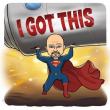 Forum Crier Forum Crier
|
OGJackster private msg quote post Address this user | |
Quote:Originally Posted by dielinfinite Yup, got all that. But when I sync my iPhone, they're just the stock photos, not CGC/CBCD photos. Something else I do with CLZ is add items other than comics. For example I'll start a new title like "OTHER - Sports - Collectables - Muhammad Ali" 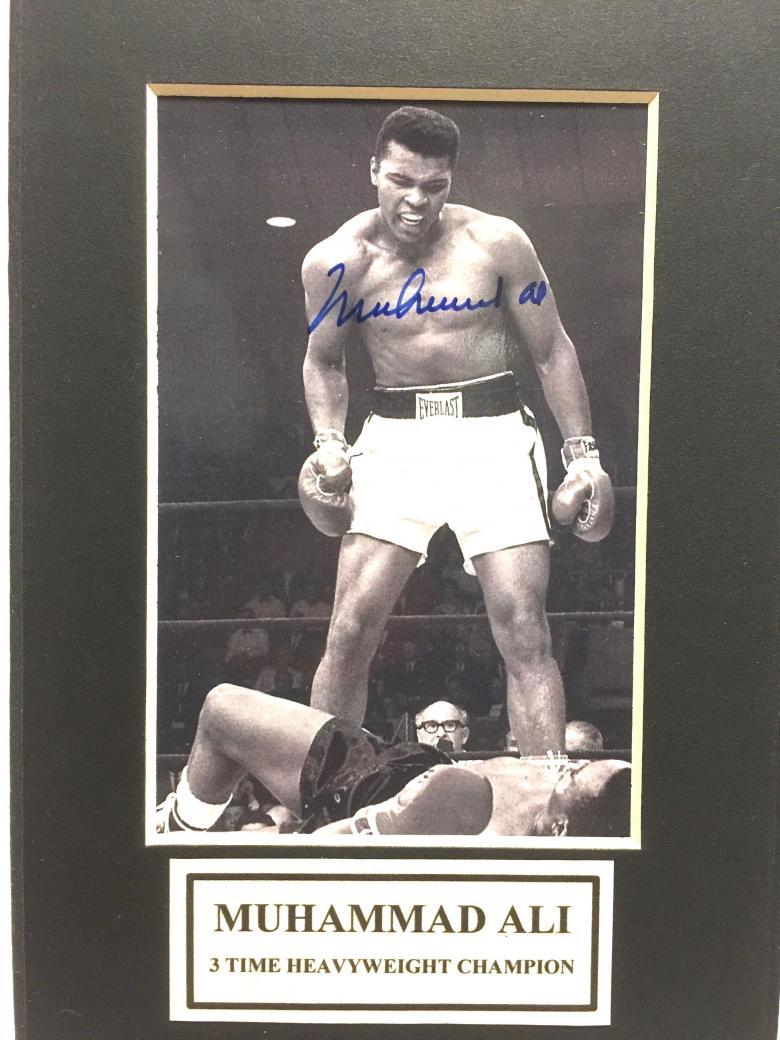 |
||
| Post 15 • IP flag post | ||
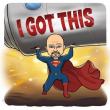 Forum Crier Forum Crier
|
OGJackster private msg quote post Address this user | |
Or "OTHER - Newspapers-Herald Examiner August 10, 1945"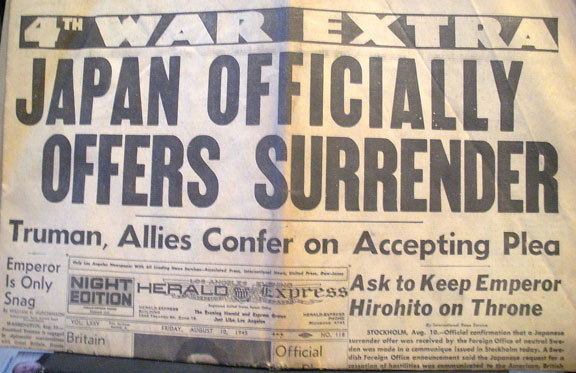 |
||
| Post 16 • IP flag post | ||
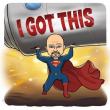 Forum Crier Forum Crier
|
OGJackster private msg quote post Address this user | |
Here's 2 more... just because I think they're cool   |
||
| Post 17 • IP flag post | ||
 COLLECTOR COLLECTOR
|
dielinfinite private msg quote post Address this user | |
| @OGJackster Would this happen to be your collection? If it is, then I am not seeing many graded comics images online. I just tried syncing with the trial version and my custom images downloaded just fine 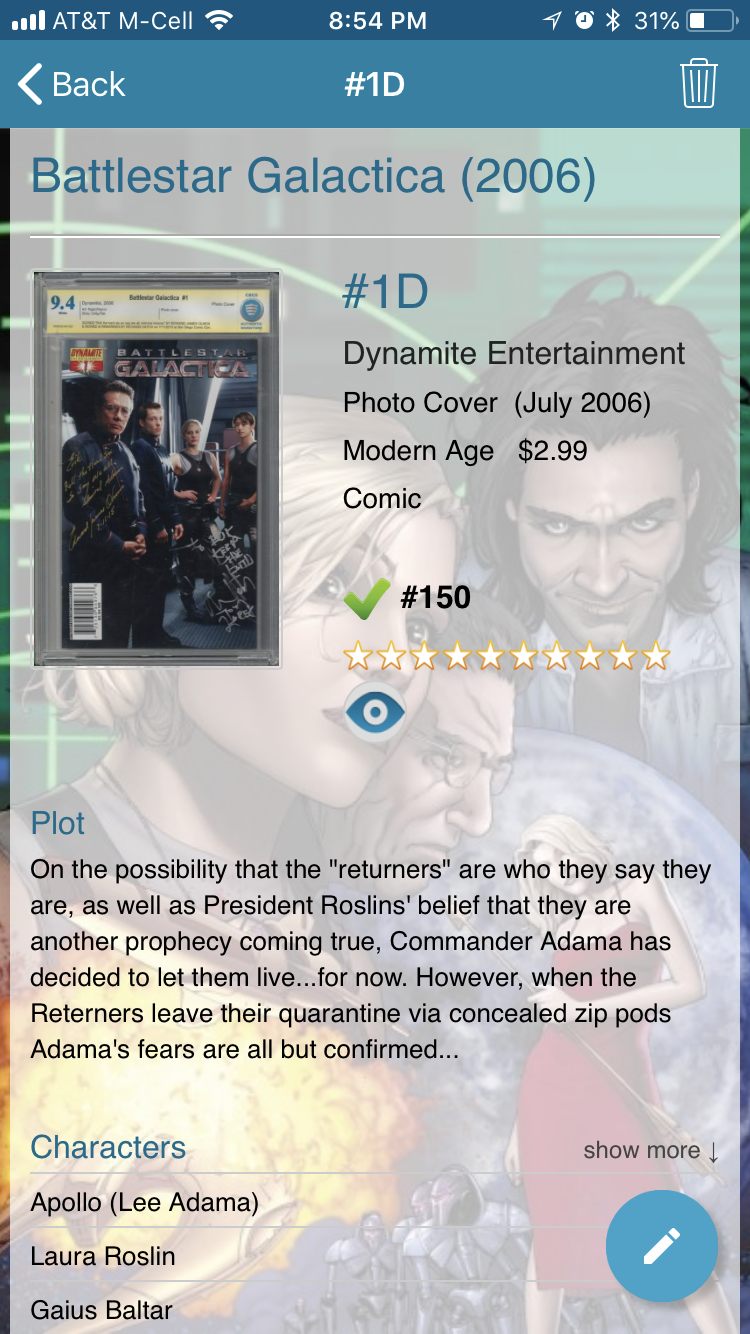 What I think is happening is that you’re not uploading your custom images to the CLZ Cloud. Custom images don’t sync as part of the Sync to CLZ Cloud function. To upload custom images (you can only upload the front cover), you have to go to the desktop application, right click on the comic in the issues list and click “upload cover to CLZ Cloud” 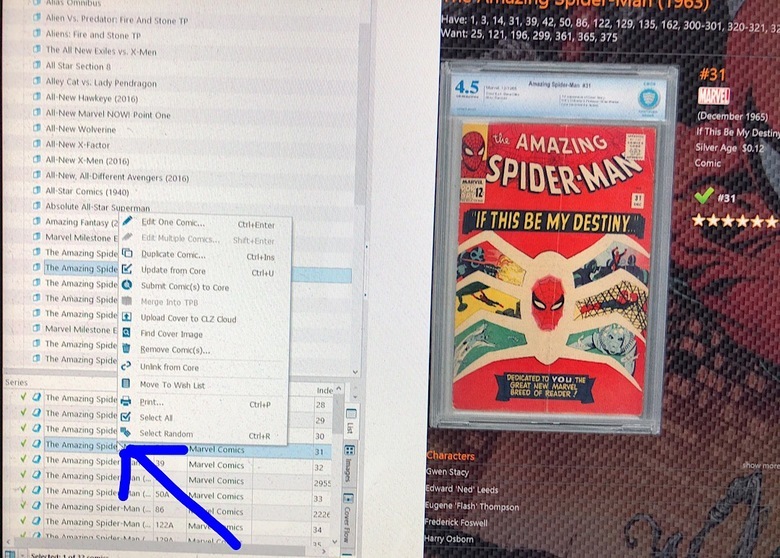 Your custom images will now be visible on the CLZ Cloud site (you will probably want to do a Sync to CLZ Cloud at this point since it will be considered a change to your web collection that you’ll have to sync but no changes will be made to your local images) and the images will sync to the mobile app when you sync to it there |
||
| Post 18 • IP flag post | ||
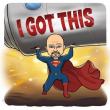 Forum Crier Forum Crier
|
OGJackster private msg quote post Address this user | |
| Oooo, nice, I'll give that a try, thanks. And yes, that be me |
||
| Post 19 • IP flag post | ||
 Collector Collector
|
KingNampa private msg quote post Address this user | |
| I don't trust cloud storage though. Can easily be hacked, or the data mined for marketing or other purposes. Much like Facebook does now with all our profiles. | ||
| Post 20 • IP flag post | ||
 Collector Collector
|
KingNampa private msg quote post Address this user | |
| @dielinfinite Do you have a cast signed Battlestar Galactica? Are you selling?! | ||
| Post 21 • IP flag post | ||
 COLLECTOR COLLECTOR
|
dielinfinite private msg quote post Address this user | |
| The cloud storage is optional so you don't have to sync to it. I have a few signed Galactica comics but none for sale. They're also personalized so I doubt there'd be much interest.   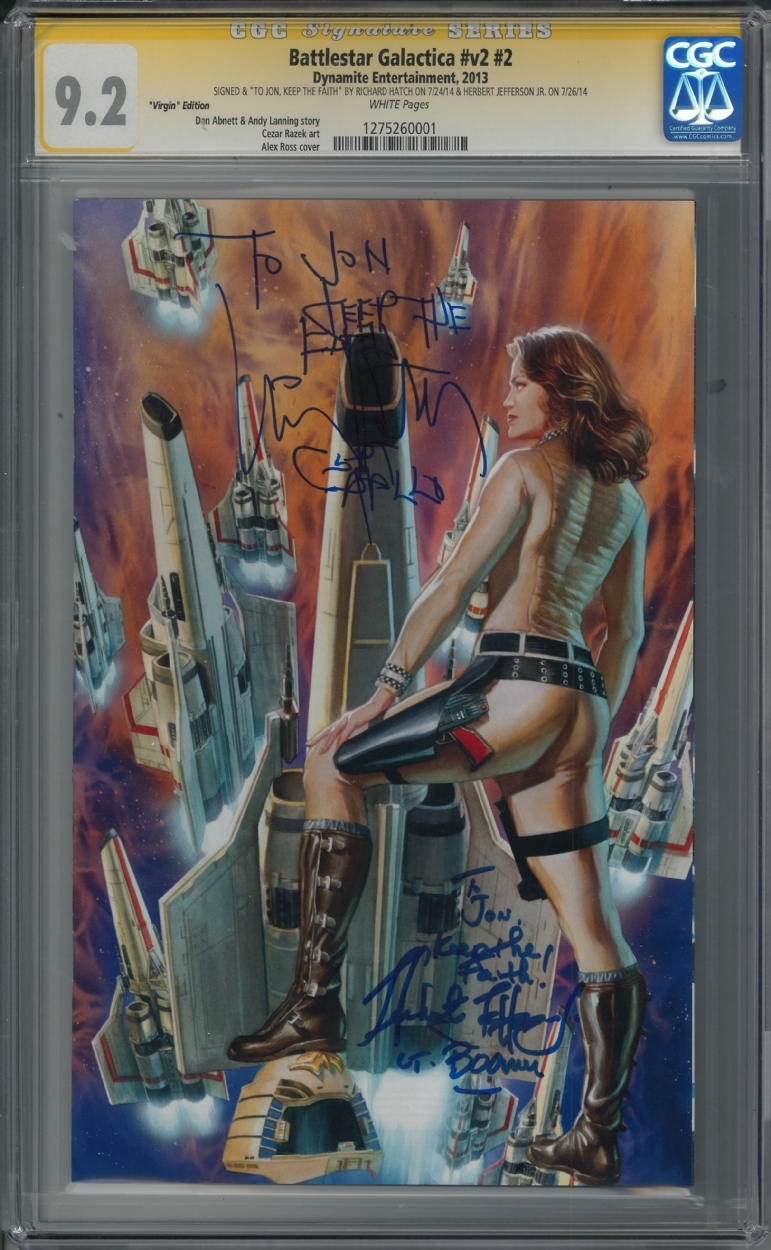 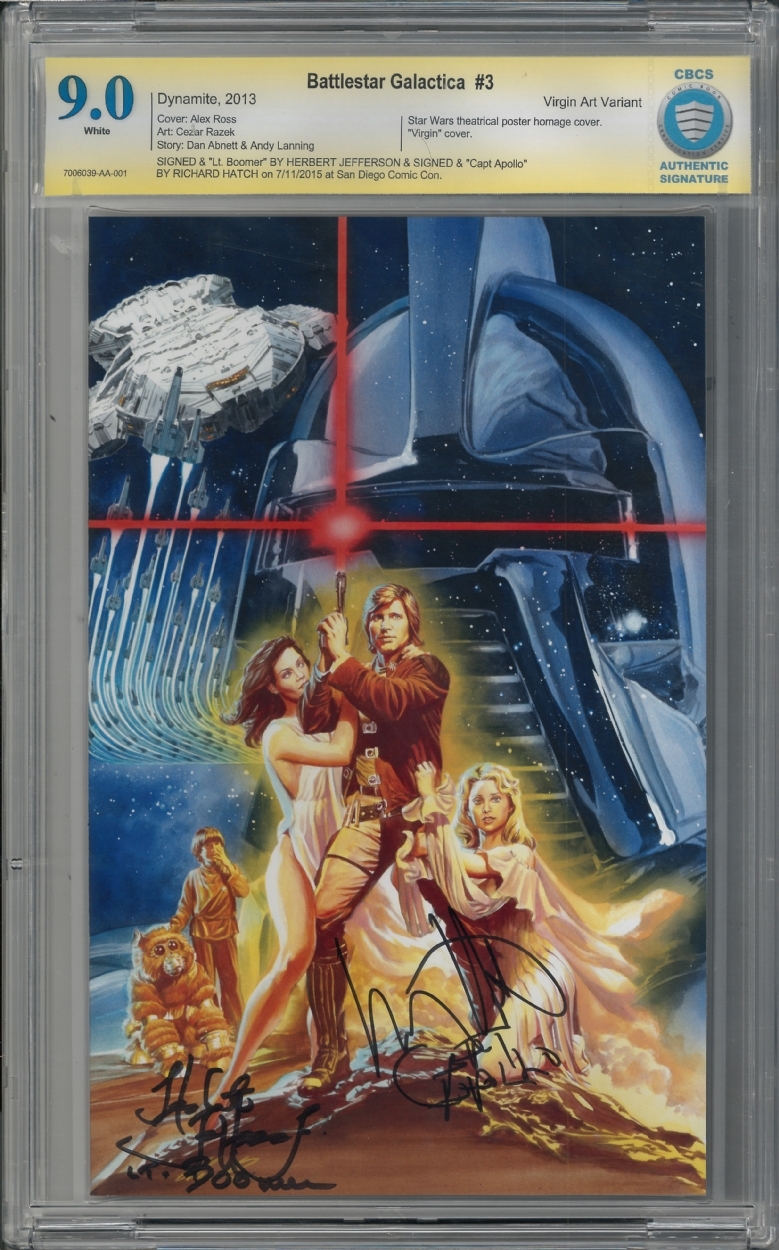 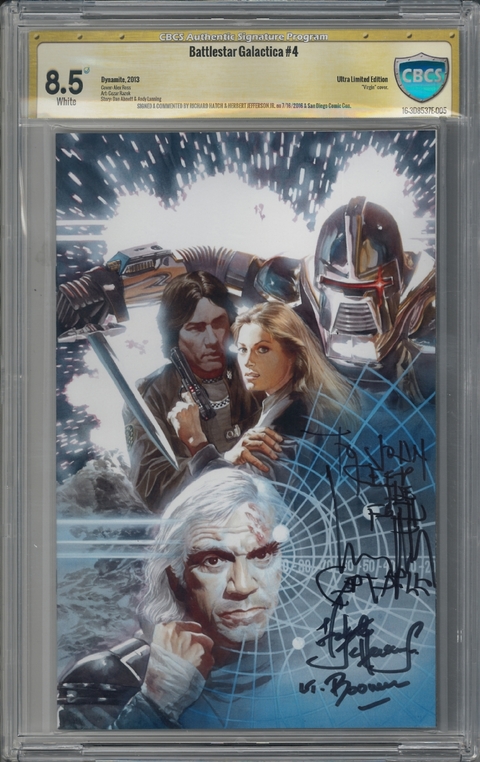 |
||
| Post 22 • IP flag post | ||
 Collector Collector
|
KingNampa private msg quote post Address this user | |
| I'm freaking out on that one from the remade show. |
||
| Post 23 • IP flag post | ||
 COLLECTOR COLLECTOR
|
dielinfinite private msg quote post Address this user | |
| Edward James Olmos is a really awesome guy. That was actually the second time I'd met him. The first time was again at SDCC a few years earlier. He was at a table signing but no one was getting anything signed, they were just in like a semi-circle in front of him taking photos. I figured I'd just walk up to him shake his hand and complimented him on his film directing (I had just graduated film school myself but was transitioning into video games) and he gave me the advice to study acting to help me as either a director or in video games because it would give me the an understanding of people and their motivations which would better inform my work. | ||
| Post 24 • IP flag post | ||
 I had no way of knowing that 9.8 graded copies signed by Adam Hughes weren't what you were looking for. I had no way of knowing that 9.8 graded copies signed by Adam Hughes weren't what you were looking for.
|
drchaos private msg quote post Address this user | |
Quote:Originally Posted by KingNampa I spent over ten times that amount on grading fees alone this year. |
||
| Post 25 • IP flag post | ||
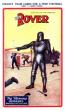 Collector Collector
|
Redshade private msg quote post Address this user | |
The good old days.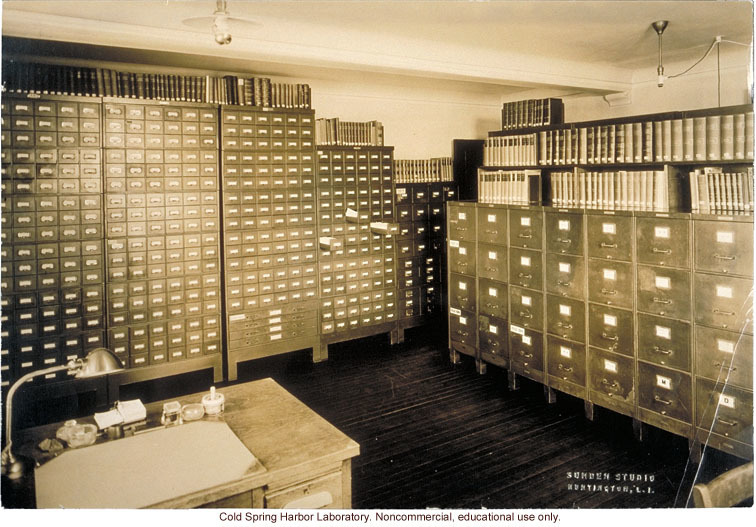 |
||
| Post 26 • IP flag post | ||
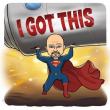 Forum Crier Forum Crier
|
OGJackster private msg quote post Address this user | |
| @dielinfinite I emailed them to see it could be added as an option in a future update. I'll let you know what they say. If anyone is interested, here is how they say to upload personal photos in their words... I really want my own cover synced. Now it could be that the cover you wish to sync is really specific to you, maybe it has an autograph, maybe you have a different reason. If you think fixing or submitting a cover to Core for Comics is not the way to go for this specific comic we’re talking about,l then you can upload the cover to CLZ Cloud, and it will only be used, in your syncs. Here’s how: Upload your own cover, just for yourself. In the Comic Collector for Windows or Mac, here’s how you do that: Right click the comic in your local Comic Collector database. Choose “Upload Cover to CLZ Cloud”. This will “force” the upload of your image to the CLZ Cloud. You have to do this for each comic you want a cover uploaded for. In the mobile app you can force upload your cover by editing the comic and then tap the square with the arrow pointing upwards. Then tap “Upload Cover”. |
||
| Post 27 • IP flag post | ||
 Collector Collector
|
Marximus private msg quote post Address this user | |
| I use Comicbookrealm. Will eventually get it all on GoCollect as well...when I'm bored next winter. |
||
| Post 28 • IP flag post | ||
 Collector Collector
|
TommyJasmin private msg quote post Address this user | |
Quote:Originally Posted by vacaboca Folks - do any of these apps compute the value of your collection for you and keep it up-to-date? |
||
| Post 29 • IP flag post | ||
 COLLECTOR COLLECTOR
|
dielinfinite private msg quote post Address this user | |
| Most do not. One popular free option is ComicsPriceGuide.com which allows you to store your collection and provides value information and reports on changes over time. Of course confidence in those values may vary. The major caveat with applications that provide automatic value information is that they tend to have less flexibility in order for the pricing information to flow in automatically. Depending on your collection, this may not be too much of an issue as you're less likely to find an issue or variation missing from the app entirely if you're sticking just to Gold and Silver age books. If you have modern books which may have various obscure variants or if you collect signed or sketched comics where the value of the book is affected by who signed/sketched it, then the value information you're getting may not necessarily apply to your specific book if it is available at all. |
||
| Post 30 • IP flag post | ||
This topic is archived. Start new topic?
