Suggestions on a scanner for graded books?6439
Pages:
1
 The apple sauce and pudding were the best part... The apple sauce and pudding were the best part...
|
Bronte private msg quote post Address this user | |
| I did some searching on the web and the results are for scanners that are quite a few years old and not really accessible. Im not looking to spend a fortune. I only have approximately 175 graded books. Suggestions would be most welcome. |
||
| Post 1 • IP flag post | ||
 Forum Crier Forum Crier
|
OGJackster private msg quote post Address this user | |
| Has WiFi and able to scan at least 8.5 x 14. | ||
| Post 2 • IP flag post | ||
 Collector Collector
|
X51 private msg quote post Address this user | |
| I think all the new scanners use the wrong type of technology to get good results on reflective images. You could consider using a high quality digital camera with a tripod aimed straight down. It's still tricky getting an image if there are bright light sources. You have to block a strong light source or reorient the tripod to minimize the glare. If someone is more current on a scanner model that works, ignore what I'm saying. Foil covers scan as black, so I used a digital camera to photograph these comics. Keeping it square on the corners is tricky too. 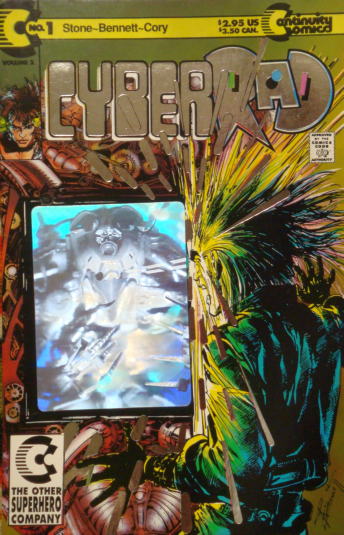 and another that's gold foil. 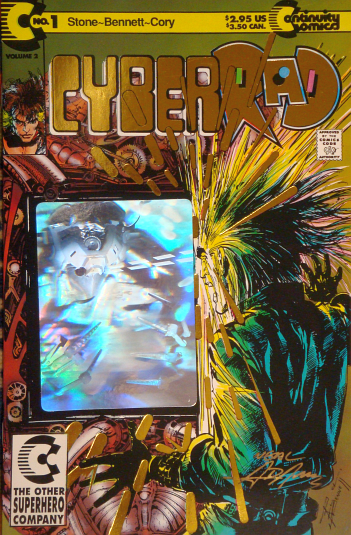 I used Irfanview to crop it down. I could've kept some outside border. The first one is skewed more than the second. I think I took less time on the first one. |
||
| Post 3 • IP flag post | ||
 The apple sauce and pudding were the best part... The apple sauce and pudding were the best part...
|
Bronte private msg quote post Address this user | |
| Yes. I believe CIS is preferred over CCD. The distance from the glass being the issue. I read that sometimes putting a piece of foam between a book and the glass helps the glare. Hard to believe scanners from 5+ years ago get better results. As for requirements. Yes to legal size, but I have to ask how wifi fits into the equation? And would you believe my old ass camera doesn't have a tripod mount? I'd take photos by phone, but my hands suffer from tremors. (Yeah, i dont trust me pulling a book out of a bag either.) |
||
| Post 4 • IP flag post | ||
 Forum Crier Forum Crier
|
OGJackster private msg quote post Address this user | |
Quote:Originally Posted by Bronte Convenience, not necessary. |
||
| Post 5 • IP flag post | ||
 Collector Collector
|
AndyRexia private msg quote post Address this user | |
| @esaravo has the best scanner. He'll be along shortly. | ||
| Post 6 • IP flag post | ||
 The apple sauce and pudding were the best part... The apple sauce and pudding were the best part...
|
Bronte private msg quote post Address this user | |
| I guess I must be living under a rock. I didn't even know wireless existed on scanners. Thank you for enlightening me on something new. | ||
| Post 7 • IP flag post | ||
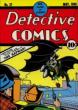 I live in RI and Rhode Islanders eat chili with beans. I live in RI and Rhode Islanders eat chili with beans.
|
esaravo private msg quote post Address this user | |
| @AndyRexia - I am sure I don’t have the best scanner, but it wasn’t expensive and it works for me. I use an old HP Scanjet 8300 that I bought on ebay about three years ago. It’s big, it’s old, and not the fastest, but you can download the software for free (you will need HP Solution Center and HP Photosmart Essential 3.5). You will get some glare/reflection from the slab, but you can scan the entire slab, not just the comic portion. Here are a few scans (note: these are at low resolution to allow them to be uploaded to this site). 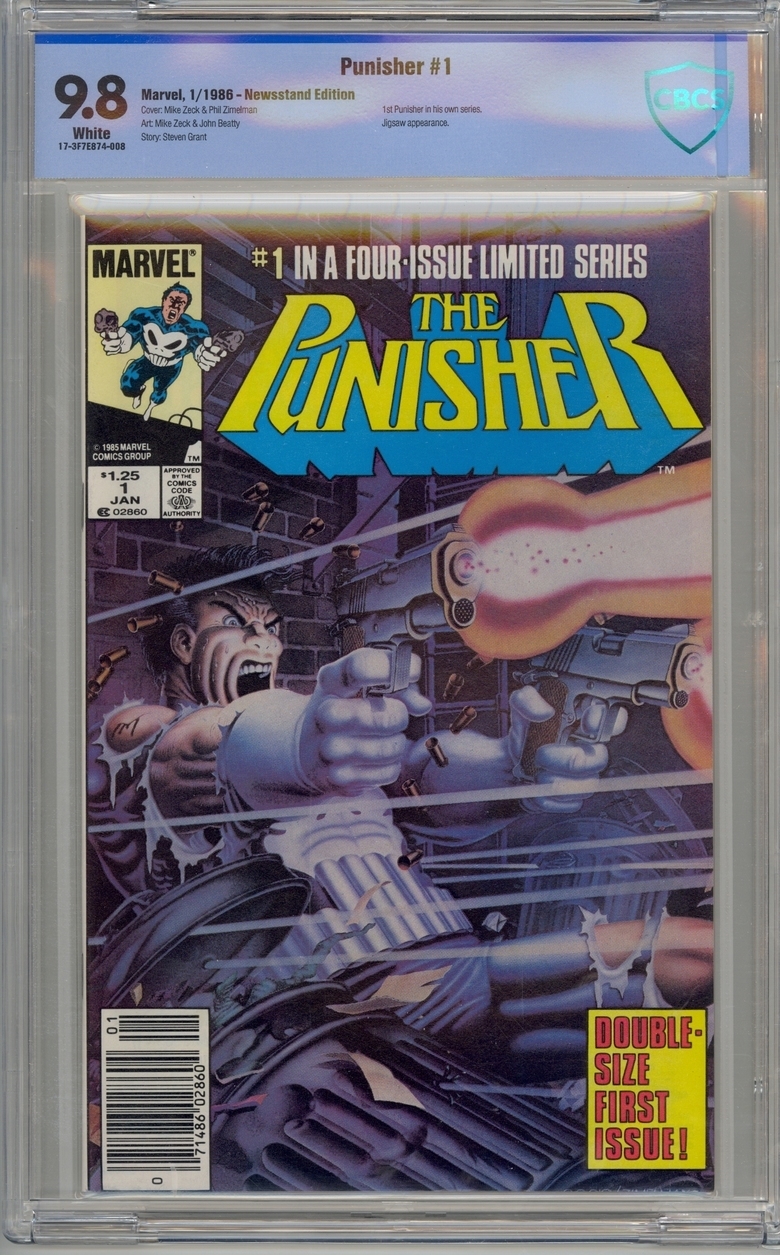  |
||
| Post 8 • IP flag post | ||
 COLLECTOR COLLECTOR
|
Foghorn_Sam private msg quote post Address this user | |
| @esaravo and I both use a HP Scanjet 8300. It's legal size and does a wonderful job on slabs, but was last manufactured probably over 10 years ago. It can still be found on the secondary market. I bought mine several years ago on ebay as a refurbished model. I do not believe it is Wi-Fi capable, but uses a USB cable to hook up to your computer. @esaravo just had a post where he posted his recent slab haul. Look up the thread called "My Order Arrived Today" to see how nice his scanned images are using this scanner. | ||
| Post 9 • IP flag post | ||
 Collector Collector
|
GanaSoth private msg quote post Address this user | |
| I work for HP and believe me when they tell you HP is the best! |
||
| Post 10 • IP flag post | ||
 COLLECTOR COLLECTOR
|
Foghorn_Sam private msg quote post Address this user | |
| @esaravo Ha, you beat me to it. |
||
| Post 11 • IP flag post | ||
 COLLECTOR COLLECTOR
|
Foghorn_Sam private msg quote post Address this user | |
| @GanaSoth Does HP currently make anything like the old HP Scanjet 8300 that would be suitable for scanning slabs? | ||
| Post 12 • IP flag post | ||
 The apple sauce and pudding were the best part... The apple sauce and pudding were the best part...
|
Bronte private msg quote post Address this user | |
| I tried finding that scanner but alas they do not have any. Wifi is not required or needed. I just need to do the few slabs I own for insurance purposes and possibly selling some books. By the way, those scans did turn out well. But that may be the fact that those are very nice books too. |
||
| Post 13 • IP flag post | ||
 Collector Collector
|
GanaSoth private msg quote post Address this user | |
| @Foghorn_Sam I don't know about the home or office stuff. I'm a Field Service Engineer for the Printer/Presses. The printers that cost over $350K and up. But of course I stand behind the value of ALL HP products. |
||
| Post 14 • IP flag post | ||
 Collector Collector
|
DocBrown private msg quote post Address this user | |
Quote:Originally Posted by esaravo That's almost precisely what I have...a Scanjet 8250. Which, by the way, was NOT compatible with Windows 10, and when I contacted Microsoft, their answer was "get a new scanner." I laughed at them, and told them to "make a product that works with what I already own", since nobody makes a "new scanner" that does what these do for less than $1,000. |
||
| Post 15 • IP flag post | ||
 The apple sauce and pudding were the best part... The apple sauce and pudding were the best part...
|
Bronte private msg quote post Address this user | |
| Did you have to use vuescan to bypass the windows 10 problem? | ||
| Post 16 • IP flag post | ||
 Collector Collector
|
DocBrown private msg quote post Address this user | |
Quote:Originally Posted by Bronte Who, me? |
||
| Post 17 • IP flag post | ||
 The apple sauce and pudding were the best part... The apple sauce and pudding were the best part...
|
Bronte private msg quote post Address this user | |
| Yes. DocBrown . Sorry about that | ||
| Post 18 • IP flag post | ||
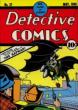 I live in RI and Rhode Islanders eat chili with beans. I live in RI and Rhode Islanders eat chili with beans.
|
esaravo private msg quote post Address this user | |
| @Bronte - The laptop I use with the scanner is running either Windows version 7 or 8, not 10. | ||
| Post 19 • IP flag post | ||
 Collector Collector
|
X51 private msg quote post Address this user | |
| HP was bad about not updating their drivers or giving you crippled scan functions if they did. I have two old scanners from the year 2000 or so and I have an XP computer that I barely ever used. I should just disconnect the XP computer from the web and see if I can get the old HP scanner to work with it. I think mine are 5000 series. Our first scanner with Windows 95 cost $1000 or more and it was an HP... I think. | ||
| Post 20 • IP flag post | ||
 The apple sauce and pudding were the best part... The apple sauce and pudding were the best part...
|
Bronte private msg quote post Address this user | |
| There is a software called vuescan. They allow for backward compatibility if the scanner manufacturers didn't update drivers. clickable text I had to install this on a users machine a lifetime ago. I seem to recall it working well. However do your research before trying. |
||
| Post 21 • IP flag post | ||
 Collector Collector
|
X51 private msg quote post Address this user | |
Quote:Originally Posted by Bronte I just looked it up. The download is free, but it puts a watermark on everything until you pay for it. |
||
| Post 22 • IP flag post | ||
 The apple sauce and pudding were the best part... The apple sauce and pudding were the best part...
|
Bronte private msg quote post Address this user | |
| My apologies. You are correct. 40 bux is kinda steep, I think the person I was dealing with was desperate..... |
||
| Post 23 • IP flag post | ||
 Collector Collector
|
DocBrown private msg quote post Address this user | |
Quote:Originally Posted by Bronte I didn't. I wish I knew how. I'm fairly technically illiterate. I just use it on a machine running Windows 7. |
||
| Post 24 • IP flag post | ||
 Collector Collector
|
DocBrown private msg quote post Address this user | |
Quote:Originally Posted by esaravo Yeah, this. |
||
| Post 25 • IP flag post | ||
 COLLECTOR COLLECTOR
|
dielinfinite private msg quote post Address this user | |
| @Bronte Have you checked to see what equipment your local library has available? I’m not sure what model my library has save that it’s a large Xerox like the type you would find in a medium-sized office. It’s large enough to scan original art-sized boards and saves directly to a thumb drive in the more useful/popular formats for later use. I only had to pay $1 for a scan and print card afterwards all scans are free. Obviously you don’t get the convenience of having the scanner at home but it’s become a bit of a ritual for me now where I get my box from CBCS then head over the library for an hour to scan them. Also, are the images on My Slabbed Comics not working for everyone else or is it just me?  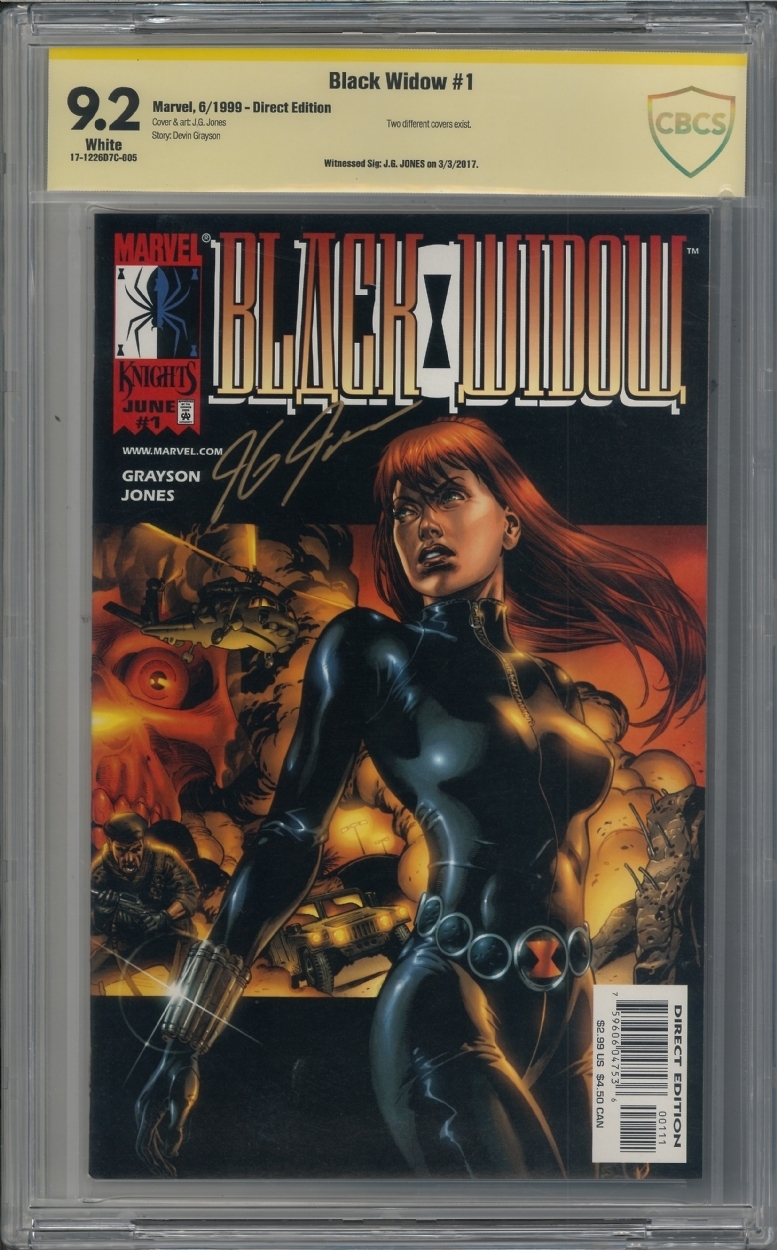 |
||
| Post 26 • IP flag post | ||
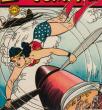 Collector Collector
|
Helric1 private msg quote post Address this user | |
Quote:Originally Posted by dielinfinite Same here, it's not just you. |
||
| Post 27 • IP flag post | ||
 COLLECTOR COLLECTOR
|
dielinfinite private msg quote post Address this user | |
| @Helric1 Okay, looks like the images are back up and two of my books are on the "Most Viewed (Today)" list! | ||
| Post 28 • IP flag post | ||
 I had no way of knowing that 9.8 graded copies signed by Adam Hughes weren't what you were looking for. I had no way of knowing that 9.8 graded copies signed by Adam Hughes weren't what you were looking for.
|
drchaos private msg quote post Address this user | |
| My Epson (1520?) was about $200 used on ebay and makes great 360 DPI scans in less than 15 seconds. | ||
| Post 29 • IP flag post | ||
Pages:
1This topic is archived. Start new topic?
