Issues With Order and Contacting Customer Support21482
Pages:
1|
|
Thanos_Snap private msg quote post Address this user | |
| Hello, my order was received on December 1st and the status hasn't changed since (current status = processing). Even with the holidays, it's been over 30 business days. I sent an email last Tuesday to try and get an update but no one has replied back. When I try to call 1-469-830-3996, the automated message says to send an email. I would really appreciate it if there is someone I could talk to or at the very least get a reply to my email. |
||
| Post 1 • IP flag post | ||
|
|
GIJFan123 private msg quote post Address this user | |
| Things are really backed up right now. And order i sent in December was finally adjusted to "received". Expect 2-3 months |
||
| Post 2 • IP flag post | ||
 Collector Collector
|
StraightArrow private msg quote post Address this user | |
| Where did you send thr email? Did you check your jumk/spam folder? | ||
| Post 3 • IP flag post | ||
 Collector Collector
|
StraightArrow private msg quote post Address this user | |
| Just for verification, when I had an issue about 7-8months ago, I emailed customerservice@cbcscomics.com and got a response the next day. | ||
| Post 4 • IP flag post | ||
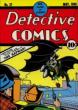 I live in RI and Rhode Islanders eat chili with beans. I live in RI and Rhode Islanders eat chili with beans.
|
esaravo private msg quote post Address this user | |
| @Thanos_Snap - Click on the blue order number to see where your order stands; if it was received that long ago, it should say received in the new page. You can also click on the blue Print Invoice on that page for more information on your order. As already suggested, check your spam folder to see if your received email got sent there. | ||
| Post 5 • IP flag post | ||
 I've spent years perfecting my brand of assholery. I've spent years perfecting my brand of assholery.
|
DrWatson private msg quote post Address this user | |
Quote:Originally Posted by Thanos_Snap Processing isn't a status. I managed to copy a post from Jesse_O that should help explain it a bit better than I could: Tracking your order 101 Here’s a short guide for new users I hope people find useful. It covers the tools available for tracking your order as well as accessing Grader’s Notes after your order is conplete. Of course contacting CBCS via phone (844.384.4777) or email (customerservice@cbcscomics.com) is always an option. Please let me know if you see any inaccuracies so I can correct them. Thank you! Tracking your Order Once your books are delivered to CBCS it could take a day or two before they are added to the system. Once they are added you should receive an email from CBCS stating that the books have been received. This is the point when your turnaround time countdown clock will begin. If you submitted your books at a convention it could take a week or more after the end of the show for the books to be added and the email sent. As far as your turnaround time, if you submitted at a convention, regardless of when you get the email from CBCS, your turnaround will begin on the Wednesday after the end of the show. Once the books are received, our order Status will also change to "Processing." This is the status of your entire order and it will remain in this until they have shipped from CBCS so do not worry if this status does not change. Please note that pressing is currently not tracked on the website (I believe this has changed) so after the books are “Received” you won’t see any status updates until the books enter “Grading.” 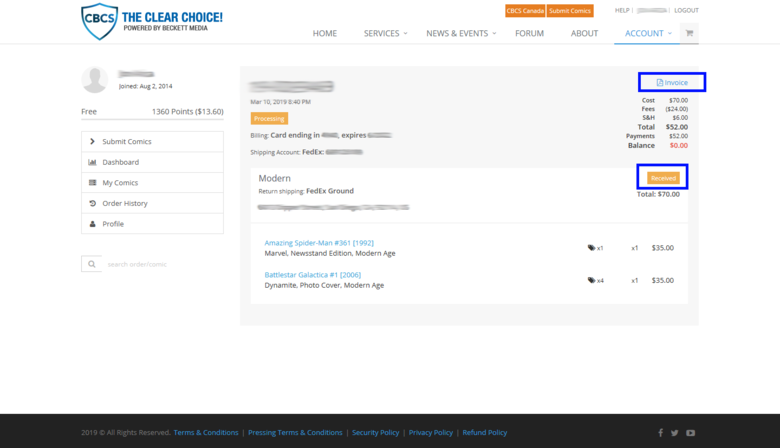 If you click on invoice, you will see a list of books on the order divided by tier. At the top of each tier you will have a status specific to that tier. When the invoice is initially created these statuses will all read "Submitted." Once the books are received, these statuses will change to "Received." Tiers will remain in this status until they enter the "Grading" status at which point you should receive another email indicating the status change and will receive additional emails for subsequent status changes. After grading comes "Shipping" when the books are preparing to ship and "Complete" once the books have left CBCS. The status updates given above are a bit general. If you open up the invoice itself you can find a bit updates that are a bit more granular. These include statuses like "Labels" or "Encapsulation" but it's worth noting that these statuses can change repeatedly as the order may go back and forth through various statuses as individual books make their way through the process. 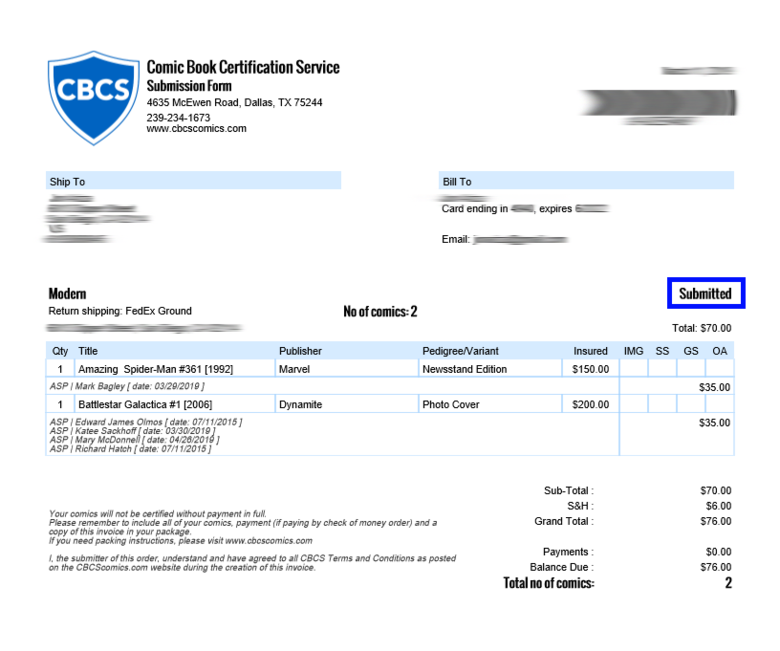 Once your order has reached the "Completed" stage, the Grader's Notes will be available for viewing. 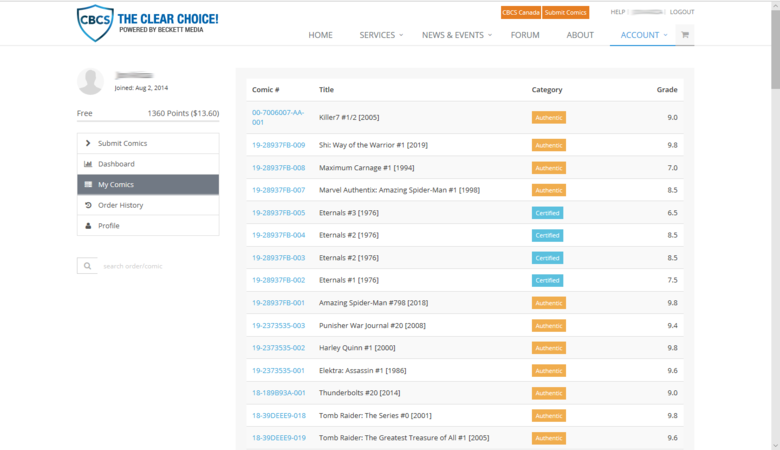 Once the order changes to "Complete" status it will be moved out of your dashboard. The individual books will appear in the "Recently Graded" section of your Dashboard and under the "My Comics" tab along with the grade and label color. Click on the book's serial number to be directed to the grader's notes. Be aware that the My Comics tab will only show your 100 most recent books. Grader's notes are still available in your account by going to the "Order History" tab, finding the appropriate invoice, then clicking the small eye icon next to a book. Of course, if you have the book's serial number you can always use the search function located on CBCS' main page or beneath the tabs on the left side of your account. 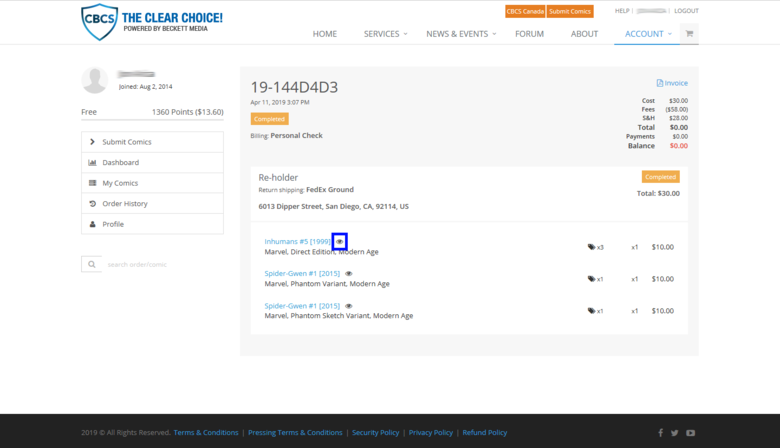 You can also input your invoice number in the Tracker on the CBCS website. |
||
| Post 6 • IP flag post | ||
|
|
Thanos_Snap private msg quote post Address this user | |
Quote:Originally Posted by esaravo Thanks for the clarification. I checked my status and says "Received" and there was nothing in my junk folder. |
||
| Post 7 • IP flag post | ||
 CBCS Sales Dude CBCS Sales DudeA.K.A. Clockwood |
Cody_Lockwood private msg quote post Address this user | |
| Never hesitate to reach out to me for any questions or concerns. I am here to help. CLOCKWOOD@CBCSCOMICS.COM Cheers, Cody James Lockwood CBCS SALES REP |
||
| Post 8 • IP flag post | ||
 It gets old smelling it everytime I go outside my door. It gets old smelling it everytime I go outside my door.
|
Nearmint67 private msg quote post Address this user | |
Quote:Originally Posted by Thanos_Snap Howdy, It will bounce between received and where it actually is. Mine says heat seal. But when it leaves heat seal, it will say received again. That's just the hang out area until your books move to the next phase. PS.. Welcome to the forum... @Cody_Lockwood Cheers.... that was a great series. Woody never had a clue. He & Coach were neck & neck on who had the fewest marbles rolling around upstairs... |
||
| Post 9 • IP flag post | ||
|
|
Thanos_Snap private msg quote post Address this user | |
Quote:Originally Posted by Cody_Lockwood Hey thanks for reaching out to me. I just wanted to follow up and see if you had additional updates on my submission. Last we talked, you had said my comics were held up at the signature verification step, there have not been any updates in the status (still says received). I've read horror stories online where some orders have taken over a year to complete, I'm hoping this is not the case, but just would like a new updated turn around time (2 months, 3 months...). Any new information you could provide would be greatly appreciated. Thanks |
||
| Post 10 • IP flag post | ||
 It gets old smelling it everytime I go outside my door. It gets old smelling it everytime I go outside my door.
|
Nearmint67 private msg quote post Address this user | |
| @Thanos_Snap Howdy, welcome to the forum. Once the signatures are verified, you would be back in received. That's where my books are currently. And in line to be graded. There was a healthy response in submissions for this promo so it will be a bit. But you are in line with the rest of us. It's like the old Heinz commercial from the 70's. It may take a while, but you know it's going to be good when you get it. |
||
| Post 11 • IP flag post | ||
 I've spent years perfecting my brand of assholery. I've spent years perfecting my brand of assholery.
|
DrWatson private msg quote post Address this user | |
Quote:Originally Posted by Thanos_Snap You will get a quicker reply emailing him as opposed to posting on the forum. |
||
| Post 12 • IP flag post | ||
 CBCS Sales Dude CBCS Sales DudeA.K.A. Clockwood |
Cody_Lockwood private msg quote post Address this user | |
| @Thanos_Snap send me an evaluation at Clockwood@cbcscomics.com and I'll will get back in this. The one problem with the form is I don't have access to your account information, just your Forum UserId. Hit me up and I will take care of you! Also, sorry for the delayed response. The Forum emails are in my OTHERS folder and I forget to check daily. |
||
| Post 13 • IP flag post | ||
 Not trying to be an ass since February 12, 2020. Not trying to be an ass since February 12, 2020.
|
HulkSmash private msg quote post Address this user | |
@Cody_Lockwood  |
||
| Post 14 • IP flag post | ||
|
|
OldSkool private msg quote post Address this user | |
Quote:Originally Posted by DrWatson This is misleading or outright scam. That phone number does not go to CBCS, it goes to some scammer trying to sell medical devices. Please edit/remove that phone number so as not to mislead others. Thank you. |
||
| Post 15 • IP flag post | ||
 would be nice to have a snugger fit. would be nice to have a snugger fit.
|
Sigur_Ros private msg quote post Address this user | |
Quote:Originally Posted by OldSkool Should probably look up the number yourself. You can't trust everyone. Also, those medical devices don't work. I can vouch. How many did you buy? |
||
| Post 16 • IP flag post | ||
 Hmm... Moderated again! Hmm... Moderated again!
|
figment private msg quote post Address this user | |
Quote:Originally Posted by Sigur_Ros Well crap! So uh... I might know of a few extras if anybody needs 'em. |
||
| Post 17 • IP flag post | ||
 Collector Collector
|
Wond3rWom4n private msg quote post Address this user | |
| Long time no post guys, hope you all have been well. So I was given 2 contacts with CBCS to help me with my multiple invoices, and both have basically ghosted me upon me contacting them multiple times. I really REALLY need to get in touch with someone at CBCS in order to be able to start making payments on my invoices. I’ve had some major *health developments over just the past 6-12 months and definitely since I submitted my oldest invoice, which is why I need to be able to make payments. I *absolutely* want my books back, as some are sentimental to me…while others I may very well need to sell in order to pay for my medical expenses  . I would greatly appreciate any information anyone could offer me. Thank you very much. . I would greatly appreciate any information anyone could offer me. Thank you very much. * I’ve now been diagnosed with a progressive form of multiple sclerosis, Emery-Driefuss muscular dystrophy (yes, it’s very rare…but one person can have both), and Ehlers Danlos syndrome. 3 autoimmune disorders. Together, I basically have no immune system and therefore have to have an immunoglobulin infusion every month. A 5 hour, $27,000 infusion per month. With Medicare, the only thing I have since I’m now on disability, it’s only $700 a month - it might as well BE the $27K   . My meds are $400-$600 per month, and I’m not going to get into my doctors. . My meds are $400-$600 per month, and I’m not going to get into my doctors. |
||
| Post 18 • IP flag post | ||
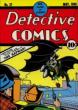 I live in RI and Rhode Islanders eat chili with beans. I live in RI and Rhode Islanders eat chili with beans.
|
esaravo private msg quote post Address this user | |
| @Wond3rWom4n - Heather, I am so sorry to hear that you are still experiencing significant health issues. I recommend that you immediately contact @Wade_Story and @Cody_Lockwood at CBCS regarding your invoices. I will keep you in my thoughts and prayers. Good luck and stay positive. | ||
| Post 19 • IP flag post | ||
 CBCS Finalizer CBCS Finalizer
|
Wade_Story private msg quote post Address this user | |
| @Wond3rWom4n You should be hearing directly from someone soon. | ||
| Post 20 • IP flag post | ||
 Collector Collector
|
Wond3rWom4n private msg quote post Address this user | |
Hey guys. Hey @Wade_Story  . I hope I’m not being too impatient, but I was just thinking that I would have heard something by now, based on your last comment. If misunderstood, or am bothering you (or anyone) please just let me know. I’m simply trying to understand what’s going on 🥺. Thank you so very much. . I hope I’m not being too impatient, but I was just thinking that I would have heard something by now, based on your last comment. If misunderstood, or am bothering you (or anyone) please just let me know. I’m simply trying to understand what’s going on 🥺. Thank you so very much. |
||
| Post 21 • IP flag post | ||
 would be nice to have a snugger fit. would be nice to have a snugger fit.
|
Sigur_Ros private msg quote post Address this user | |
Quote:Originally Posted by Wond3rWom4n I wouldn't think asking for simple help is bothering them. That said... 4 days isn't "soon". |
||
| Post 22 • IP flag post | ||
 I hold the record for itchy trigger finger. I hold the record for itchy trigger finger.
|
sportshort private msg quote post Address this user | |
Quote:Originally Posted by Wond3rWom4n Have you PM'd Wade or Cody? (I'd pm them both)they have answered me quickly in the past. Sorry to hear you are still having trouble getting answers, that should not be the case. |
||
| Post 23 • IP flag post | ||
 CBCS Finalizer CBCS Finalizer
|
Wade_Story private msg quote post Address this user | |
Quote:Originally Posted by Wond3rWom4n You should have received an email from Cody Lockwood on the 20th. |
||
| Post 24 • IP flag post | ||
Pages:
1