Which Scanner Can Scan CGC, CBCS and Magazine Size Slabs?19532
Pages:
1
 Collector Collector
|
Vboi private msg quote post Address this user | |
| Which Scanner Can Scan CGC, CBCS and Magazine Size Slabs? I know everyone say a legal size scanner can scan slabs but which one? Any model that can scan magazine slabs size like TMNT The Last Ronin slabs? Any brand or model recommendations? Lower priced ones would be great! Thanks!!! | ||
| Post 1 • IP flag post | ||
|
|
GAC private msg quote post Address this user | |
| Here's a previous/archived thread... clickable text another... clickable text |
||
| Post 2 • IP flag post | ||
 Hmm... Moderated again! Hmm... Moderated again!
|
figment private msg quote post Address this user | |
| My experience with flatbed scanners is that they are not suitable for imaging slabs. This is because the focal plane of the scanner is very small and yields clarity only on the surface. Slabs hold the actual comic or magazine a couple of millimeters off of the surface, and hence out of clear focus. | ||
| Post 3 • IP flag post | ||
 COLLECTOR COLLECTOR
|
dielinfinite private msg quote post Address this user | |
| @figment It’s discussed in the linked threads (with examples). Most budget scanners today use tech that’s not suitable for scanning slabs but you can certainly find flatbed scanners that are perfect for the job when you know what to look for | ||
| Post 4 • IP flag post | ||
 I've spent years perfecting my brand of assholery. I've spent years perfecting my brand of assholery.
|
DrWatson private msg quote post Address this user | |
| Any recommendations on a scanning software? I really liked the ScanWizard software that came with my old Microtek scanner, but it doesn't work with the new scanner. | ||
| Post 5 • IP flag post | ||
 COLLECTOR COLLECTOR
|
dielinfinite private msg quote post Address this user | |
| I’ve been using VueScan. It’s got a a $25 basic version that does everything I need | ||
| Post 6 • IP flag post | ||
 Hmm... Moderated again! Hmm... Moderated again!
|
figment private msg quote post Address this user | |
| If you have a Mac the built in Image Capture application works great. | ||
| Post 7 • IP flag post | ||
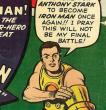 Ima gonna steal this and look for some occasion to use it! Ima gonna steal this and look for some occasion to use it!
|
IronMan private msg quote post Address this user | |
| In this case, Old tech is the good stuff. Most new scanners use contact image sensors (CIS) Cheaper and smaller. But no depth of vision. CIS can only "see" what is flat against the glass. Old scanners were bulkier and heavier and used Charged Coupled Devises. Also more expensive. But they had much greater depth of field. They can "see" something that is actually 1/4" from the scanner bed. Like a comic book in slab. CCD's also are better overall at color depth and accuracy and are faster. The real appeal to the masses for CIS scanners is they are cheap and good enough for most. For a decade or more, old scanners were absolutely the way to go to scan slabbed comics - unless you were willing to pay nearly a grand for a new scanner using CCD technology. Part of the cost problem is that you need for slabs a legal size scan bed as well. So new scanner, legal size and CCD technology a quick search by me finds scanners in the $550 range. https://www.bhphotovideo.com/c/product/1614897-REG/plustek_783064089388_opticpro_a320e_flatbed_scanner.html Or you can buy used on eBay. While there are several brands to choose from - someone else mentioned Microtek - my own favorite and what I use now is the HP Pro Series. I have an 8300 and there are two on eBay right now for $200. one with free shipping. These things last forever, large businesses and government agencies bought them by the thousands. As they are replaced they get resold. Mine actually came from the US State Dept and had a "non-classified only" label on it LOL. https://www.ebay.com/itm/185888954576?epid=66773502&hash=item2b47d858d0:g:jigAAOSw1YpkWl8T&amdata=enc%3AAQAIAAAAwCSMEVw52GzjrTCS%2FtlKFhz0O3k1n5bUzBY%2Fh%2FdjgDMkyQh1boRjyv0Ap9JZYgnDwF46iiEX1Lxa0iGVeHfAVRhX17HSIY44tuEuOgSbvmv321PUY3VbAMYHE8rHrtVgFUz8a3BTgVMs9a3u3og6bQ32tEqghRbDJnlCkjcbcOgZXioR3zwp8HuOER5kbbd9fsiZ19tK8cr0qK9gDzCu12EKihwEmhhkgo6wuNLOI8JFbqZGpVONb0b5Bf%2BLts7grg%3D%3D%7Ctkp%3ABk9SR_C6utuBYg The biggest appeal? HP continues to support these with updated drivers/software. So while Microtek made great scanners too, they have long given up on software support. Thus the need to purchase a third party program like VueScan. And if all you want to do is scan slabs and an occasional document/picture, Window's (I'm running 10) built in scan application recognizes the HP Scanjet 8300 and can do the basics |
||
| Post 8 • IP flag post | ||
 Not trying to be an ass since February 12, 2020. Not trying to be an ass since February 12, 2020.
|
HulkSmash private msg quote post Address this user | |
| What size scans could a scanner scan if a scanner could scan scans of the appropriate scan size to be scanned by the scanner? | ||
| Post 9 • IP flag post | ||
 COLLECTOR COLLECTOR
|
dielinfinite private msg quote post Address this user | |
| @IronMan The Pro models do look like they have more recent drivers but unfortunately the last update for the standard 8200/8300 scanners was for Windows 8, which is why I had to go with VueScan | ||
| Post 10 • IP flag post | ||
 Not trying to be an ass since February 12, 2020. Not trying to be an ass since February 12, 2020.
|
HulkSmash private msg quote post Address this user | |
Quote:Originally Posted by dielinfiniteif it’s good tech chances are someone trustworthy is supporting it. Always run checksums to verify what you are installing; even measly drivers. |
||
| Post 11 • IP flag post | ||
 past performance is no guarantee of future actions. past performance is no guarantee of future actions.
|
KatKomics private msg quote post Address this user | |
| I've been using "photoscan" app - it's free and just free hand I get decent results I bet a platform could be build or bough to make it even better for fairly cheap You'll notice by Hulks left heel that the slab appears warped - I must have wobbled my hand - not bad for free though!  |
||
| Post 12 • IP flag post | ||
 I've spent years perfecting my brand of assholery. I've spent years perfecting my brand of assholery.
|
DrWatson private msg quote post Address this user | |
Scanned with our new Plustek scanner and VueScan: |
||
| Post 13 • IP flag post | ||
Pages:
1This topic is archived. Start new topic?
