Website error19280
Pages:
1|
|
Abyss919 private msg quote post Address this user | |
| Is anyone else having an issue with the submissions page defaulting everytging to Re-holder? Is their anyway to fix it on my end or is the site just unuseable right now? | ||
| Post 1 • IP flag post | ||
 would be nice to have a snugger fit. would be nice to have a snugger fit.
|
Sigur_Ros private msg quote post Address this user | |
Quote:Originally Posted by Abyss919 A quick test on my phone seems to be working. The "add comic" button is right next to "reholder". They both seem fine. |
||
| Post 2 • IP flag post | ||
|
|
grif145 private msg quote post Address this user | |
| I'm having the same issue i've tried google chrome, edge, and firefox on my pc and my phone and every time I save a comic after filling out the grading information the add comic screen has the saved comic priced out for reholdering with all of the grading info. its super weird. | ||
| Post 3 • IP flag post | ||
 Staple topics, nice. Staple topics, nice.
|
makahuka private msg quote post Address this user | |
| Welcome to the forum @Abyss919! | ||
| Post 4 • IP flag post | ||
 Where's his Bat-package? Where's his Bat-package?
|
Byrdibyrd private msg quote post Address this user | |
| @Abyss919 @grif145 Welcome to the forum!! I tried it out just now and I didn't have any problem. Are you on a phone or a computer? I'm on a computer. |
||
| Post 5 • IP flag post | ||
|
|
Abyss919 private msg quote post Address this user | |
| I've tried it on both and with multiple browsers on both. So I'm not sure if it's just my account or the website. | ||
| Post 6 • IP flag post | ||
 Where's his Bat-package? Where's his Bat-package?
|
Byrdibyrd private msg quote post Address this user | |
| Tried again and still no problem. What are you seeing? Can you get a screen shot? | ||
| Post 7 • IP flag post | ||
|
|
Abyss919 private msg quote post Address this user | |
This is from my phone. I attempt to add a comic for pressing and grading and after I save all the required information it sets it as a reholder and I can not Interact with any drop downs either.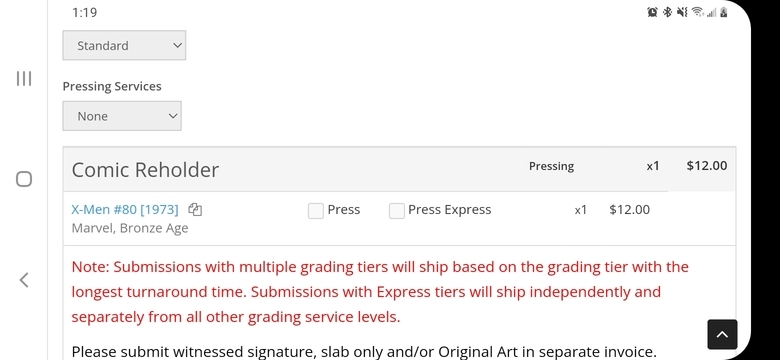 |
||
| Post 8 • IP flag post | ||
|
|
grif145 private msg quote post Address this user | |
| This is the same thing I am seeing as well | ||
| Post 9 • IP flag post | ||
 Where's his Bat-package? Where's his Bat-package?
|
Byrdibyrd private msg quote post Address this user | |
| That's odd. Here's what I get when I make a submission: This screen first 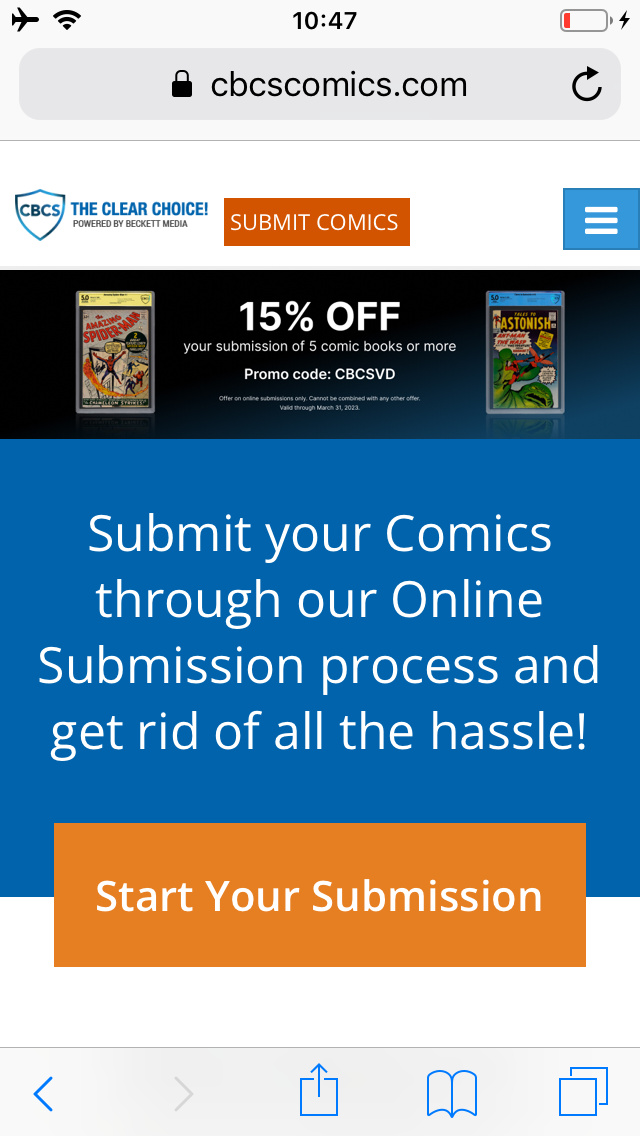 Then this 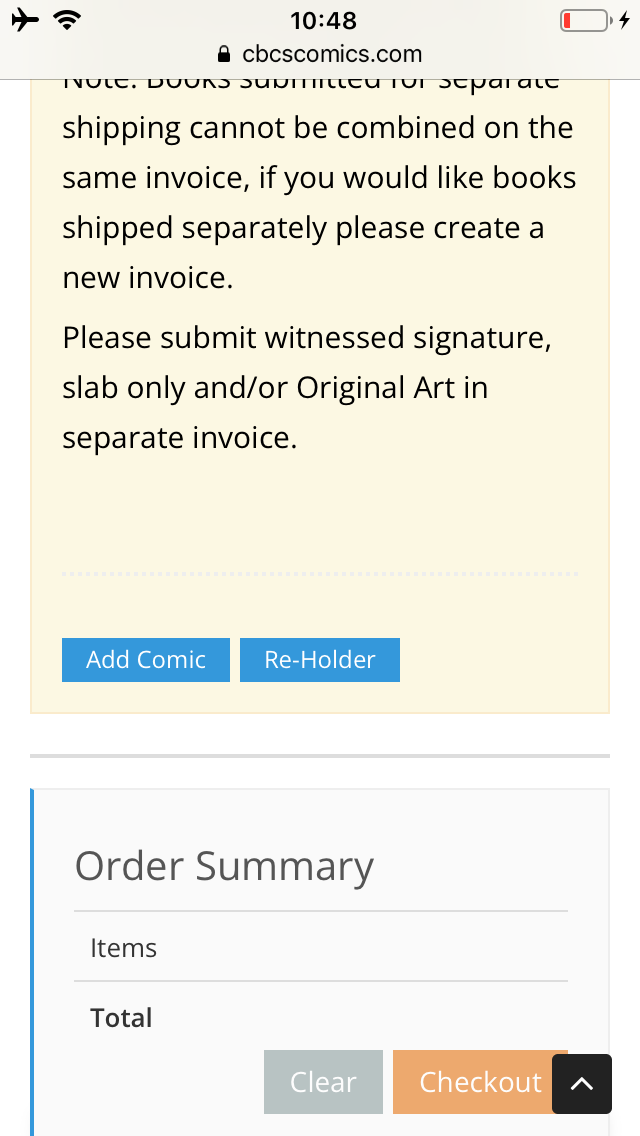 Hit 'Add Comic' and get this 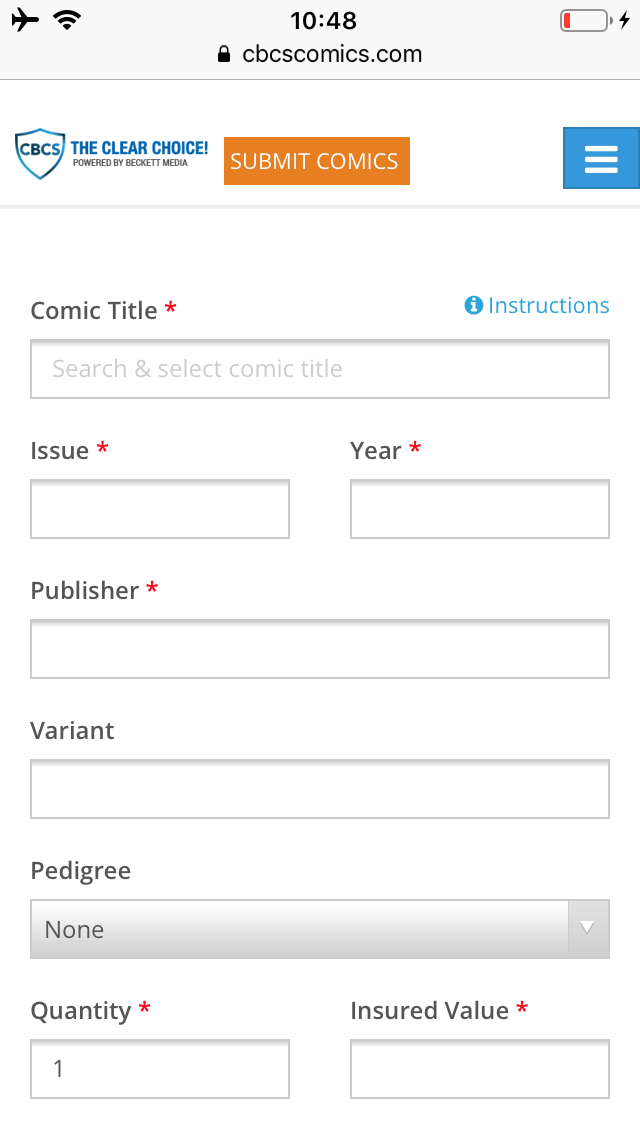 Fill it out and 'Save.' I tried it again and it still works for me. Does this look like what you're getting? BTW, forgive the odd screen captures. I'm using an old iPod because my phone is charging and we're experiencing some inclement weather here and I'm disinclined to interrupt it in case my power goes out. Does anyone else have some tips? I can't duplicate the problem on my end, and I've even used my wimpy iPod. |
||
| Post 10 • IP flag post | ||
|
|
grif145 private msg quote post Address this user | |
| Yep I see all of those screens when going to make a submission, just it makes it a reholder when I hit save button. | ||
| Post 11 • IP flag post | ||
 Where's his Bat-package? Where's his Bat-package?
|
Byrdibyrd private msg quote post Address this user | |
| @grif145 I saved, too, and it did as usual. I don't know what to tell you. You're adding pressing, right? Have you tried leaving that off, saving, and then adding it after you save? |
||
| Post 12 • IP flag post | ||
|
|
grif145 private msg quote post Address this user | |
| no i'm not i'm just trying to submit. @Abyss919 is trying to press. | ||
| Post 13 • IP flag post | ||
 -Our Odin- -Our Odin-Rest in Peace |
Jesse_O private msg quote post Address this user | |
| I just tried with and without pressing and had no problems. Sorry I can't be of more help. | ||
| Post 14 • IP flag post | ||
 Where's his Bat-package? Where's his Bat-package?
|
Byrdibyrd private msg quote post Address this user | |
| I'm getting confused here. Just to see what happens, I tried submitting for a re-holder (something I haven't done before), and the first thing it asks for is the number of your book. The screen has only that on it and you can't advance any further without that number. I'm wondering how you got to submit a re-holder with no number. That's baffling. | ||
| Post 15 • IP flag post | ||
|
|
grif145 private msg quote post Address this user | |
| Something I did notice that may be of some import to someone who may be able to help. On the screen where you fill out the information for the comic I want to get graded after I fill out the info the comic summary box remains unchanged, i.e. it doesn't tell me if the comic is modern etc and doesn't place a price on it before saving it. Not sure if this helps diagnose the problem but thought it might be good to note | ||
| Post 16 • IP flag post | ||
 Where's his Bat-package? Where's his Bat-package?
|
Byrdibyrd private msg quote post Address this user | |
Quote:Originally Posted by grif145 As long as there's a year in 'year', as soon as you put a price in 'insured value' it should automatically populate the summary with your grading tier and total fees for grading & services. There should also be a pull-down menu directly under 'Comic Summary' that will give you Express options and the like. |
||
| Post 17 • IP flag post | ||
|
|
grif145 private msg quote post Address this user | |
| @Byrdibyrd yeah nope, I've filled out all the info including year and insured value but comic summary doesn't update. I also don't get that drop down menu for express options. | ||
| Post 18 • IP flag post | ||
 Not trying to be an ass since February 12, 2020. Not trying to be an ass since February 12, 2020.
|
HulkSmash private msg quote post Address this user | |
| This is going to sound basic maybe even stupid. Pick whatever browser you normally use, reset it (meaning clear your history, cookies, website data, make all of it disappear), then log in fresh and see what it does. It may or may not help. It’s worth a try just in case it’s trying to do something based on the browsers saved data for the site. | ||
| Post 19 • IP flag post | ||
 Where's his Bat-package? Where's his Bat-package?
|
Byrdibyrd private msg quote post Address this user | |
Quote:Originally Posted by grif145 Definitely not right. Are you just grading? Or are you trying to get a signature verified, too? |
||
| Post 20 • IP flag post | ||
 Where's his Bat-package? Where's his Bat-package?
|
Byrdibyrd private msg quote post Address this user | |
| @HulkSmash I've had a browser populate things for me that it thought I wanted and it was wrong. Clearing the browser history couldn't hurt at all. |
||
| Post 21 • IP flag post | ||
Pages:
1This topic is archived. Start new topic?
