Scanning questions1881
 Collector Collector
|
Sirtoddington private msg quote post Address this user | |
Quote:Originally Posted by TruckJohnson I never scan raw's unless it's OA. I don't have a need to be anal about needing images of the spines of my books.... But there's a way. Trust me on that. I know things. |
||
| Post 26 • IP flag post | ||
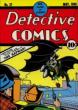 I live in RI and Rhode Islanders eat chili with beans. I live in RI and Rhode Islanders eat chili with beans.
|
esaravo private msg quote post Address this user | |
| @drchaos - I just tried the HP at 300 dpi. It does take longer, about 35-40 seconds for the original scan, then another 15-20 seconds to scan the image to the file. By the way, the file size at 300 dpi was 28.1 MB. It can scan up to 4800 dpi. | ||
| Post 27 • IP flag post | ||
 Collector Collector
|
TruckJohnson private msg quote post Address this user | |
Quote:Originally Posted by Sirtoddington Trust you? You know things? Okay, Mr. President-elect. |
||
| Post 28 • IP flag post | ||
 Collector Collector
|
Watcher private msg quote post Address this user | |
| @drchaos..I know Doc...I've been through it. But you sound like you're dealing with higher end books so your hands are tied. You need something better that what I use it for. Mine is no good with slabs so I didn't even list it . I figure if a guy is going to drop 2k+ on a book he isn't going to want to see camera shots | ||
| Post 29 • IP flag post | ||
 Collector Collector
|
Sirtoddington private msg quote post Address this user | |
Quote:Originally Posted by TruckJohnson Hey.... iI'm an artist for a huge publisher. & trust me.... you have to know how to scan all sorts of stuff for projects. lol. |
||
| Post 30 • IP flag post | ||
 I had no way of knowing that 9.8 graded copies signed by Adam Hughes weren't what you were looking for. I had no way of knowing that 9.8 graded copies signed by Adam Hughes weren't what you were looking for.
|
drchaos private msg quote post Address this user | |
Quote:Originally Posted by Watcher I have a mix of books (older & newer, expensive and less so, signed and not signed). Clear scans should help with any sale. The other problem with camera shots is that I can only get good to great pics when I have bright sunlight (usually before noon when the direct sunlight comes into the room where I like to take the pictures). It will be nice to be able to quickly scan the books anytime I want to. |
||
| Post 31 • IP flag post | ||
 Collector Collector
|
Watcher private msg quote post Address this user | |
| @drchaos...right! I forgot about the lighting for the camera...I used to go crazy trying to find the right room and wait for the right time of day..moving all over the place to get the right angle. Books got too manhandled every time . | ||
| Post 32 • IP flag post | ||
 Collector Collector
|
Watcher private msg quote post Address this user | |
| I'm actually scanning 3600 books right now..just started Friday. Figure I need to leave some sort of list for the kids and my old school paper and pen list wont last 5 secs with them..they need computer scans and a sim card or they'll never look at them . Its fast and easy...about 10 secs per book..logged right into my lap top . I just do the slabs for reference because they're blurry on my scanner. But your thread got hijacked so I'm bowing out..good luck and enjoy your night. | ||
| Post 33 • IP flag post | ||
 I had no way of knowing that 9.8 graded copies signed by Adam Hughes weren't what you were looking for. I had no way of knowing that 9.8 graded copies signed by Adam Hughes weren't what you were looking for.
|
drchaos private msg quote post Address this user | |
Quote:Originally Posted by drchaos Still looking for alternatives. |
||
| Post 34 • IP flag post | ||
 I had no way of knowing that 9.8 graded copies signed by Adam Hughes weren't what you were looking for. I had no way of knowing that 9.8 graded copies signed by Adam Hughes weren't what you were looking for.
|
drchaos private msg quote post Address this user | |
| I think I have narrowed down my search to two scanners. Epson GT-15000 Used($250-350 shipped) Microtek Scanmaker i800 Plus Brand New ($730 shipped) Right now I am leaning towards saving a few bucks and getting a used Epson scanner. Both of these scanners produce high quality scans and are lightning fast. Any more feedback before I pull the trigger tomorrow would be greatly appreciated. |
||
| Post 35 • IP flag post | ||
 Collector Collector
|
Watcher private msg quote post Address this user | |
| @drchaos...judging by the reviews, I see no reason to look anywhere else but at the GT15000 . It's like deciding between the 911 and 911 turbo...do you need the Turbo ? They're both excellent. | ||
| Post 36 • IP flag post | ||
 I had no way of knowing that 9.8 graded copies signed by Adam Hughes weren't what you were looking for. I had no way of knowing that 9.8 graded copies signed by Adam Hughes weren't what you were looking for.
|
drchaos private msg quote post Address this user | |
Quote:Originally Posted by Watcher That's what I am thinking. I also believe that Epson would provide better customer service. I just figured that it can't hurt to hear from people who have actually used either one. Thanks for your feedback. |
||
| Post 37 • IP flag post | ||
 COLLECTOR COLLECTOR
|
DarthLego private msg quote post Address this user | |
| 300 dpi is probably overkill for ebay use. You should experiment until you find the lowest dpi that has satifactory results. I think you shouldn't have trouble acheiving a decent size to speed ratio with an average price scanner. | ||
| Post 38 • IP flag post | ||
 I had no way of knowing that 9.8 graded copies signed by Adam Hughes weren't what you were looking for. I had no way of knowing that 9.8 graded copies signed by Adam Hughes weren't what you were looking for.
|
drchaos private msg quote post Address this user | |
| I just ordered the Epson 15000-GT on ebay. The one I found was used and had some cosmetic damage but came with both the power and USB cords. Damage was $200 plus $68 shipping but I earned $16 ebay bucks thanks to an 8% promotion that just started. I will post an update after I have a chance to start using it. Thanks again to everyone who participated in this thread! |
||
| Post 39 • IP flag post | ||
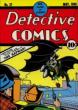 I live in RI and Rhode Islanders eat chili with beans. I live in RI and Rhode Islanders eat chili with beans.
|
esaravo private msg quote post Address this user | |
| @drchaos - Nice. Let us know if it was worth the investment. If it's as good as you say it is, maybe I need to upgrade. | ||
| Post 40 • IP flag post | ||
 I had no way of knowing that 9.8 graded copies signed by Adam Hughes weren't what you were looking for. I had no way of knowing that 9.8 graded copies signed by Adam Hughes weren't what you were looking for.
|
drchaos private msg quote post Address this user | |
| UPS dropped off the scanner around 6PM today. OMFG is it huge! It is abour 29" wide so I need to clear some more room for it before I can test it out. | ||
| Post 41 • IP flag post | ||
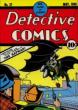 I live in RI and Rhode Islanders eat chili with beans. I live in RI and Rhode Islanders eat chili with beans.
|
esaravo private msg quote post Address this user | |
| @drchaos - I know, right? When my HP was delivered, my wife asked me if I ordered a small refrigerator! | ||
| Post 42 • IP flag post | ||
 I had no way of knowing that 9.8 graded copies signed by Adam Hughes weren't what you were looking for. I had no way of knowing that 9.8 graded copies signed by Adam Hughes weren't what you were looking for.
|
drchaos private msg quote post Address this user | |
Quote:Originally Posted by esaravo If the scanner could chill a few beers it would seem less daunting to find space for. |
||
| Post 43 • IP flag post | ||
 Collector Collector
|
antoniofett private msg quote post Address this user | |
Quote:Originally Posted by TruckJohnson Chill dude! |
||
| Post 44 • IP flag post | ||
 I had no way of knowing that 9.8 graded copies signed by Adam Hughes weren't what you were looking for. I had no way of knowing that 9.8 graded copies signed by Adam Hughes weren't what you were looking for.
|
drchaos private msg quote post Address this user | |
| Epson 15000-GT Scanner arrived this week. Packing was just OK but scanner already has cosmetic damage including some light rust at on the bottom. It was humungous (26-27" long) so I had to re-organize my office area before I could set it up to test out. There are three modes (professional, office, and home). It has some crazy professional settings up to 7200 DPI or greater but that is overkill. There are also home settings where everything is 300 DPI. For my purposes I used the office mode. I started with 1200 DPI, then 800 DPI, 720 DPI, 600 DPI, 400 DPI but all of these settings took 30 seconds or longer to complete a scan. 360 DPI took 20-25 seconds but 300 DPI seems ideal as it takes less than 10 seconds to complete a scan. So far all of the scans looked the same to me on my computer when I zoomed in to see the details. Here is a sample of books I listed on ebay using the 300 DPI legal size setting (in office mode with all of the default settings). All scans are linked from the ebay listings. 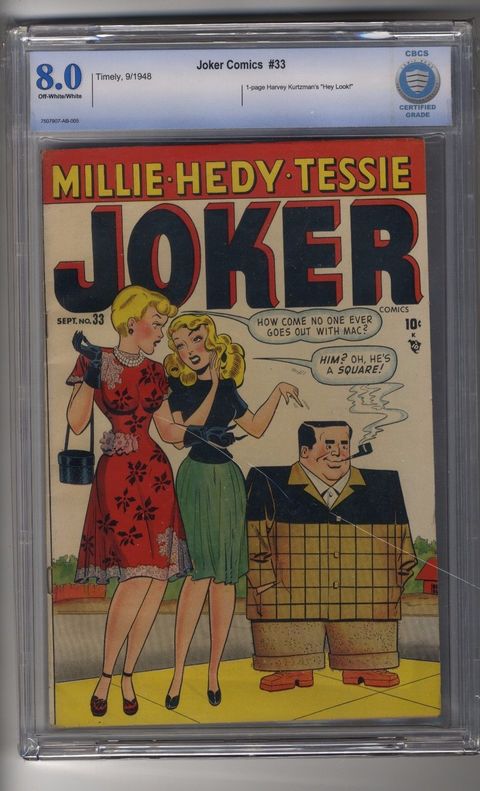 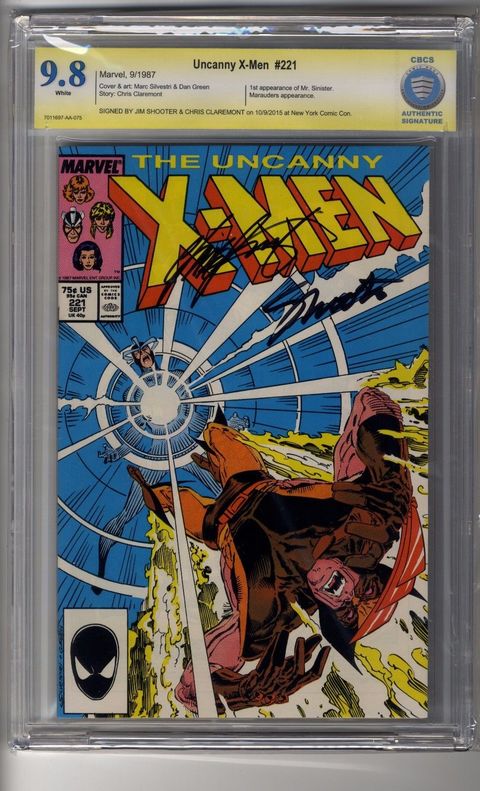 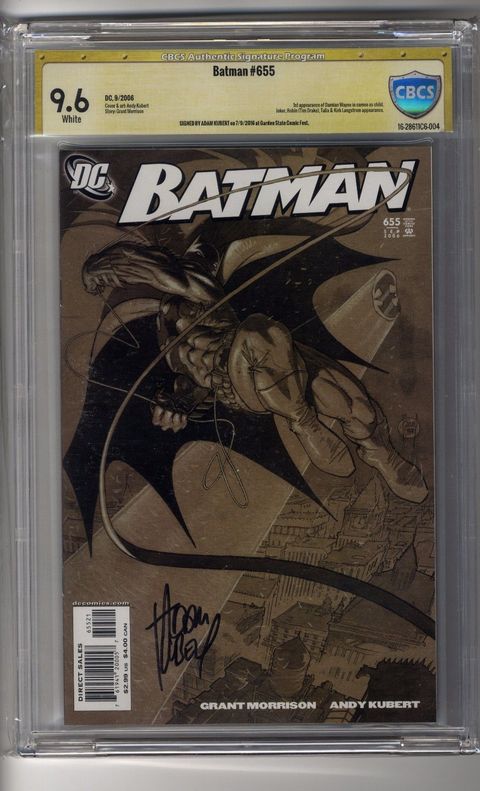 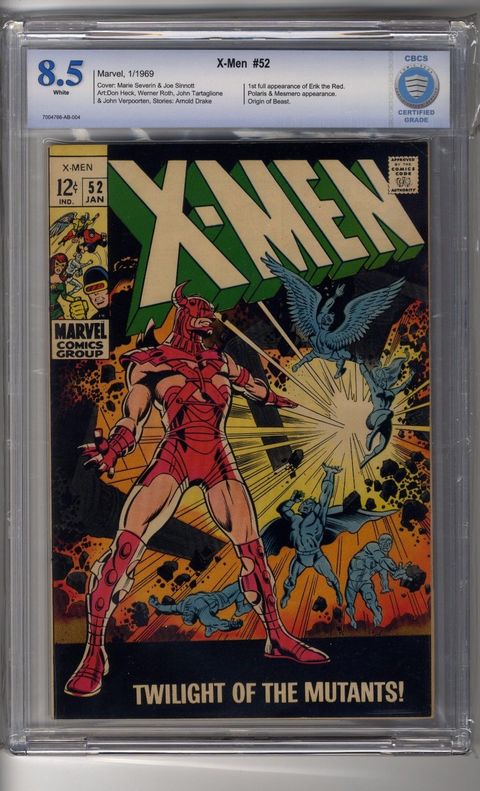 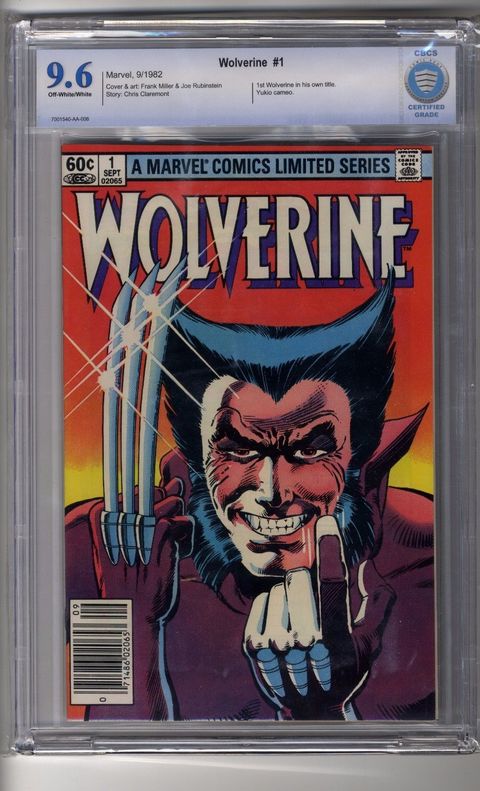 Looks like I need to take Joker Comics and scan it again without the CBCS bag. Otherwise the scans look great to me. |
||
| Post 45 • IP flag post | ||
 I had no way of knowing that 9.8 graded copies signed by Adam Hughes weren't what you were looking for. I had no way of knowing that 9.8 graded copies signed by Adam Hughes weren't what you were looking for.
|
drchaos private msg quote post Address this user | |
Revised scan on Joker Comics 33 (line is gone without the bag)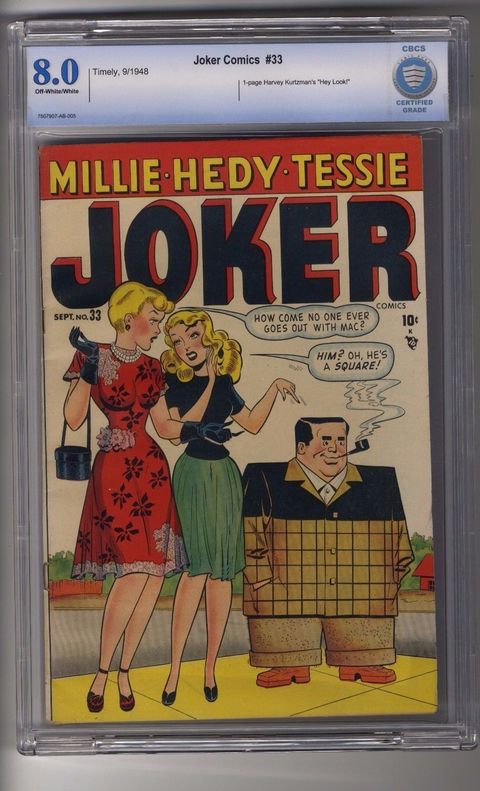 |
||
| Post 46 • IP flag post | ||
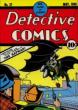 I live in RI and Rhode Islanders eat chili with beans. I live in RI and Rhode Islanders eat chili with beans.
|
esaravo private msg quote post Address this user | |
Quote:Originally Posted by drchaos Those look great! Now I have to think about getting another scanner! |
||
| Post 47 • IP flag post | ||
 Collector Collector
|
vacaboca private msg quote post Address this user | |
Quote:Originally Posted by drchaos Your scans look pretty good to me... the resolution is overkill with the level of JPEG compression/quality setting you're using I think (note the blockiness when viewing at full resolution), but the focus and color look perfect. I may have to look for one of those! |
||
| Post 48 • IP flag post | ||
 I had no way of knowing that 9.8 graded copies signed by Adam Hughes weren't what you were looking for. I had no way of knowing that 9.8 graded copies signed by Adam Hughes weren't what you were looking for.
|
drchaos private msg quote post Address this user | |
| The scanner is so fast. It is so much easier putting up ebay listings now. I am a happy customer. | ||
| Post 49 • IP flag post | ||
This topic is archived. Start new topic?
