usps post office scale17279
Pages:
1
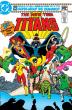 I called CGC about the giveback benefit. I called CGC about the giveback benefit.
|
beastboy1980 private msg quote post Address this user | |
| i was looking to purchase a post office scale to weigh my comic boxes. i see i can save some money on printing and buying the labels via online. can anyone mention a solid scale thanks to all for the help tony |
||
| Post 1 • IP flag post | ||
 would be nice to have a snugger fit. would be nice to have a snugger fit.
|
Sigur_Ros private msg quote post Address this user | |
| Get on Amazon and search "postage scale". Only $20-25. Been using a $20 Accutek for years and using Pirate Ship site for discount. |
||
| Post 2 • IP flag post | ||
 Collector Collector
|
desslocktx private msg quote post Address this user | |
Quote:Originally Posted by Sigur_Ros I’ve been buying my postage through PayPal’s shipping thing. (I believe it’s called ShipStation). Is Pirate Ship better? |
||
| Post 3 • IP flag post | ||
 Collector Collector
|
BrianGreensnips private msg quote post Address this user | |
| I just use one for measuring my ounces of food in my kitchen. It works just fine. | ||
| Post 4 • IP flag post | ||
 Collector Collector
|
xvipah private msg quote post Address this user | |
| Ditto And I think Pirateship and Paypal's USPS discounts are pretty similar. I think Pirateship might have better UPS/FedEx discounts though. I can't say that 100% as I've never really looked in to PayPal's. Quote: Originally Posted by BrianGreensnips |
||
| Post 5 • IP flag post | ||
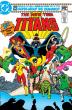 I called CGC about the giveback benefit. I called CGC about the giveback benefit.
|
beastboy1980 private msg quote post Address this user | |
| can i use it through ebay the scale it shows shipping discounts through ebay if i buy postage is ths true? |
||
| Post 6 • IP flag post | ||
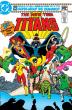 I called CGC about the giveback benefit. I called CGC about the giveback benefit.
|
beastboy1980 private msg quote post Address this user | |
| if i buy the accutek scale do i need to buy the label maker also. or can i use my printer paper to print it out the label and just tape it. thanks |
||
| Post 7 • IP flag post | ||
 If the viagra is working you should be well over a 9.8. If the viagra is working you should be well over a 9.8.
|
xkonk private msg quote post Address this user | |
| I also just use a kitchen scale. It weighs from grams up to something like 12 pounds in my experience. Not sure what the actual range is. | ||
| Post 8 • IP flag post | ||
 I have a problem with fattening women up. I have a problem with fattening women up.
|
Bronte private msg quote post Address this user | |
| @beastboy1980 If you use pirate ship or ebay you print it our on a normal paper and tape it to the box |
||
| Post 9 • IP flag post | ||
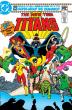 I called CGC about the giveback benefit. I called CGC about the giveback benefit.
|
beastboy1980 private msg quote post Address this user | |
Quote:Originally Posted by Bronte Thanks is it true ebay says we can save some cash pre paying like this is this true |
||
| Post 10 • IP flag post | ||
 I have a problem with fattening women up. I have a problem with fattening women up.
|
Bronte private msg quote post Address this user | |
| I have never seen a pre pay option in ebay. But if its what I think you are describing I would never do it. I don't like the idea of my money tied up for an undetermined time. I prefer to buy as needed. Especially since I have sold less this year. | ||
| Post 11 • IP flag post | ||
 would be nice to have a snugger fit. would be nice to have a snugger fit.
|
Sigur_Ros private msg quote post Address this user | |
Quote:Originally Posted by beastboy1980 Yes, you need the scale for all the options mentioned. They're all similar. All have discounts. Just put in your weight/dimensions and choose your shipping speed and eBay will give you a label to print and at the same time will misinform the buyer that the item is shipped, lol. Nice part is you can pay right from the money the purchaser sent. |
||
| Post 12 • IP flag post | ||
 would be nice to have a snugger fit. would be nice to have a snugger fit.
|
Sigur_Ros private msg quote post Address this user | |
Quote:Originally Posted by desslocktx I can't help you, I've never used the PayPal version. I assume PayPal, Pirate Ship and eBay are all close to the same discounts. |
||
| Post 13 • IP flag post | ||
 If the viagra is working you should be well over a 9.8. If the viagra is working you should be well over a 9.8.
|
xkonk private msg quote post Address this user | |
| @beastboy1980 there might be some other eBay prepay option but I just pay when something sells. eBay calculates the price for various shipping options to the buyer's address (USPS with various options like priority, flat rate of different dimensions, etc.; UPS; insurance) and tells you what you would pay with your discount. You pick one, pay it, and print the label from your printer. | ||
| Post 14 • IP flag post | ||
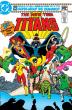 I called CGC about the giveback benefit. I called CGC about the giveback benefit.
|
beastboy1980 private msg quote post Address this user | |
| THANKS so i can wait until someone pays then enter the weight of the box and dimesnions it seems easy and cuts time off waiting in line and paying more |
||
| Post 15 • IP flag post | ||
 would be nice to have a snugger fit. would be nice to have a snugger fit.
|
Sigur_Ros private msg quote post Address this user | |
Quote:Originally Posted by beastboy1980 Yes, it's a huge help. And cheaper than the USPS. |
||
| Post 16 • IP flag post | ||
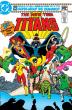 I called CGC about the giveback benefit. I called CGC about the giveback benefit.
|
beastboy1980 private msg quote post Address this user | |
| lets say if i want to ship out a box to cbcs how would i use the scale to print a label do i need a special account |
||
| Post 17 • IP flag post | ||
 would be nice to have a snugger fit. would be nice to have a snugger fit.
|
Sigur_Ros private msg quote post Address this user | |
Quote:Originally Posted by beastboy1980 Nothing special, just regular account. Weigh the box, measure all 3 lengths of box, put that info along with CBCS address in the online form. It will then give you prices for various shipping options. USPS, UPS, etc. Then you choose carrier and speed of service, and insurance if you choose... Then pay. It will give you a label to print. |
||
| Post 18 • IP flag post | ||
 Collector Collector
|
SGT_Comics private msg quote post Address this user | |
| I have an Accuteck digital postal scale from Amazon: https://www.amazon.com/ACCUTECK-W-8250-50bs-Digital-Adapter-Silver/dp/B00SMHWZ42/ref=sr_1_5?crid=2IWYAIPHEQ6SP&keywords=postal+scale&qid=1649260913&sprefix=postal+scale%2Caps%2C98&sr=8-5 It runs on batteries or with a wall outlet, so that's pretty convenient if you don't have a dedicated space for it. Take it out, turn it on, weigh, turn it off, put it away. For eBay I buy the label through the eBay site for a discount, otherwise you can buy postage from PirateShip or even USPS website itself. |
||
| Post 19 • IP flag post | ||
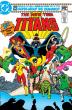 I called CGC about the giveback benefit. I called CGC about the giveback benefit.
|
beastboy1980 private msg quote post Address this user | |
Quote:Originally Posted by Sigur_Ros you plug the scale into your computer ? or is there software to load that promps you to get a service |
||
| Post 20 • IP flag post | ||
 Collector Collector
|
SGT_Comics private msg quote post Address this user | |
No, more simple than that. You just manually type the number from the scale into the website. 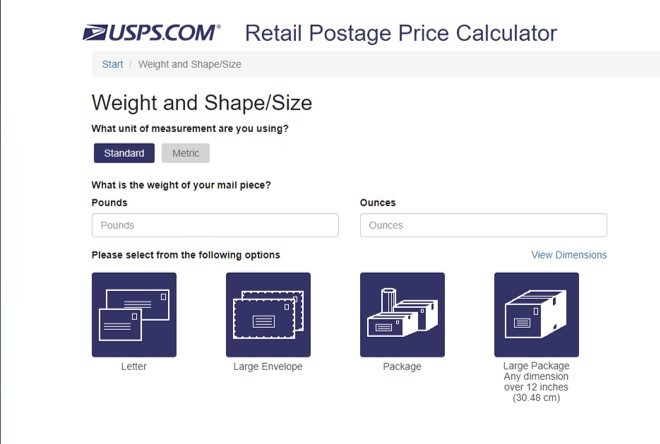 |
||
| Post 21 • IP flag post | ||
 Collector Collector
|
BrianGreensnips private msg quote post Address this user | |
Quote:Originally Posted by SGT_Comics I do this too. It is very simple. |
||
| Post 22 • IP flag post | ||
 would be nice to have a snugger fit. would be nice to have a snugger fit.
|
Sigur_Ros private msg quote post Address this user | |
Quote:Originally Posted by beastboy1980 You just weigh the package and type the weight into the web page..... |
||
| Post 23 • IP flag post | ||
 Collector Collector
|
harlyjo private msg quote post Address this user | |
| We haven't tried any other online discount shipping service besides Pirate Ship, but we love it. So simple to use. We usually use a Diamond comic box to ship out so we save the dimensions and just edit the weight. One new option that Pirate Ship recently added was scheduling a pickup through USPS. I usually would have to go to the USPS website to schedule that but now Pirate Ship added a "schedule a pickup" option through USPS and UPS. So easy to have that option available right on the Pirate Ship site. Sometimes (depending on your box size) you can qualify for cubic shipping prices, which the post office doesn't offer to its regular customers. Cubic shipping was like a third of what priority shipping would have been, but it does have size and weight restrictions. It will only show up as a shipping option on Pirate Ship if your parcel falls within those restrictions. | ||
| Post 24 • IP flag post | ||
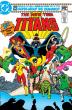 I called CGC about the giveback benefit. I called CGC about the giveback benefit.
|
beastboy1980 private msg quote post Address this user | |
| just got my "Accuteck" scanner from amazon packed up a box and it went smooth nice scale for the price of only $18 i did not sign up yet for pirate ship just used usps for the first box. the scale is dead on accurate |
||
| Post 25 • IP flag post | ||
 Not trying to be an ass since February 12, 2020. Not trying to be an ass since February 12, 2020.
|
HulkSmash private msg quote post Address this user | |
| I use a Dymo scale. Pirate ship is great. DYMO Digital Postal Scale/Shipping Scale, 25-Pound (1772059) https://www.amazon.com/dp/B004T5Z25U/ref=cm_sw_r_cp_api_i_7VWN0FDD1TB4N66JA83R |
||
| Post 26 • IP flag post | ||
Pages:
1This topic is archived. Start new topic?
