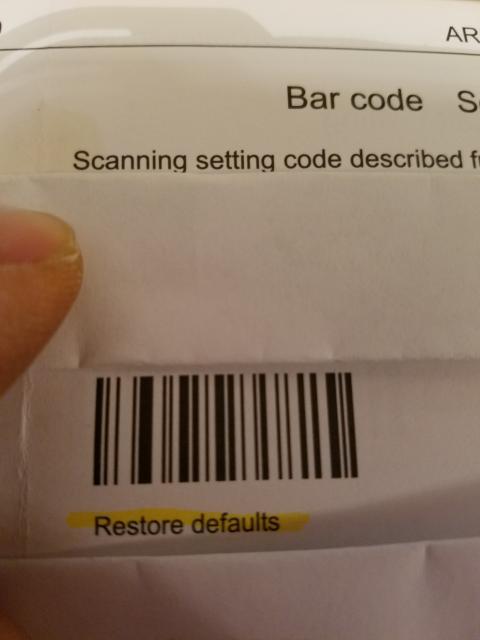Bar Code Scanner1720
Pages:
1
 Collector Collector
|
VaComicsGuy private msg quote post Address this user | |
| Anyone have experience with the VCall barcode scanner? I got it installed as a device but can't get anything beyond that. |
||
| Post 1 • IP flag post | ||
 Collector Collector
|
Mef private msg quote post Address this user | |
| Might be a silly question, but does your comic storage system allow you to use the scanner? If so, you might have to enable it in those settings? I know for CLZ you have to buy a separate program to use a scanner to input your collection. |
||
| Post 2 • IP flag post | ||
 Collector Collector
|
Beehderty private msg quote post Address this user | |
| CLZ is a great app | ||
| Post 3 • IP flag post | ||
 Collector Collector
|
VaComicsGuy private msg quote post Address this user | |
| @Mef Not a silly question. I haven't gotten that far. I was able to install the bar code scanner and it shows up as a device on my computer. The scanner has an included external flash drive and books should be stored there (or with a storage system like CLZ). When I try to scan a book, the scanner lights up, beeps and seems to scan the book but it isn't getting recorded. The instructions that came with the scanner are all but useless and I am unable to locate any information of trouble shooting videos for my model. I sent the vendor an email but have yet to hear back. |
||
| Post 4 • IP flag post | ||
 Collector Collector
|
Mef private msg quote post Address this user | |
| Ah, I guess I'm not familiar with that kind of storage. I would think the system could store the barcode, but it wouldn't have a database for reference. I hope you hear back from the vendor soon, maybe try using some kind of free database for now to see if you are able to use the scanner? | ||
| Post 5 • IP flag post | ||
 Collector Collector
|
Johnny_B private msg quote post Address this user | |
| I have this one that I bought from Amazon: https://www.amazon.com/dp/B00406YZGK/ref=psdc_15327871_t2_B0179R1WZI Which I believe is very similar. I had a lot of problems setting mine up, but there is an old forum post for Comicbase that has some of the barcodes. http://atomicavenue.com/forum/topic.asp?TOPIC_ID=6162&SearchTerms=laser A lot of the cheaper barcode readers you might have to do a lot of trial and error on, until you get the combination you need. |
||
| Post 6 • IP flag post | ||
 Collector Collector
|
VaComicsGuy private msg quote post Address this user | |
| @Johnny_B Thanks. I'll give it a try. If that doesn't work, I might have to return the scanner and purchase a different one. I heard back from the vendor. They said that I have to provide my purchase number before they can provide any technical help, even though I gave the model number. |
||
| Post 7 • IP flag post | ||
 Collector Collector
|
antoniofett private msg quote post Address this user | |
Quote:Originally Posted by VaComicsGuy Try opening up a word doc and scanning some barcodes. They should show up there. If they do thats great and you barcode scanner is working fine. I have this model and it worked for me just fine, but I just use a spreadsheet.  |
||
| Post 8 • IP flag post | ||
 Collector Collector
|
VaComicsGuy private msg quote post Address this user | |
Quote:Originally Posted by antoniofett thanks, but it didn't work. The scanner seems to be working. It lights up and beeps when I scan a book but it doesn't appear to be recording the information. I think it has something to do with how the scanner is (or needs to be) setup. The problem is I can't figure out what I need to do to correct the problem. The included user manual is mostly just bar codes with out much explanation and I can't find a website for the manufacturer / can't find any additional info online. |
||
| Post 9 • IP flag post | ||
 Collector Collector
|
antoniofett private msg quote post Address this user | |
Quote:Originally Posted by VaComicsGuy It should just be plug and play. I know the symbol one I have is exactly that. No divers or anything. If you return it and are looking for a better one, try symbol. |
||
| Post 10 • IP flag post | ||
 Collector Collector
|
VaComicsGuy private msg quote post Address this user | |
| Thanks. I am looking at symbol and the comic base scanners now since it doesn't look like the vendor will provide any help |
||
| Post 11 • IP flag post | ||
 Collector Collector
|
Johnny_B private msg quote post Address this user | |
| Symbol is an incredible brand. I work on equipment for a living, and our company used to use Symbol BCR's. Those things were rock solid, and would scan anything. We eventually went to Motorola's for some reason, and had tons of issues. That is until they sold off their BCR division to Zebra. Now that Zebra owns it, we are back to excellent quality. With all of that being said, it sounds like your reader just needs to be reprogrammed. But without the proper barcodes, and the proper order to program them in, I'm at a loss. |
||
| Post 12 • IP flag post | ||
 Collector Collector
|
Johnny_B private msg quote post Address this user | |
I did some digging around, and dug up my old manual.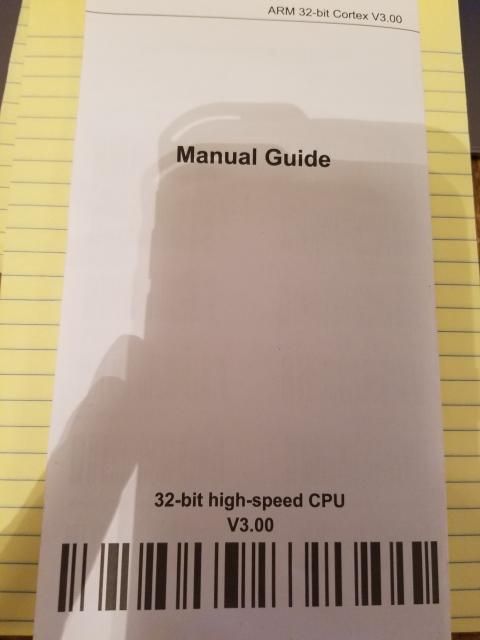 |
||
| Post 13 • IP flag post | ||
 Collector Collector
|
Johnny_B private msg quote post Address this user | |
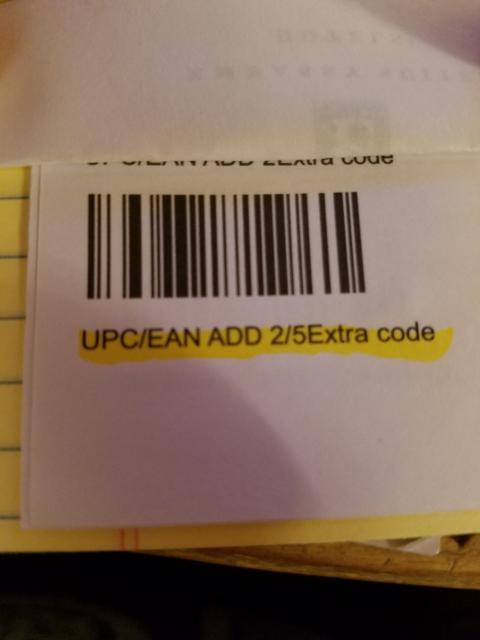 After resetting, for the program I am using, Comicbase, I had to scan the barcode for "UPC/EAN ADD 2/5Extra Code". Not sure if it will work for you, but it might. |
||
| Post 15 • IP flag post | ||
 Collector Collector
|
VaComicsGuy private msg quote post Address this user | |
Quote:Originally Posted by Johnny_B Exactly the problem I am having. Appreciate the Bar codes you provided. I will give it a try and see what happens. |
||
| Post 16 • IP flag post | ||
 Collector Collector
|
Johnny_B private msg quote post Address this user | |
| Just wanted to check in, and see if you ever resolved your issue? | ||
| Post 17 • IP flag post | ||
 Collector Collector
|
VaComicsGuy private msg quote post Address this user | |
| Thanks, Not yet. I think the scanner just sucks and their customer service DOES suck. 1st they told me they needed my purchase number before they could provide any information. I gave them that now they need my receipt number, which I gave them and I'm still waiting to hear back from them. A friend that works in IT is visiting us later in the week and said he will look at it and ee if he can get me up and running. If that doesn't work, I'm going to go with symbol or comic base. |
||
| Post 18 • IP flag post | ||
 COLLECTOR COLLECTOR
|
BigRig private msg quote post Address this user | |
| So I got a symbol bar code scanner today what's the best program to record the data with? I use CLZ on my phone but is there something better for PC | ||
| Post 19 • IP flag post | ||
 COLLECTOR COLLECTOR
|
DarthLego private msg quote post Address this user | |
Quote:Originally Posted by BigRig CLZ has a full desktop version that works with the mobile app. http://www.collectorz.com/comic/ |
||
| Post 20 • IP flag post | ||
 Collector Collector
|
VaComicsGuy private msg quote post Address this user | |
| So here's my update; Vcall scanners and customer service suck- deal with them at your own risk. They wouldn't provide any assistance at all. They kept asking for random numbers including my receipt number which I didn't have as it was a gift. The purchaser tried to get help from them and got the same run around. Just got the comic base scanner and it worked with no problems. I like the comic base interface so far but I am still playing with the free version which has a limit of 500 books. Once I figure out which options I like/ need, I will move to a paid subscription to catalog my entire collection. |
||
| Post 21 • IP flag post | ||
 COLLECTOR COLLECTOR
|
BigRig private msg quote post Address this user | |
Quote:Originally Posted by DarthLego If I purchase the full version on the app do I have to buy the pc program too? I assume the scanner will be plug n play with the program without the need for an additional driver? I have a symbol 4208 |
||
| Post 22 • IP flag post | ||
 Collector Collector
|
Johnny_B private msg quote post Address this user | |
| My issue with Comicbase, is they are always screwing with the server. This means my reports aren't always accurate or updated. If I hadn't invested so much time in filling my database, I would probably be looking at other companies. Especially since their annual fees are rather steep. Oh, and a lot of times, newer comics end up with multiple listings, skewing the database. For instance "Dr. Strange and the Sorcerers Supremes", and "Dr. Strange & the Sorcerers Supremes". |
||
| Post 23 • IP flag post | ||
 COLLECTOR COLLECTOR
|
DarthLego private msg quote post Address this user | |
| I've only used the trial version of the desktop CLZ, but it did function with my barcode scanner. I haven't used the mobile app. | ||
| Post 24 • IP flag post | ||
 COLLECTOR COLLECTOR
|
BigRig private msg quote post Address this user | |
Quote:Originally Posted by DarthLego Ok thanks I asumme I'll have to buy the full version (29.99) vs the app full version (14.99) I thought might save a buck since they are suppose to sync to one another |
||
| Post 25 • IP flag post | ||
Pages:
1This topic is archived. Start new topic?