CBCS Turnaround 12/12/20161646
Pages:
1
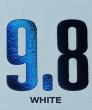 CBCS Head Grader CBCS Head Grader
|
SteveRicketts private msg quote post Address this user | |
#CBCScomics #turnaroundupdate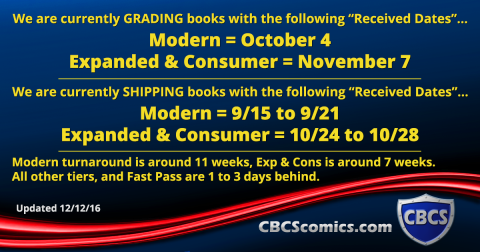 |
||
| Post 1 • IP flag post | ||
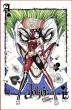 Collector Collector
|
Revelations private msg quote post Address this user | |
| Sweet! My books should be in this group. | ||
| Post 2 • IP flag post | ||
 Collector Collector
|
Gabriel85301 private msg quote post Address this user | |
Quote:Originally Posted by Revelations For anyone unfamiliar with checking up-to-date status, here is a simple way to do it. 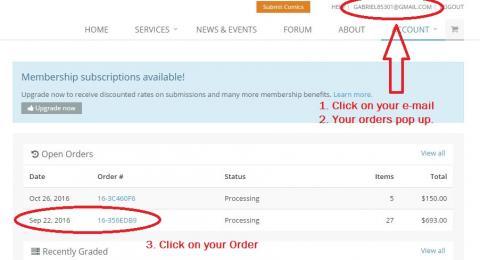 The https://www.cbcscomics.com/grading page gives you the process that is taken to know what each letter may mean in the code. Hope it helps to anyone out there. |
||
| Post 3 • IP flag post | ||
|
|
penoy private msg quote post Address this user | |
| Hi. I submitted my 1st books last Sept. When I tried that method above it doesnt give me any letter code. It states it was recceived but nothing more. 1) Were my books not yet graded and will be in the next few batches? 2) Am I not navigating the site account/forum properly? Thank you for the help. |
||
| Post 4 • IP flag post | ||
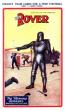 Collector Collector
|
Redshade private msg quote post Address this user | |
| AS per penoy above I am similarly in the dark as per my pm to Steve Ricketts a few minutes ago : 16-3605345 Hi Steve So this order above received by you on the 25th Sept should be amongst this group? I realise that 8-12 weeks is just an estimate and the waiting per se isn't any problem, it's the lack of updates that is causing concern (these are still "processing" Regards. Stephen. |
||
| Post 5 • IP flag post | ||
 -Our Odin- -Our Odin-Rest in Peace |
Jesse_O private msg quote post Address this user | |
| There is no "processing" stage. You need to go to the individual order and look beneath the total. That will tell you the stage they are in. I don't know if it will say received or just be blank until it moves. But once it moves from receiving, it will be updated on that spot. The "processing" on an individual dashboard (where all invoices are listed) will stay at "processing" until the order ships. Hopes that helps. | ||
| Post 6 • IP flag post | ||
 Collector Collector
|
Gabriel85301 private msg quote post Address this user | |
Quote:Originally Posted by Jesse_O Exactly. Like I said, don't read where it says "Status" I have two orders. One in "QC" (Submitted it at Rose City Comic Con in Mid-Sept.) and ther other in "Recieving" (Submitted in Mid-October) IN the middle it says "Processing" but if you (@RedShade) take the steps above like I mentioned, it may be different. |
||
| Post 7 • IP flag post | ||
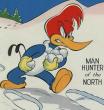 COLLECTOR COLLECTOR
|
shrewbeer private msg quote post Address this user | |
| How does one get the grades once it changes to "completed"? I've tried searching notes as well (with guesses as to what the last three digits might be 001,002,etc) |
||
| Post 8 • IP flag post | ||
 Collector Collector
|
Gabriel85301 private msg quote post Address this user | |
Quote:Originally Posted by shrewbeer They won't post until it says "Shipped" |
||
| Post 9 • IP flag post | ||
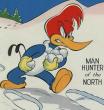 COLLECTOR COLLECTOR
|
shrewbeer private msg quote post Address this user | |
| It said "shipped" before it said c"completed" though | ||
| Post 10 • IP flag post | ||
Pages:
1This topic is archived. Start new topic?
