CLZ adds Key Comic info in the apps.16171
Pages:
1
 Forum Crier Forum Crier
|
OGJackster private msg quote post Address this user | |
| v7.0: Automatic key comic info from Core and lots more clickable text About the key comic information: Currently, our Core has key information for just over 17 thousand comics. We are still working on the data though and we expect to have around 20 thousand key comics listed soon. Don’t worry, we won’t go the “speculation route” (like a well known other comic app). We will try to stick to key comics that are “reasonably important to most collectors”. I know keys are subjective, but remember that the main feature here is that Core now delivers the nice little key reason facts about your comics. If a particular “fact” is not important enough for you to call a particular comics a “Key Comic”, then just uncheck the Key Comic toggle. The key icon will disappear and the nice factual info will still be displayed. If you want that info to disappear too, just clear the Key Reason field. *You* are in control here  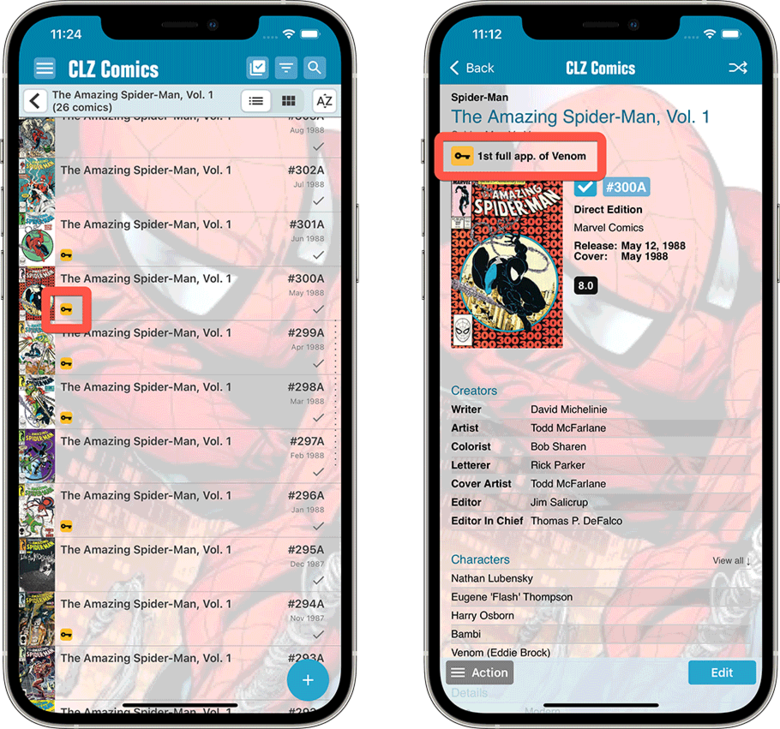 |
||
| Post 1 • IP flag post | ||
 Maybe they just like me better. Nah, that's not it. Maybe they just like me better. Nah, that's not it.
|
BPaxson002 private msg quote post Address this user | |
| Does not look like any of my keys are included yet. | ||
| Post 2 • IP flag post | ||
 Forum Crier Forum Crier
|
OGJackster private msg quote post Address this user | |
| IMPORTANT: Getting key comic information from Core is a new premium online service that requires an active subscription. This feature will not work if you are using the app in “grandfathered” status. | ||
| Post 3 • IP flag post | ||
 COLLECTOR COLLECTOR
|
dielinfinite private msg quote post Address this user | |
Quote:Originally Posted by OGJackster I’ve just adapted the Tags field to list keys since it then allows me to filter and sort by key and the characters involved |
||
| Post 4 • IP flag post | ||
 Maybe they just like me better. Nah, that's not it. Maybe they just like me better. Nah, that's not it.
|
BPaxson002 private msg quote post Address this user | |
| I do a yearly subscription from CLZ on my phone app and desktop. Updated from core on my cell, still nothing. | ||
| Post 5 • IP flag post | ||
 Forum Crier Forum Crier
|
OGJackster private msg quote post Address this user | |
| Currently, it looks like it's only for the IOS/Andriod versions. For Comic Collector Windows, next week and hopefully for Mac as well. | ||
| Post 6 • IP flag post | ||
 past performance is no guarantee of future actions. past performance is no guarantee of future actions.
|
KatKomics private msg quote post Address this user | |
| is there like a service where I can have some child in sweat shop enter my comics into the app for me?? 9k books all tracked in excel - no way am I keying that in!!! |
||
| Post 7 • IP flag post | ||
 Maybe they just like me better. Nah, that's not it. Maybe they just like me better. Nah, that's not it.
|
BPaxson002 private msg quote post Address this user | |
Quote:Originally Posted by KatKomics How many have UPCs? CLZ has a scanner you can add that way. Plus you can add by series. |
||
| Post 8 • IP flag post | ||
 COLLECTOR COLLECTOR
|
dielinfinite private msg quote post Address this user | |
Quote:Originally Posted by KatKomics You can import an Excel file into CLZ easily enough. What would take a bit of time is linking each comic to the CLZ database which is what will allow it download associated images, creator info, etc. It’s still fairly easy and doesn’t have to be done all at once. So you can import your excel file into CLZ to get started and add new additions directly i to clz while you slowly work on linking existing issues. Heck, I’d do it for slightly more than sweatshop wages as I find the process kind of fun lol |
||
| Post 9 • IP flag post | ||
 Collector Collector
|
Reelgee private msg quote post Address this user | |
| so will they give raw and/or slab grade values??? | ||
| Post 10 • IP flag post | ||
 COLLECTOR COLLECTOR
|
dielinfinite private msg quote post Address this user | |
| No | ||
| Post 11 • IP flag post | ||
 Forum Crier Forum Crier
|
OGJackster private msg quote post Address this user | |
| @KatKomics I haven't done it but can't you use your camera on your phone to scan the barcode to add to your collection (using the CLZ phone app)? I feel for ya. I've had my Comic Collector (desktop version) for a few years now and it took what seemed like forever to get the entire collection in there. Currently, I'm creeping up to 12K. | ||
| Post 12 • IP flag post | ||
 Maybe they just like me better. Nah, that's not it. Maybe they just like me better. Nah, that's not it.
|
BPaxson002 private msg quote post Address this user | |
Did another update from core and got some keys: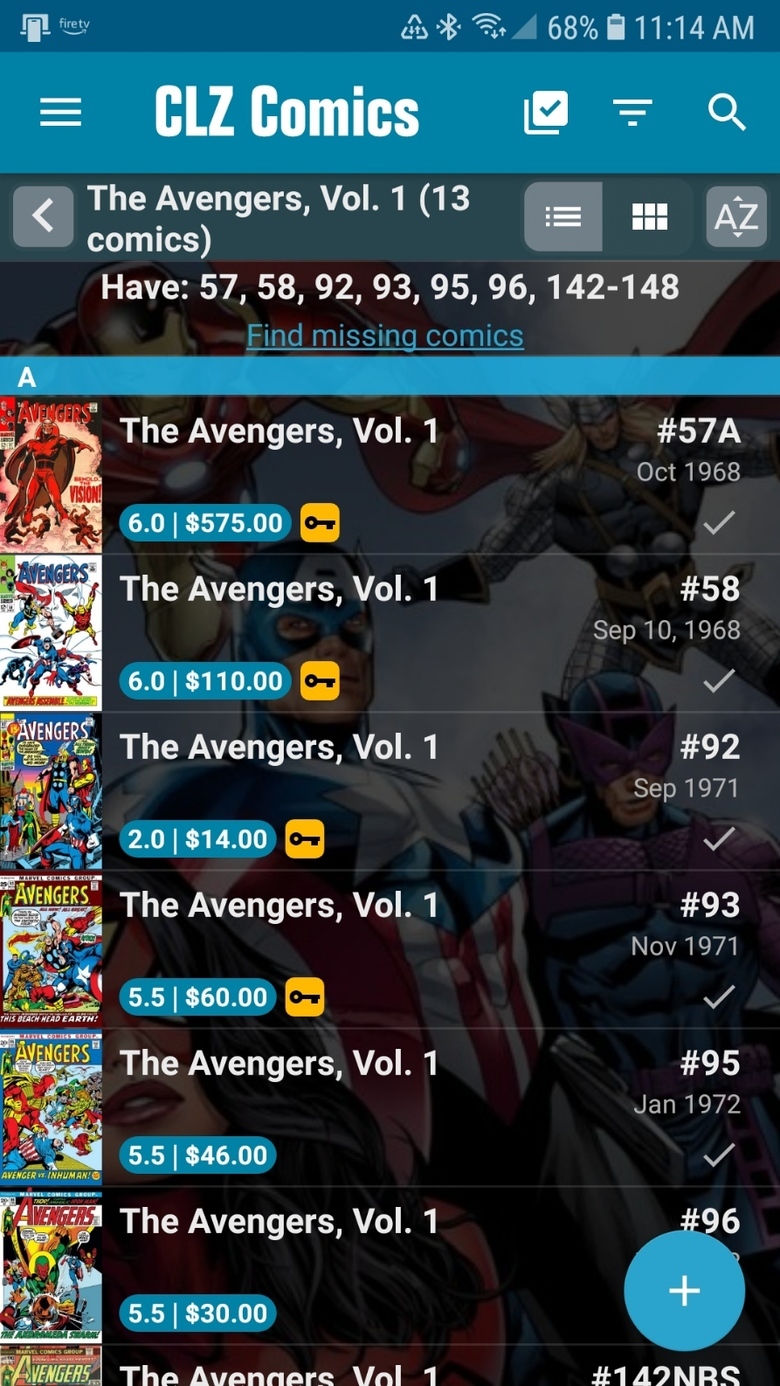 |
||
| Post 13 • IP flag post | ||
 Maybe they just like me better. Nah, that's not it. Maybe they just like me better. Nah, that's not it.
|
BPaxson002 private msg quote post Address this user | |
| Oh, and it said that I have one book not connected to the core. Anyone got an idea on how to find that book out of 648? | ||
| Post 14 • IP flag post | ||
 Forum Crier Forum Crier
|
OGJackster private msg quote post Address this user | |
| @BPaxson002 The CLZ Facebook page has TONS of knowledgeable people. You can try asking there... clickable text | ||
| Post 15 • IP flag post | ||
 Maybe they just like me better. Nah, that's not it. Maybe they just like me better. Nah, that's not it.
|
BPaxson002 private msg quote post Address this user | |
| @OGJackster Yeah, but Alwin posted yesterday that they are swamped on questions. With this key update, I don't want to bother them with a one book question. |
||
| Post 16 • IP flag post | ||
 Forum Crier Forum Crier
|
OGJackster private msg quote post Address this user | |
| @BPaxson002 I would post it as a "general" question. Someone in the group should give you an answer. I'm not sure, I only use the Mac desktop version and that hasn't been updated yet. | ||
| Post 17 • IP flag post | ||
 COLLECTOR COLLECTOR
|
dielinfinite private msg quote post Address this user | |
| @BPaxson002 If you have the desktop app the best way would be to view your collection as a list then add the CLZ ID as a column and sort by that. If a book is not linked it will have a CLZ ID of 0 If you only have the Mobile App, you can go to your CLZ cloud page and do something similar to the above to find the unlinked comic |
||
| Post 18 • IP flag post | ||
 COLLECTOR COLLECTOR
|
dielinfinite private msg quote post Address this user | |
Quote:Originally Posted by OGJackster So just to be clear, the mobile apps will support the Keys feature even if you are grandfathered in, it simply will not pull the information automatically from CLZ, same way GoCollect values used to work |
||
| Post 19 • IP flag post | ||
Pages:
1This topic is archived. Start new topic?
