"Insured Value" Changes "Grade Screening False" to "None"15178
Pages:
1
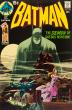 Collector Collector
|
AWES10 private msg quote post Address this user | |
| Hello, I am new to the Submission page and I am running into an issue when I put in the "Insured Value" it automatically changes the "Grade Screening False" value to "None" and greys it out where it can no longer be changed (see attached screen shot where my cursor becomes a red backslashed circle when I try to click on the "Grade Screening False" dropdown). It does this regardless of the amount I put in the "Insured Value" and I obviously cannot submit without providing an insured value. I have found people experiencing similar issues but only when trying to submit with signatures and I am not submitting anything with a signature. I would really like to set a minimum value because if it doesn't reach a value that I think is worth preserving it at based on what I spent I would want to keep it raw so I can actually read it and use it. 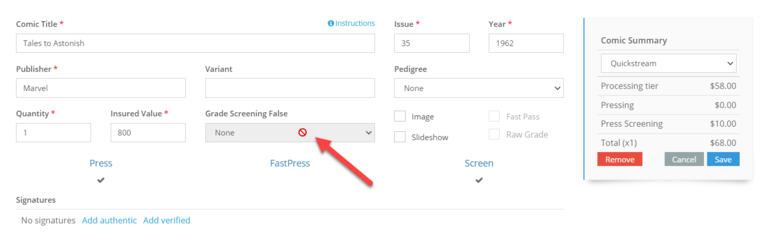 Thank you, Austin |
||
| Post 1 • IP flag post | ||
 COLLECTOR COLLECTOR
|
dielinfinite private msg quote post Address this user | |
| This is because the grading tier has changed to “Quickstream,” presumably because the new FMV falls outside the accepted range for whatever tier you had selected before. Grade screening is not available on expedited services like 2-day modern, quickstream, etc. Check the tiers list for other options available for books with that FMV Be sure to check out the Newbie’s Guide for additional information about services offered and submitting to CBCS |
||
| Post 2 • IP flag post | ||
 Collector Collector
|
PopCultureGuy private msg quote post Address this user | |
| Just put in the minimum screening grade you want. The value you enter doesn't affect the grade in any way. I believe its to insure your book for a shipping value. I usually put in a low, ungraded dollar amount for a total value. I.e. - 3 books = $150. This does not affect the grade in anyway. Hope this helps. | ||
| Post 3 • IP flag post | ||
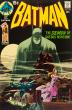 Collector Collector
|
AWES10 private msg quote post Address this user | |
@dielinfinite Quote:Originally Posted by dielinfinite I have tried every grading tier available but the moment I put ANY value into the "insured value" box the "Grade Screening" drop down changes to and is locked at none. |
||
| Post 4 • IP flag post | ||
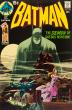 Collector Collector
|
AWES10 private msg quote post Address this user | |
@PopCultureGuy Quote:Originally Posted by PopCultureGuy sadly this dosent help because the moment I put ANY number in the required "insured value" box the screening value changes to none and becomes un-editable. |
||
| Post 5 • IP flag post | ||
 Moderator Moderator
|
Jesse_O private msg quote post Address this user | |
| @AWES10 just spit balling an idea here ... are you using the Canadian submission form instead of the USA one? | ||
| Post 6 • IP flag post | ||
 Moderator Moderator
|
Jesse_O private msg quote post Address this user | |
| The Canadian form does not allow screening. | ||
| Post 7 • IP flag post | ||
 COLLECTOR COLLECTOR
|
dielinfinite private msg quote post Address this user | |
@AWES10 What values exactly have you been adding? Any Silver Age book over $400 will be limited to Quickstream and above, none of which allow for grade screen. Since the Screening option is changing to “Grade Screening False” it means you are entering an invalid option somewhere and by the looks of the image you posted, the FMV is limiting it to non-screenable tiers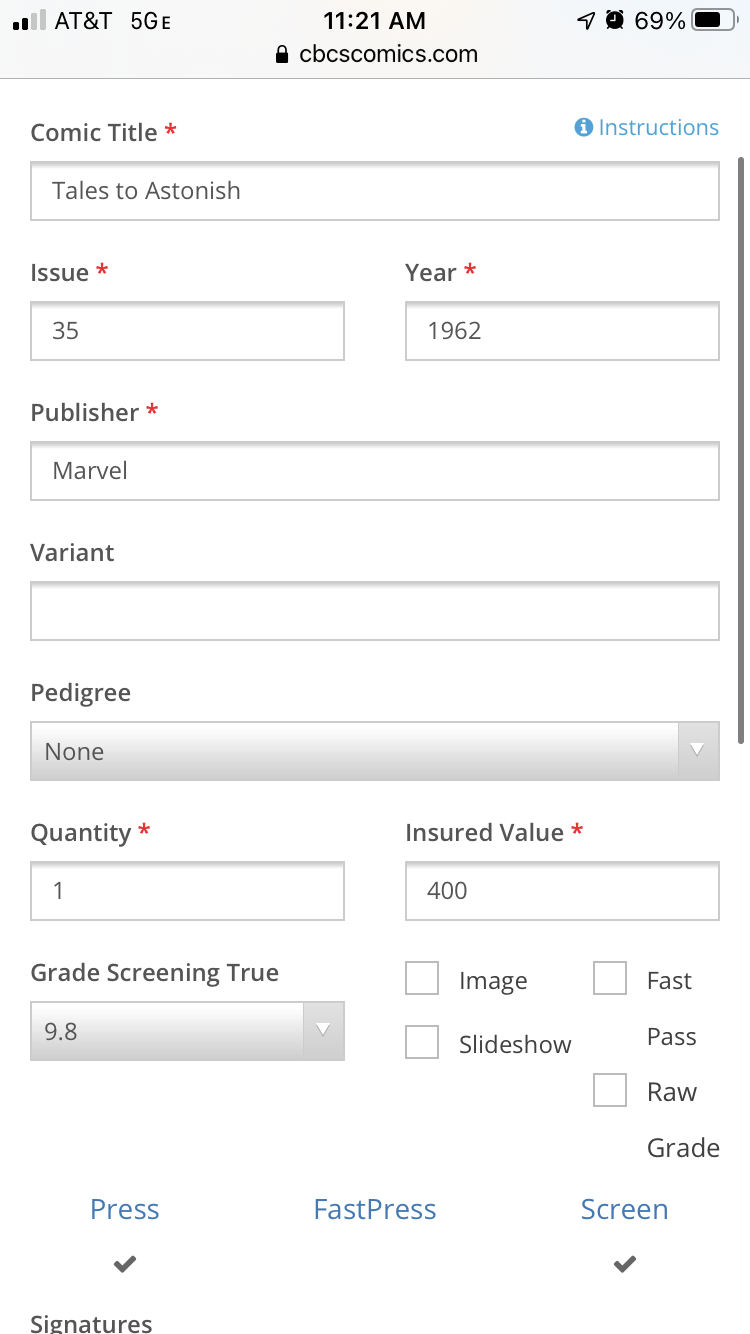 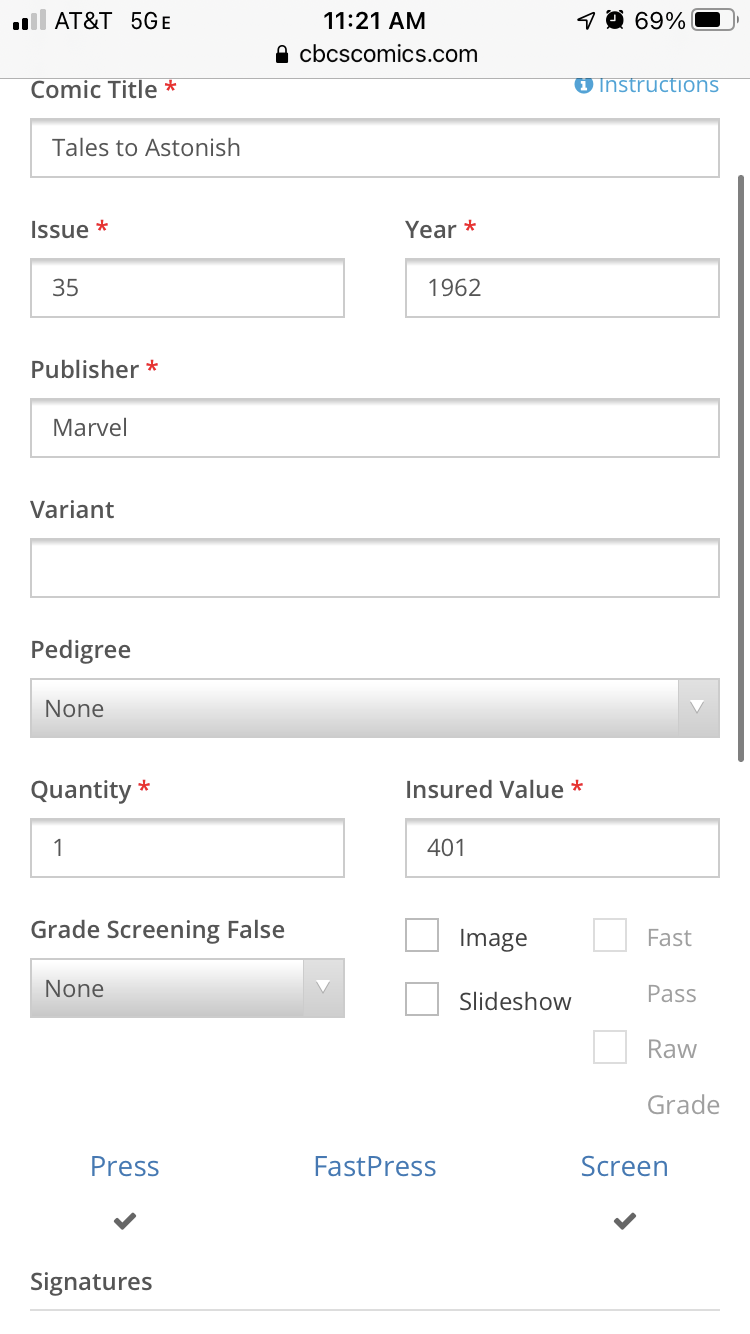 |
||
| Post 8 • IP flag post | ||
 COLLECTOR COLLECTOR
|
dielinfinite private msg quote post Address this user | |
| @Jesse_O He’s on the American portal. The Canadian portal has “Grade Screening False” by default and it doesn’t have Quickstream as a tier option | ||
| Post 9 • IP flag post | ||
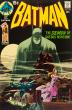 Collector Collector
|
AWES10 private msg quote post Address this user | |
| AAAAHHHHH I figured it out and @dielinfinite is correct it was the FMV that was changing the Tier. What through me off was the other Tier options disappear completely if the FMV or "insured value" is to high so when I went to change the Tier list I didn't even know the other options existed. Thank you thank you thank you. You guys are quick and helpful, I appreciate it a lot! |
||
| Post 10 • IP flag post | ||
 Collector Collector
|
TigerRose1981 private msg quote post Address this user | |
| I kept running into that same issue just today. I'm also a newbie and I couldn't find the solution, not without lack of trying, so I took the risk and sent them anyway. One was to add a signature and the other I already had signed and requested verification. I didn't think to ask you guys, I was in bit of a time crunch to get them shipped in time for the in house signing. We shall see if I regret that decision...fingers crossed! AWES10 I hope that you get yours figured out! Good luck and keep us posted! Thanks to all for all the posts, I enjoy reading them and learning from ya'll along the way!! | ||
| Post 11 • IP flag post | ||
 Collector Collector
|
TigerRose1981 private msg quote post Address this user | |
| Oops, I was trying to make that my profile pic....forgive me!! | ||
| Post 13 • IP flag post | ||
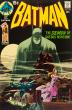 Collector Collector
|
AWES10 private msg quote post Address this user | |
| @TigerRose1981 what I was able to figure out and what @dielinfinite also explained is that when you put an insured value greater than $400 the tier dropdown option (on the right hand side, has options like "consumer", "quickstream" & "rapid" Basically as long as your "insured value" is $400 or less the "consumer" Tier should be available and will allow you to put in a "Grade Screening" value. !!!BELOW IS THE KEY PART FOR ANYONE HAVING THIS ISSUE!!! If you already put in an insured value greater than $400 the Tiers that allow for "grade screening" will be gone and you have to lower the value and hit "Enter" and then go back to the Tier drop down and "consumer" will now be available. After selecting "consumer" the grade screening dropdown will become accessible again. |
||
| Post 14 • IP flag post | ||
Pages:
1This topic is archived. Start new topic?

