Submission list: saving/time out15169
Pages:
1
 Collector Collector
|
PopCultureGuy private msg quote post Address this user | |
| New to CBCS cause turn around times at CGC are insanely slow. Need some how-to advice...A couple days ago I started a new order (submission form) and added 4 or 5 books. I had a few more titles to add but I hadn't graded them, so I just put the submission form in my cart and left the site. When I logged in today to finish it, the list was gone. Can I save a submission list without submitting it and how long before its deleted? Thx | ||
| Post 1 • IP flag post | ||
 I have a problem with fattening women up. I have a problem with fattening women up.
|
Bronte private msg quote post Address this user | |
| This doesn't directly answer your question, but you can just submit the order and send when viable. If you end up not sending it in, you can just send them a note to delete the order you don't want and they will delete it from your view. | ||
| Post 2 • IP flag post | ||
 COLLECTOR COLLECTOR
|
dielinfinite private msg quote post Address this user | |
| @PopCultureGuy Your “cart” is not saved to your account the way ebay or Amazon do. Your cart is saved locally on your device via cookies or some other website technology allowing you to continue the cart on the same machine unless the cookie is wiped or rewritten, often through normal, unseen cleanup and maintenance conducted by your device | ||
| Post 3 • IP flag post | ||
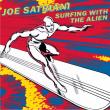 Have I told you about the time I dropped off 3,000 comics at SDCC? Have I told you about the time I dropped off 3,000 comics at SDCC?
|
Scifinator private msg quote post Address this user | |
| @PopCultureGuy - @dielinfinite is pretty much on the money here. I have had my cart be in tact for several days as long as I kept the browser open. If you reboot, the order is lost. And, sometimes just closing the browser has wiped out the order, but not always. So, I just leave the page and browser open and just put the computer to sleep or shut off screen. | ||
| Post 4 • IP flag post | ||
 Collector Collector
|
PopCultureGuy private msg quote post Address this user | |
| Good info you all...Thanks so much! | ||
| Post 5 • IP flag post | ||
 Can the moderators change my profile caption to <snip> Can the moderators change my profile caption to <snip>
|
ComicNinja0215 private msg quote post Address this user | |
| welcome!@PopCultureGuy | ||
| Post 6 • IP flag post | ||
 Collector Collector
|
PopCultureGuy private msg quote post Address this user | |
| Sorry I posted this content as a new thread. Pasting it here.... Still a newbie. This newbie needs help. This is the third time the cart/order I was making from two days ago, was deleted. How can I save it? thx. I've tried not putting in in the cart. I dont see a save button. That didn't work. I did not log out I just minimized the window and closed my notebook. as was suggested... when I opened the browser it was gone. What do? |
||
| Post 7 • IP flag post | ||
 COLLECTOR COLLECTOR
|
dielinfinite private msg quote post Address this user | |
| There is no option to save. Your browser may delete the cookies in the background for a variety of reasons. Your best bet is to just complete the order and submit it without making a multi-day project out of it |
||
| Post 8 • IP flag post | ||
 Collector Collector
|
PopCultureGuy private msg quote post Address this user | |
Quote:Originally Posted by Bronte Last step I did was to put in in the shopping cart. Its an order I'm adding to as I eyeball this stack for grades. I mostly sell newer books so I eyeball for 9.8's or 9.6's if it's hot. |
||
| Post 9 • IP flag post | ||
 Collector Collector
|
PopCultureGuy private msg quote post Address this user | |
Quote:Originally Posted by PopCultureGuy Submit and Send are different? Maybe that's my undoing. |
||
| Post 10 • IP flag post | ||
 Collector Collector
|
PopCultureGuy private msg quote post Address this user | |
Quote:Originally Posted by dielinfinite I betcha that's it... |
||
| Post 11 • IP flag post | ||
Pages:
1This topic is archived. Start new topic?
