First Pressing Submission. Help Please14439
Pages:
1
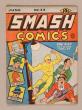 Collector Collector
|
RareComics private msg quote post Address this user | |
| I have been submitting comics to CBCS since Steve opened the company, and am used to the normal process. I was just getting ready to submit my first ever books for Pressing. I filled out the forms noting PRESS, and was charged the approximate $35. 2 Day Modern rate for both the PRESS and the grading (so, close to $70 per book). When I look at the invoice though, I can't see anywhere that it says PRESSING. It does have the correct charge that includes both grading and pressing, but do not say PRESSING anywhere. Similarly, when I check my dashboard and the status there, it does say "2 Day Modern" but I can't see that it says PRESSING anywhere. Is this normal? Does CBCS somehow know internally that these books are to be PRESSED even though it does not say they are to be PRESSED anywhere? Is this one of those situations where I am supposed to hand write PRESSING on the invoice, and that will take care of matters? I searched through these boards but can't find this question asked or answered anywhere. Thanks for any help on this! |
||
| Post 1 • IP flag post | ||
 If the viagra is working you should be well over a 9.8. If the viagra is working you should be well over a 9.8.
|
xkonk private msg quote post Address this user | |
@RareComics I don't see pressing on my invoice either. If you have the order completed on the website though, you should be able to click on a book in your order and it will show what you're having done to it. For example, here's what part of one of my orders looks like before and after I click on the 'Batman 181':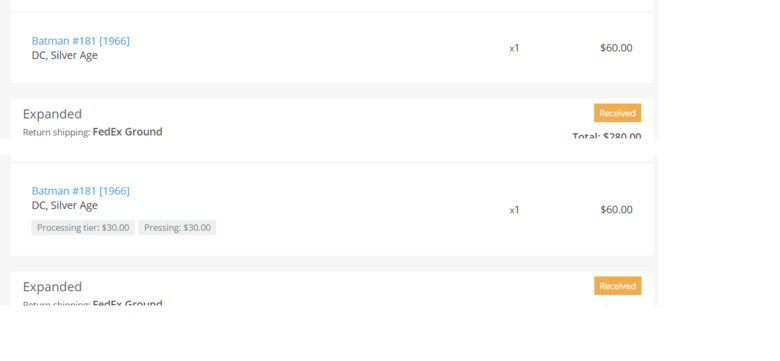 |
||
| Post 2 • IP flag post | ||
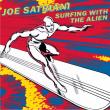 Have I told you about the time I dropped off 3,000 comics at SDCC? Have I told you about the time I dropped off 3,000 comics at SDCC?
|
Scifinator private msg quote post Address this user | |
| @RareComics you should be good. Like @xkonk said, click on the comic in your dashboard and you should see the actual detail. Cheers! |
||
| Post 3 • IP flag post | ||
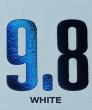 CBCS Head Grader CBCS Head Grader
|
SteveRicketts private msg quote post Address this user | |
| Yes, it doesn't show on the invoice you print out, but it's in the system. If you added pressing when you filled out the submission, it will be pressed. | ||
| Post 4 • IP flag post | ||
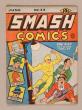 Collector Collector
|
RareComics private msg quote post Address this user | |
| @xkonk Thanks so much! I see now that it says Pressing when I click on the book. I greatly appreciate your taking the time to send me the screen shot so I knew just where to look. Thank you!! | ||
| Post 5 • IP flag post | ||
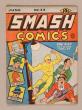 Collector Collector
|
RareComics private msg quote post Address this user | |
| @Scifinator thank you! | ||
| Post 6 • IP flag post | ||
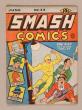 Collector Collector
|
RareComics private msg quote post Address this user | |
| @SteveRicketts thanks, Steve! I should be able to get this shipped to you tomorrow. Do I send it to "CBCS" or "CBCS Pressing?" (It probably does not matter, but I have seen both addresses listed and I want to do everything correctly.) | ||
| Post 7 • IP flag post | ||
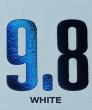 CBCS Head Grader CBCS Head Grader
|
SteveRicketts private msg quote post Address this user | |
| Send it go CBCS in Dallas. We're all under the same roof now. There shouldn't be any mention of the old Florida address remaining anywhere. If you see it, let me know and I'll have it removed. | ||
| Post 8 • IP flag post | ||
Pages:
1This topic is archived. Start new topic?
