What Scanner is the Best Scanner23
 If I could, I would. I swear. If I could, I would. I swear.
|
DrWatson private msg quote post Address this user | |
| to use to scan graded comics? The best one I have found without spending a lot of money is the Microtek 800. However, you will jave to find a used one on something such as eBay. |
||
| Post 1 • IP flag post | ||
 Moderator Moderator
|
The_Watcher private msg quote post Address this user | |
| I use the HP 8300. Not the cheapest, but makes great scans of slabs. It was recommended to me by greggy, so it has the stamp of approval | ||
| Post 2 • IP flag post | ||
 Collector Collector
|
KevinGawthrope private msg quote post Address this user | |
I just picked up an HP Scanjet on the aftermarket (eBay) last week. I had to install 3rd-party software on my Mac because I had upgraded to El Capitan - but it was well worth it. Scans like a DREAM! (example attached)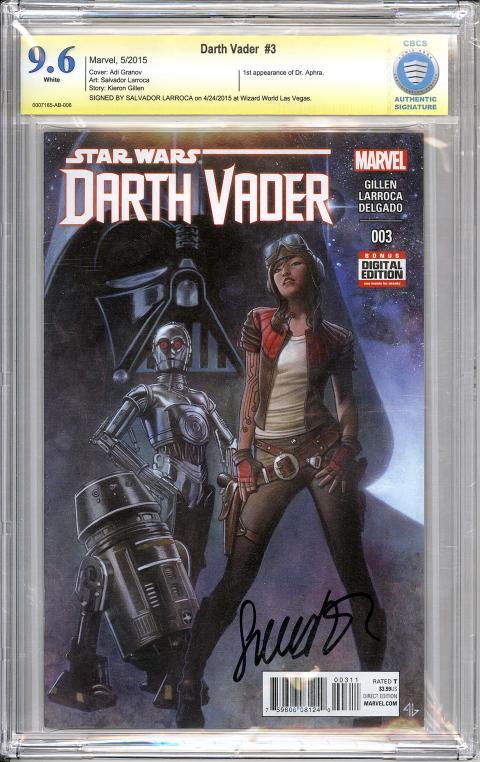 |
||
| Post 3 • IP flag post | ||
 If I could, I would. I swear. If I could, I would. I swear.
|
DrWatson private msg quote post Address this user | |
| Is it still in the bag? | ||
| Post 4 • IP flag post | ||
 Moderator Moderator
|
The_Watcher private msg quote post Address this user | |
| Looks like it's in mylar. Scan looks great, too | ||
| Post 5 • IP flag post | ||
 Collector Collector
|
KevinGawthrope private msg quote post Address this user | |
yeah, I was still doing tests this weekend...here's one with no bag. Probably the better way to go. LOL! :-)  |
||
| Post 6 • IP flag post | ||
 Moderator Moderator
|
The_Watcher private msg quote post Address this user | |
| @KevinGawthrope You should post those in the "May I have your autograph, please" thread | ||
| Post 7 • IP flag post | ||
 Collector Collector
|
KevinGawthrope private msg quote post Address this user | |
| @The_Watcher Will do! I plan to add to the sketch cover thread as well. Only a few mins in and already having a blast! :-) | ||
| Post 8 • IP flag post | ||
 Collector Collector
|
Oldbsturgeon private msg quote post Address this user | |
| I heard there was some software to improve scanners resolution, specifically to make books come out better? Anyone here ever heard this? | ||
| Post 9 • IP flag post | ||
 Moderator Moderator
|
The_Watcher private msg quote post Address this user | |
| That's a first for me, but I bought my scanner almost ten years ago. Things have changed since then, I'm sure | ||
| Post 10 • IP flag post | ||
 Collector Collector
|
Mathyus_42 private msg quote post Address this user | |
| I have a scanner that is about 6 or so years old. I have not used it for anything fancy. I will be trying it out tonight. It is a HP Desk Jet 1051 3 in one... | ||
| Post 11 • IP flag post | ||
 Moderator Moderator
|
The_Watcher private msg quote post Address this user | |
Quote:Originally Posted by Mathyus_42 My scanner is almost 10 years old, so age shouldn't be an issue with your scanner |
||
| Post 12 • IP flag post | ||
 Collector Collector
|
Mathyus_42 private msg quote post Address this user | |
Quote:Originally Posted by The_Watcher Excellent! Thanks for letting me know that. :-) |
||
| Post 13 • IP flag post | ||
 If I could, I would. I swear. If I could, I would. I swear.
|
DrWatson private msg quote post Address this user | |
Quote:Originally Posted by Oldbsturgeon I use Adobe Photoshop Elements 2.0. It's as old as the hills, but I still think it's best and easiest to use when it comes to adjusting images. |
||
| Post 14 • IP flag post | ||
 Collector Collector
|
Oldbsturgeon private msg quote post Address this user | |
| Awesome. I'll have to ask my friend which thing he was talking about to improve clarity. | ||
| Post 15 • IP flag post | ||
 If I could, I would. I swear. If I could, I would. I swear.
|
DrWatson private msg quote post Address this user | |
| I use the Auto Level and Auto Focus features on the scan once the scanner has finished scanning... if that makes sense. | ||
| Post 16 • IP flag post | ||
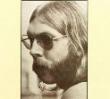 Collector Collector
|
UncaBen private msg quote post Address this user | |
| I just picked up an HP Scanjet 7400c yesterday. Goofed around with it last night. Works well! edit: I removed image. Sorry. I wasn't thinking, just got up from a nap |
||
| Post 17 • IP flag post | ||
 Collector Collector
|
Mathyus_42 private msg quote post Address this user | |
| Well, my scanner will not work. The slabs do not fit. LOL | ||
| Post 18 • IP flag post | ||
 Moderator Moderator
|
The_Watcher private msg quote post Address this user | |
| @Mathyus_42 A scanner needs to be legal sized for slabs to fit | ||
| Post 19 • IP flag post | ||
 Collector Collector
|
Mathyus_42 private msg quote post Address this user | |
| @The_Watcher OK cool. Thanks for the info. | ||
| Post 20 • IP flag post | ||
 Collector Collector
|
BlowUpTheMoon private msg quote post Address this user | |
Quote:Originally Posted by UncaBen The HP Scanjet 7400c is a fantastic scanner. Have been using mine for years. |
||
| Post 21 • IP flag post | ||
 Collector Collector
|
iron_maniac private msg quote post Address this user | |
This is from my HP Scanjet 8300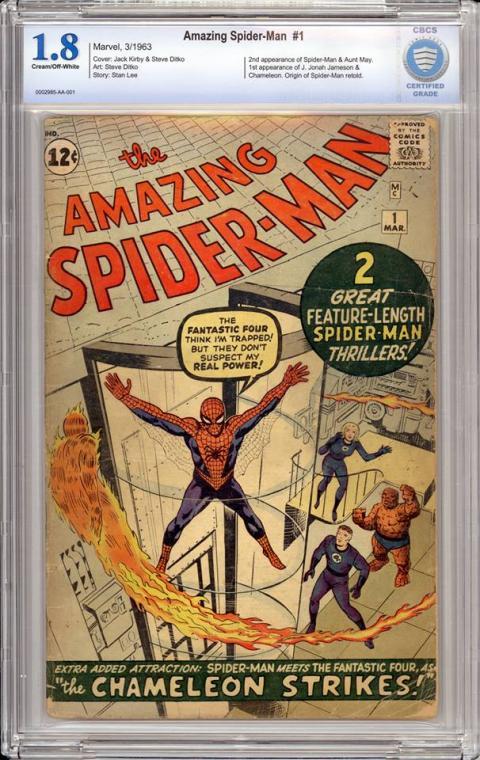 |
||
| Post 22 • IP flag post | ||
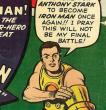 Ima gonna steal this and look for some occasion to use it! Ima gonna steal this and look for some occasion to use it!
|
IronMan private msg quote post Address this user | |
| The HP 8200 and 8300 series scanners all use Charge Coupled Devise (CCD) image sensors. What you want. Contact Image Sensors (CID) is what you DON'T want. CID is cheap and smaller, so except for very high end scanners (think $1K or more) CID is what is in all scanners made the last 10 years. CID can only "see" that which is pressed flat against the glass. CCD has a depth of field of 1/4" or more. Since comics in slabs are actually held above the scanner bed, CID cannot clearly "see" the comic. Older, good quality scanners on eBay are your friends. The HP 8200-8300 series were very popular with large businesses and Government agencies. (My 8300 was from the US State Dept and had a label that said "non-confidential only" Also keep in mind you need a legal size scanner bed. 14" or more. Because slabs are longer than a regular sheet of paper. |
||
| Post 23 • IP flag post | ||
 Collector Collector
|
KenWorthing private msg quote post Address this user | |
| HP Scanjet 8300's my scanner too! It delivers superb images, and the aftermarket price is super-cheap. I bought mine for £50 |
||
| Post 24 • IP flag post | ||
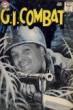 Collector Collector
|
thirdgreenham private msg quote post Address this user | |
Quote:Originally Posted by KevinGawthrope Ooh, I like this book! |
||
| Post 25 • IP flag post | ||
 Collector Collector
|
Oldbsturgeon private msg quote post Address this user | |
| we have this Konica Minolta copier at work that allows for scanning and so I wanted to see what a book looked like under a scan. it came out really well I think and you can read the cert # on it really well too. I put it through photobucket and so the image is smaller than the actual scan but it defaults to 1200 dpi I believe so its pretty big as a raw scan but its also quite clear. | ||
| Post 26 • IP flag post | ||
|
|
SpiderTim private msg quote post Address this user | |
| I use the Microtek Scanmaker 9700XL because I can also use it for my OA and it is the best! As IronMan stated you want to look for a CCD scanner which has more in depth scanning. I have yet to upgrade my Windows because I don't want to use a third party scanning software in order to use my old scanner. I think I have to buy a new computer and just leave this old one exclusively for scanning. | ||
| Post 27 • IP flag post | ||
 Collector Collector
|
WalkinWillie private msg quote post Address this user | |
This is from my HP scanjet 8200 - nice over sized scanner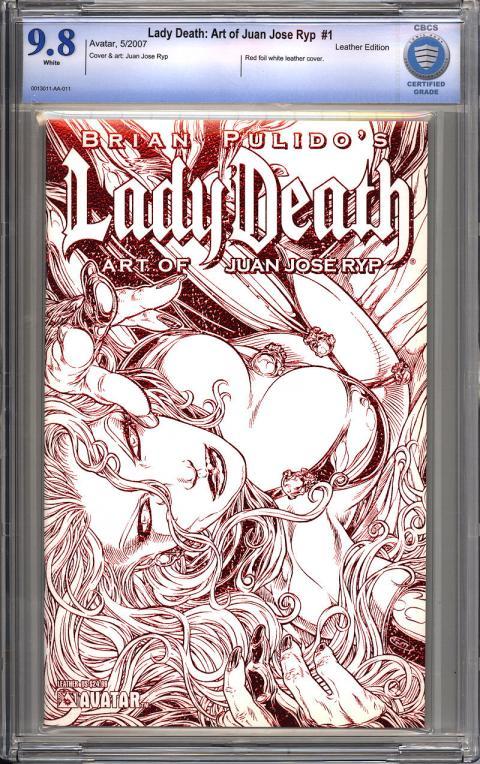 |
||
| Post 28 • IP flag post | ||
|
|
SpiderTim private msg quote post Address this user | |
| Regarding scanners, I know some have a black background and some have a white background which would be the best to use in order to optimize slab highlighting? | ||
| Post 29 • IP flag post | ||
 Collector Collector
|
KevinGawthrope private msg quote post Address this user | |
| Thanks! Quote: Originally Posted by thirdgreenham |
||
| Post 30 • IP flag post | ||
This topic is archived. Start new topic?
